Faxing a photo or document, Connecting a phone or answering machine, Setting up your fax features – Epson Stylus DX9400F User Manual
Page 11: Checking your selected region, Using control panel buttons in fax mode, Connecting a phone or, Answering machine
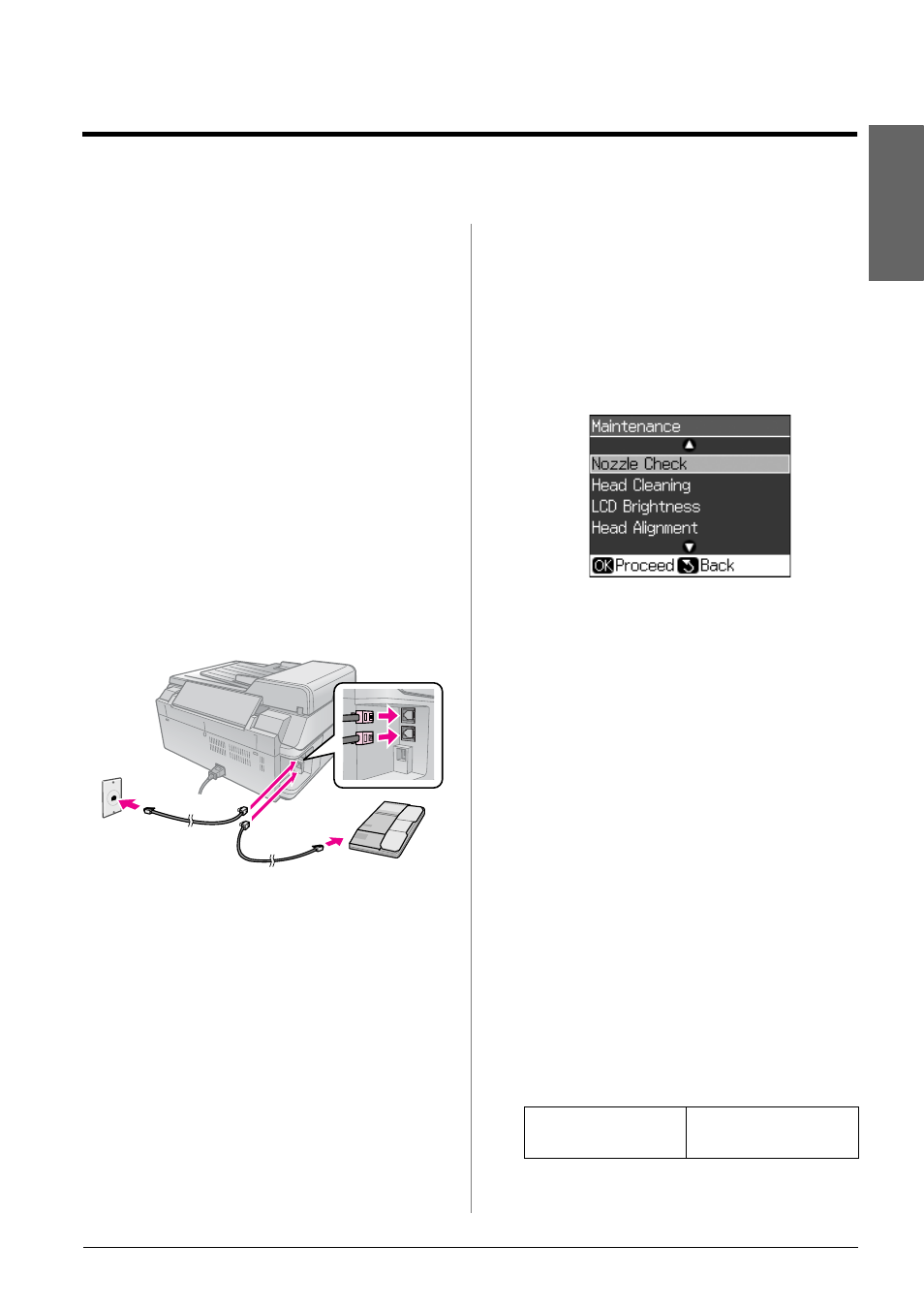
Faxing a Photo or Document
11
English
Faxing a Photo or Document
This product lets you send faxes by entering
fax numbers or selecting entries from a
speed dial list. You can customize the fax
header information, and select various
report printing and send/receive settings.
You can also set up the product to
automatically receive faxes or set it to ask
for confirmation before receiving a fax.
Connecting a Phone or
Answering Machine
Follow these steps to connect the product to
a phone line and connect a
telephone/answering machine to the same
phone line to pick up voice calls.
1. Connect the phone cable leading from
the wall jack to the LINE port.
2. Connect one end of another phone cable
to the telephone or answering machine.
3. Connect the other end of the cable to the
EXT. port on the back of the product.
You can also select to receive faxes
manually (& “Receiving Faxes” on page 16).
Setting Up Your Fax
Features
Before sending or receiving faxes, you may
want to create a fax header, select your fax
preferences, and set up a speed dial list of
frequently used fax numbers.
Checking your selected
region
Before using the product, you need to select
the region where you are using the product.
1. Press F Setup.
2. Select Maintenance, then press OK.
3. Select Country/Region, then press OK.
4. If you need to change the region, use
u
or d to select your region.
5. Press OK. An information screen is
displayed.
6. Select Yes, and then press OK to change
the region.
Note:
❏ To cancel changing the region, select No
and then press OK.
❏ When you change the region, the fax
settings are restored to their defaults.
7. Press y Back until you return to the first
screen.
Using control panel buttons
in fax mode
When entering dial numbers and characters
in Fax mode, you can use the following
buttons as well as the numeric buttons.
Entering dial number
l
, r
Moves the cursor to
the left or right.