For more solutions – Epson Stylus DX9400F User Manual
Page 36
Advertising
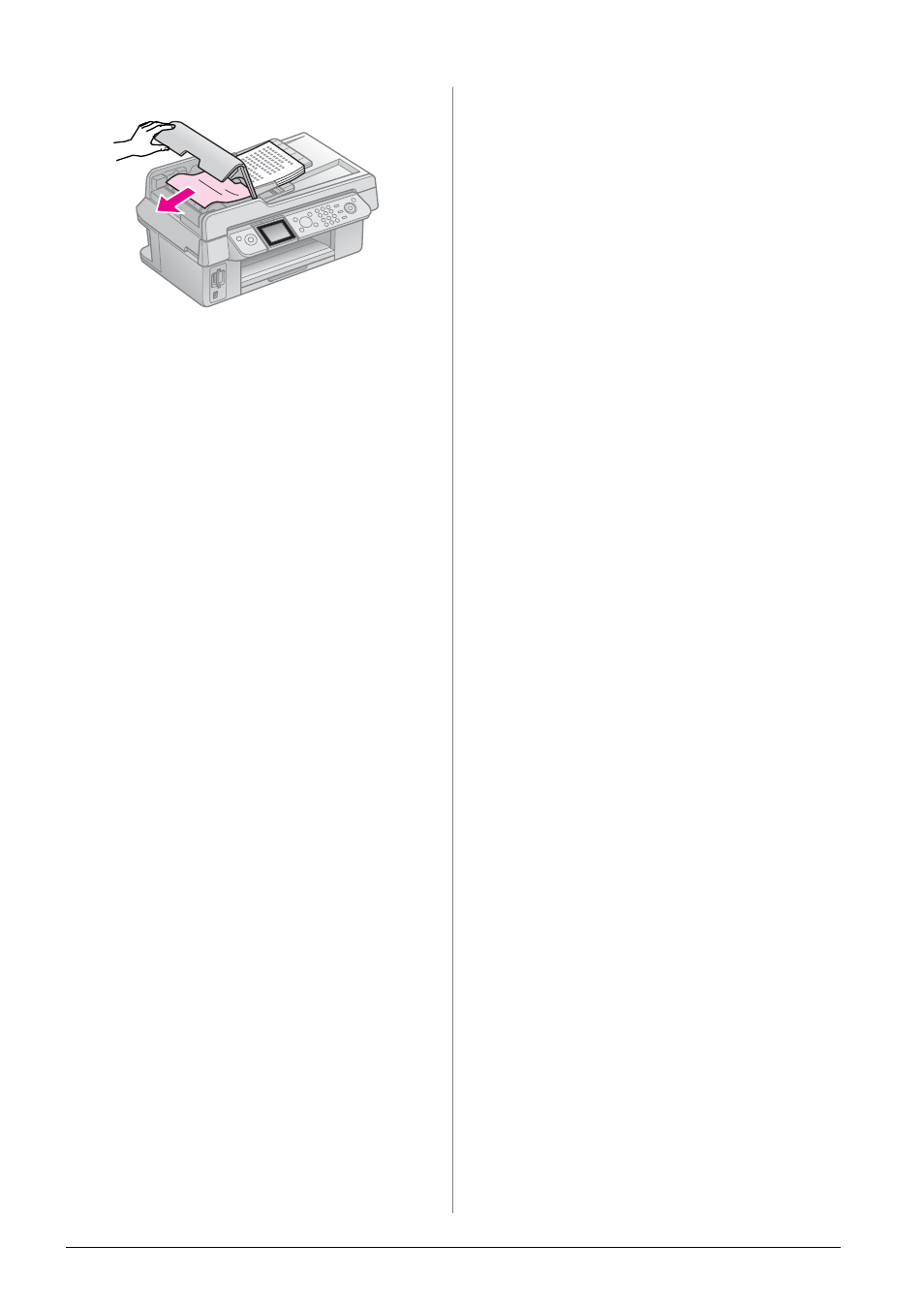
36
Solving Problems
3. Carefully remove the jammed paper.
4. If the LCD screen is displaying paper
jam information, press OK.
If the LCD screen is displaying a paper
jam error, select OK and then press OK.
For more solutions
If you cannot solve the problem using the
troubleshooting, contact customer support
services for assistance. You can find
customer support information for your area
in your online User's Guide or warranty
card. If it is not listed there, contact the
dealer where you purchased your printer.
Advertising
This manual is related to the following products: