Fax report settings for fax mode, Copy mode, Summary of panel settings – Epson Stylus DX9400F User Manual
Page 38
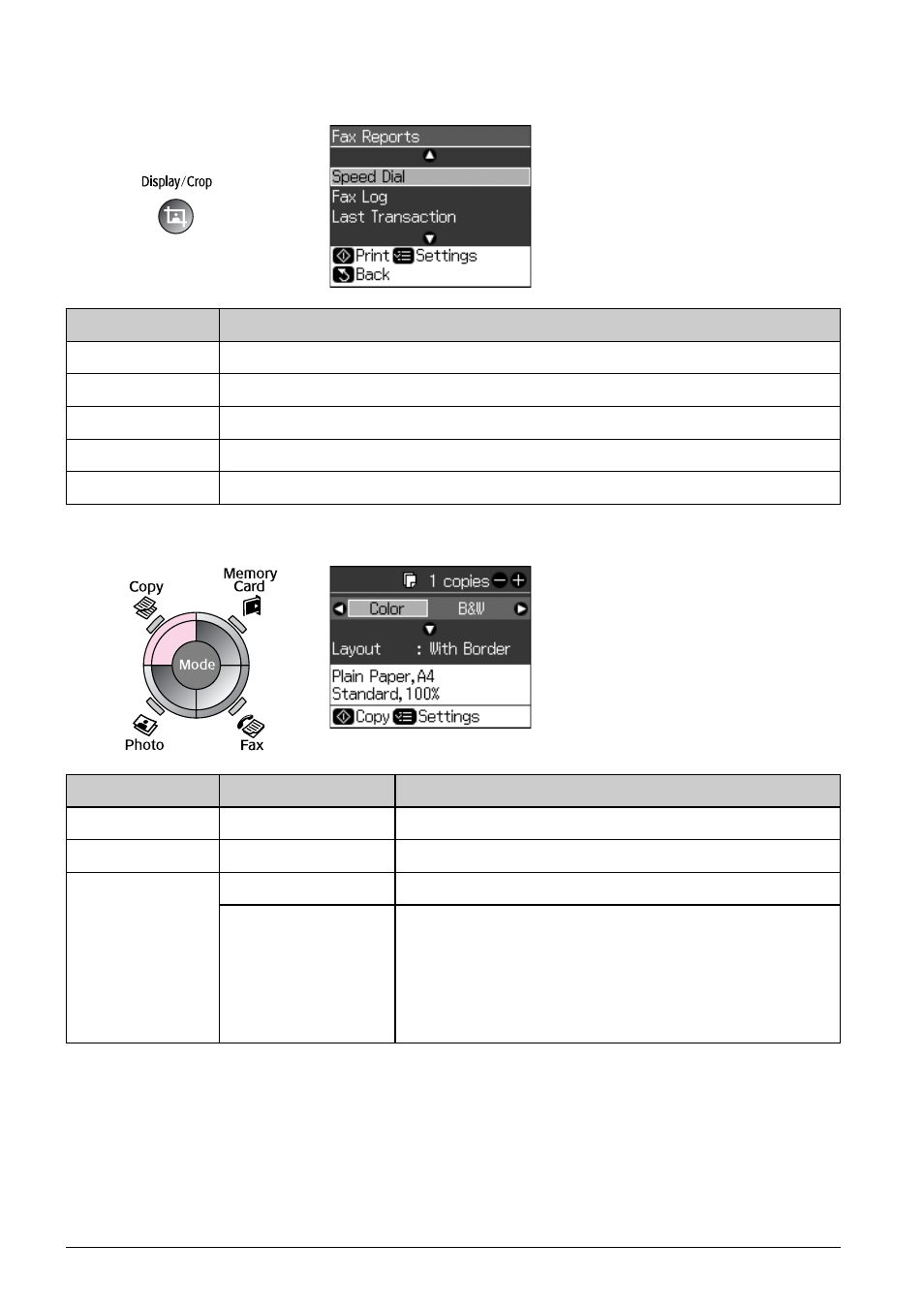
38
Summary of Panel Settings
Fax report settings for Fax mode
Copy Mode
Menu
Description
Speed Dial
Prints the speed dial list.
Fax Log
Prints the communication log for all recorded communications.
Last Transaction
Prints the latest communication in the log (transmission and polling reception).
Reprint Faxes
Reprints the faxes received so far.
Protocol Trace
Prints the latest protocol trace for one communication.
Menu
Setting Item
Description
Copies
1 to 99
-
Color/B&W
Color, B&W
-
Layout
With Border
Copies your original with a standard 3-mm margin.
Borderless
Copies your photo all the way to the edges of the paper.
Note:
Your image is slightly enlarged and cropped to fill the
sheet of paper. Print quality may decline in the top and
bottom areas of the printout, or the area may be smeared
when printing.