Handling originals, Placing originals on the document table, Placing originals in the automatic document feeder – Epson Stylus DX9400F User Manual
Page 9: Usable originals
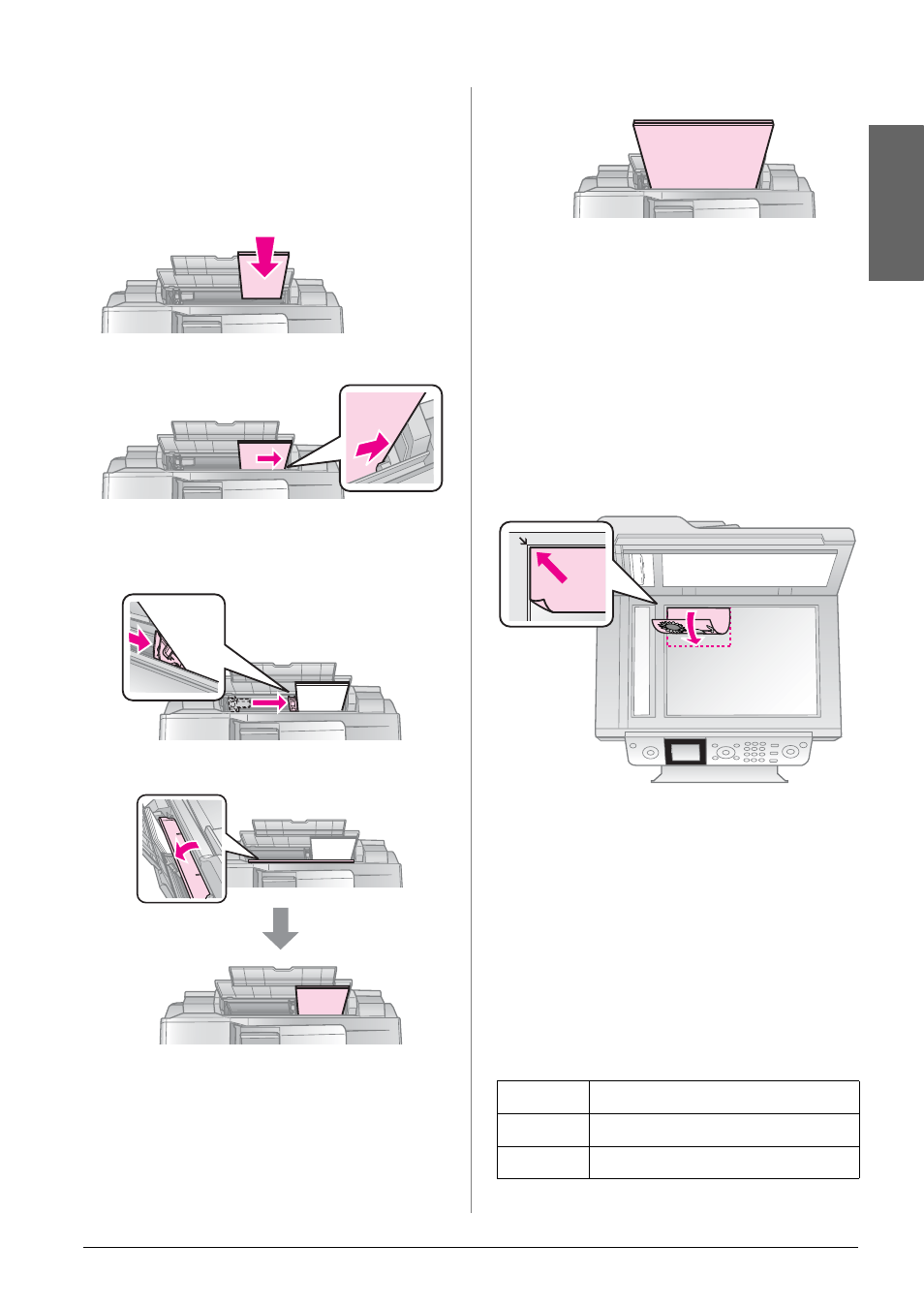
Handling Paper and Originals
9
English
4. Load the paper short edge first, even for
landscape printing, with the printable
side up.
5. Place behind the tabs.
6. Slide the edge guide to the right. Make
sure it fits under the arrow inside the left
edge guide
7. Flip the feeder guard back.
Follow the same steps to load A4 paper.
Handling Originals
When faxing or copying you can select the
document table or the automatic document
feeder.
Placing Originals on the
Document Table
1. Open the document cover and place
your original face-down on the
document table.
Note:
You can place more than one photo on the
document table when copying photos. See
“Copying multiple photos” on page 19.
2. Close the cover gently.
Placing Originals in the
Automatic Document Feeder
Usable originals
You can use the following originals in the
automatic document feeder.
The printable side
is often whiter or
brighter than the
other side.
10
× 15 cm (4 × 6 in.) and
13
× 18 cm (5 × 7 in.)
Size
A4/ Letter/ Legal size paper
Type
Plain paper
Weight
60g/m² to 95g/m²
A4