Epson Stylus DX9400F User Manual
Page 25
Advertising
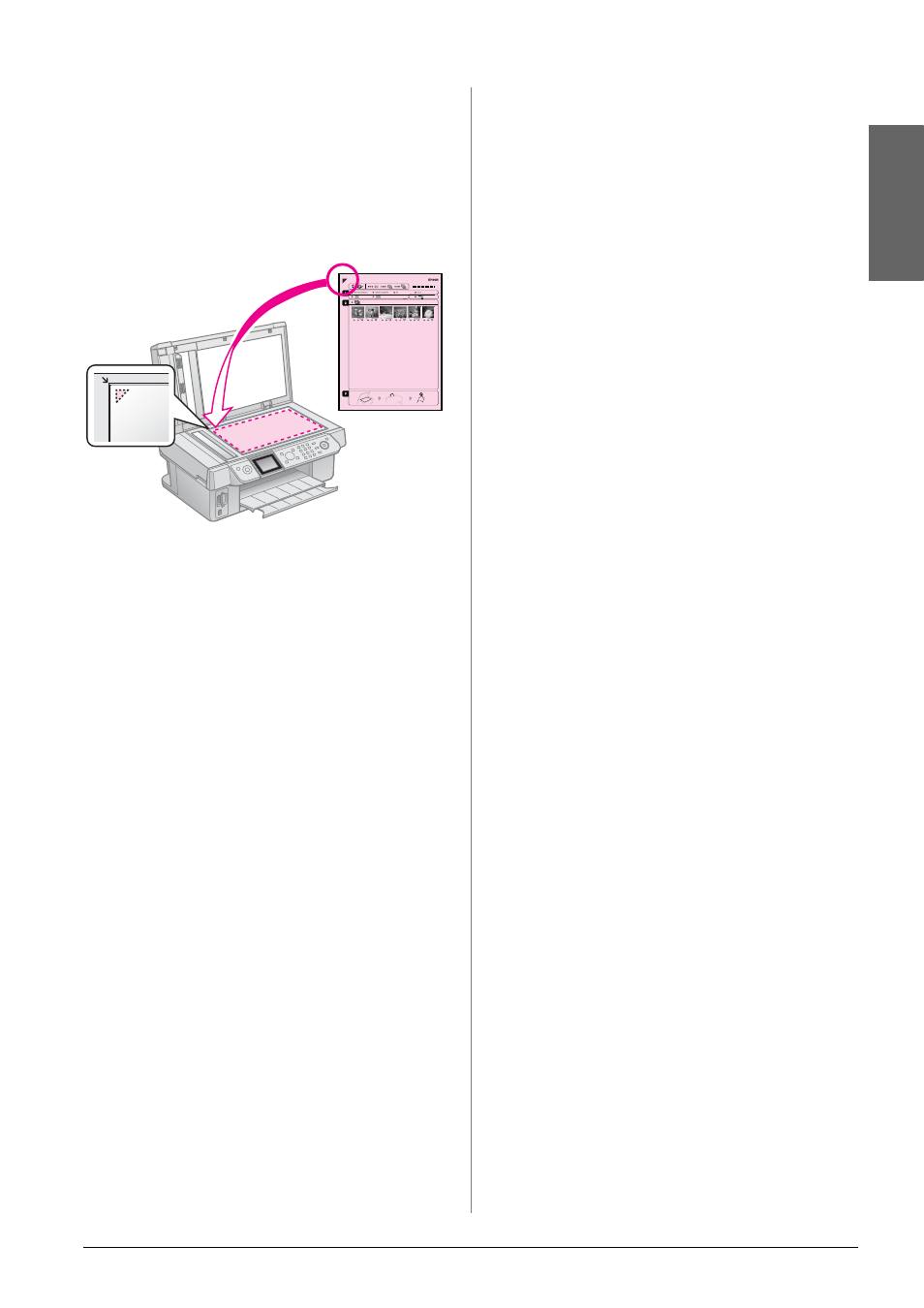
Printing from a Memory Card
25
English
3. Scanning the index sheet
and printing the selected
photos
1. Place the index sheet face-down on the
document table, so that the top of the
sheet is aligned with the left edge of the
document table.
2. Close the document cover.
3. Load the size of photo paper you marked
on the index sheet (& page 8).
4. On the LCD screen, make sure Print
Photos from Index Sheet is selected,
then press x Start.
Note:
If you have more than one index sheet, wait
each time until printing is complete. Then
repeat the steps above to scan and print
from each additional sheet.
Advertising
This manual is related to the following products: