Power supply information, Adjusting the brightness of the lcd screen, Adjusting the angle of the lcd screen – Epson Stylus DX9400F User Manual
Page 7: Turning off the power, Restarting automatically after a power failure, Power saving function
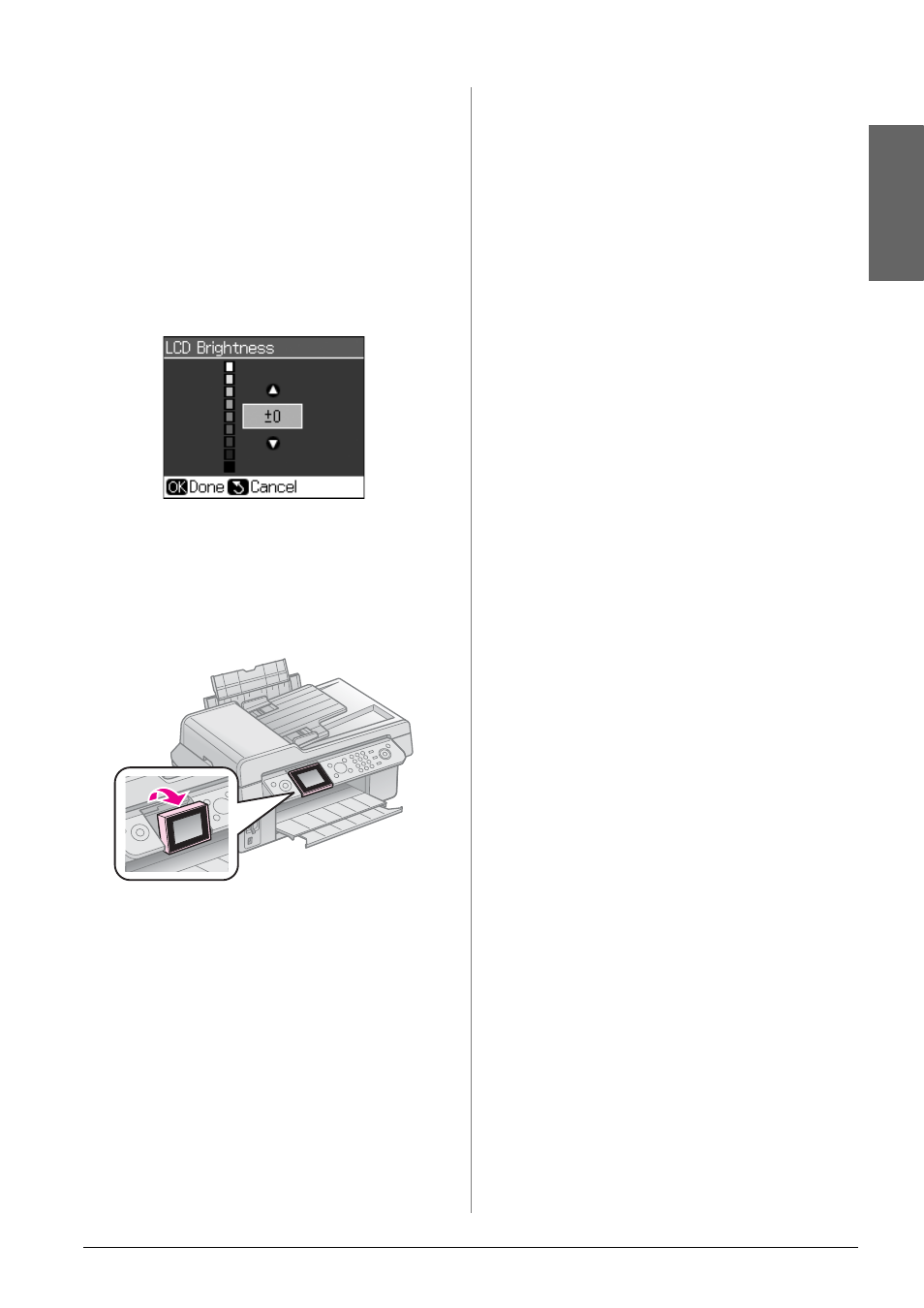
Control Panel Functions
7
English
Adjusting the brightness of the
LCD screen
You can adjust the brightness of the LCD
screen.
1. Press F Setup to enter the setup mode.
2. Press l or r to select Maintenance,
then press OK.
3. Press u or d to select LCD Brightness,
then press OK. You see the following
screen.
4. Press u or d to adjust the brightness of
the screen, then press OK.
Adjusting the angle of the LCD
screen
You can change the angle of the LCD screen.
Power supply information
Turning off the Power
To prevent you from turning the power off
accidentally, when you press P On, an
information screen is displayed asking if
you want to turn the printer off. Press OK to
turn the printer off.
When the power is turned off, the following
data stored in the printer's temporary
memory is erased.
■
Fax reception data
■
Data stored in Delayed Sending
■
Data being retransmitted or redialed
Also, when the printer is left off for
extended periods of time, the clock may be
reset causing irregularities. Check the clock
when you turn the power on.
Restarting automatically after a
power failure
If the power supply fails while the printer is
in fax standby mode or printing, it restarts
automatically when the power is
resupplied.
The printer runs through the following
procedures when it restarts.
1. The printer beeps for about two seconds.
2. All LEDs turn on and then turn off one at
a time.
3. The LCD screen turns on, it begins initial
operations, and then restarts.
w
Warning:
If the power fails when the scanner unit is open,
do not put your hand inside the printer after it
restarts until the print head and so on have
stopped moving. You could injure your finger
and so on if you place it inside the printer during
operating.
Note:
❏ Restart is stopped if any of the buttons on the
control panel are pressed before the LCD
turns on.
❏ Depending on the circumstances before the
power failure occurred, it may not restart. In
this case, you can restart by pressing P On.
❏ Even if you have changed the settings so that
a beep does not sound, a beep does sound in
this situation.
❏ If a power failure occurs during fax reception
and the data is not printed, a Power Off
Report is printed.
Power saving function
After 13 minutes of inactivity, the screen
turns black to save energy.
Press any button (except P On) to return
the screen to its previous state.