Faxing a photo or document – Epson Stylus DX9400F User Manual
Page 18
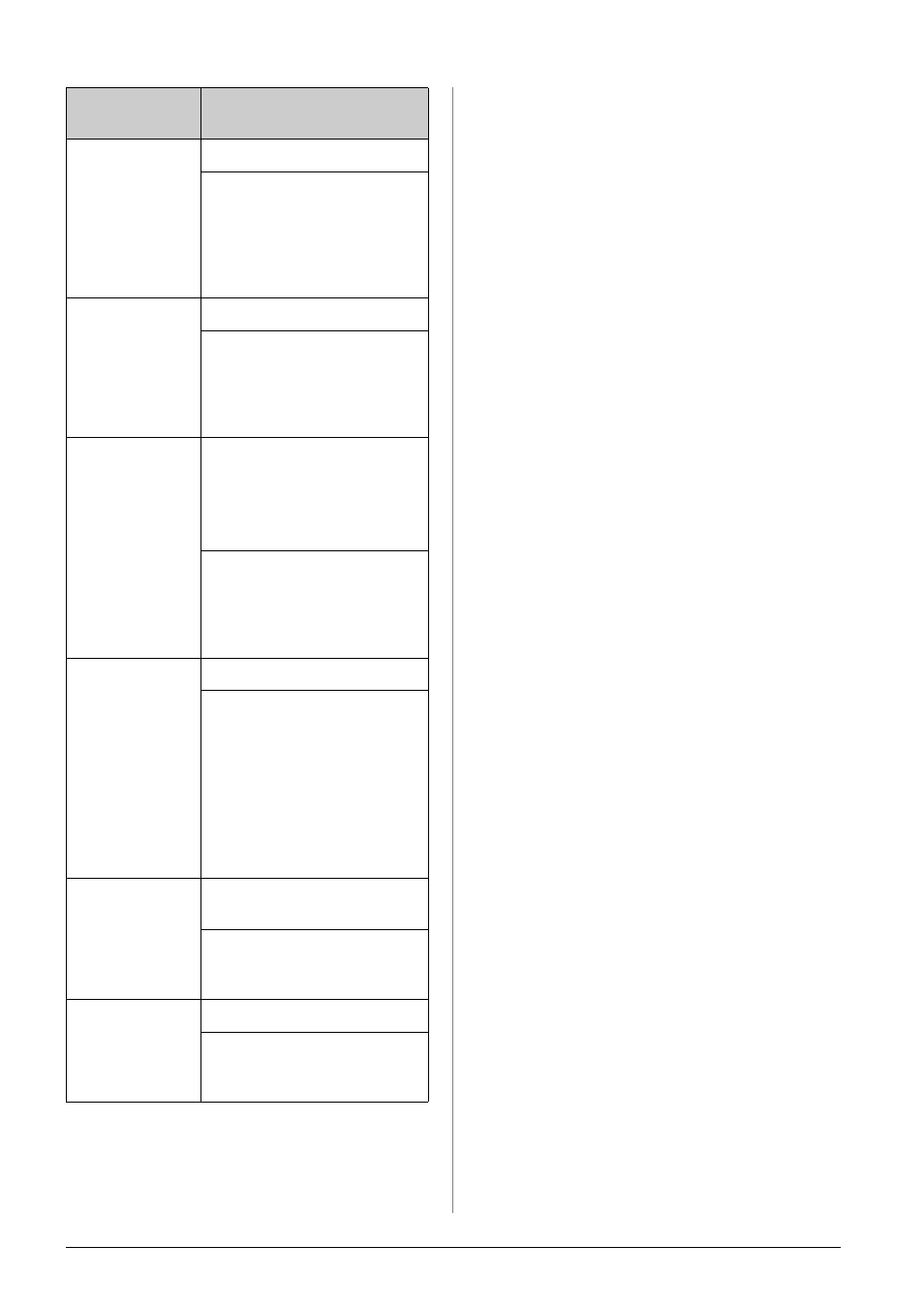
18
Faxing a Photo or Document
ECM: On/Off
On (default), Off
Indicates whether you use
Error Correction Mode to
automatically request
retransmission of fax data
that is received with
detected errors.
V.34: On/Off
On (default), Off
Indicates the speed at
which you transmit and
receive faxes.
On is 33.6 Kbps and Off
14.4 Kbps.
Rings to
Answer
1, 2, 3, 4, 5, 6, 7, 8, 9
The default value varies by
location. This setting may
not be displayed
depending on the location.
Indicates the number of
rings that must occur
before the product
automatically receives a
fax.
Dial Tone
Detection
On (default), Off
When this is set to On, the
product dials automatically
when it detects a dial tone.
It may not be able to detect
a dial tone when a PBX
(Private Branch Exchange)
or a TA (Terminal Adaptor)
is connected. In that case,
set to Off.
Resolution
Standard (default), Fine,
Photo
Sets the resolution when
reading documents and for
print outs.
Contrast
±0 (default), +4 to -4
Sets the contrast when
reading documents and for
print outs.
Setting and
Options
Description