Summary of panel settings – Epson Stylus DX9400F User Manual
Page 43
Advertising
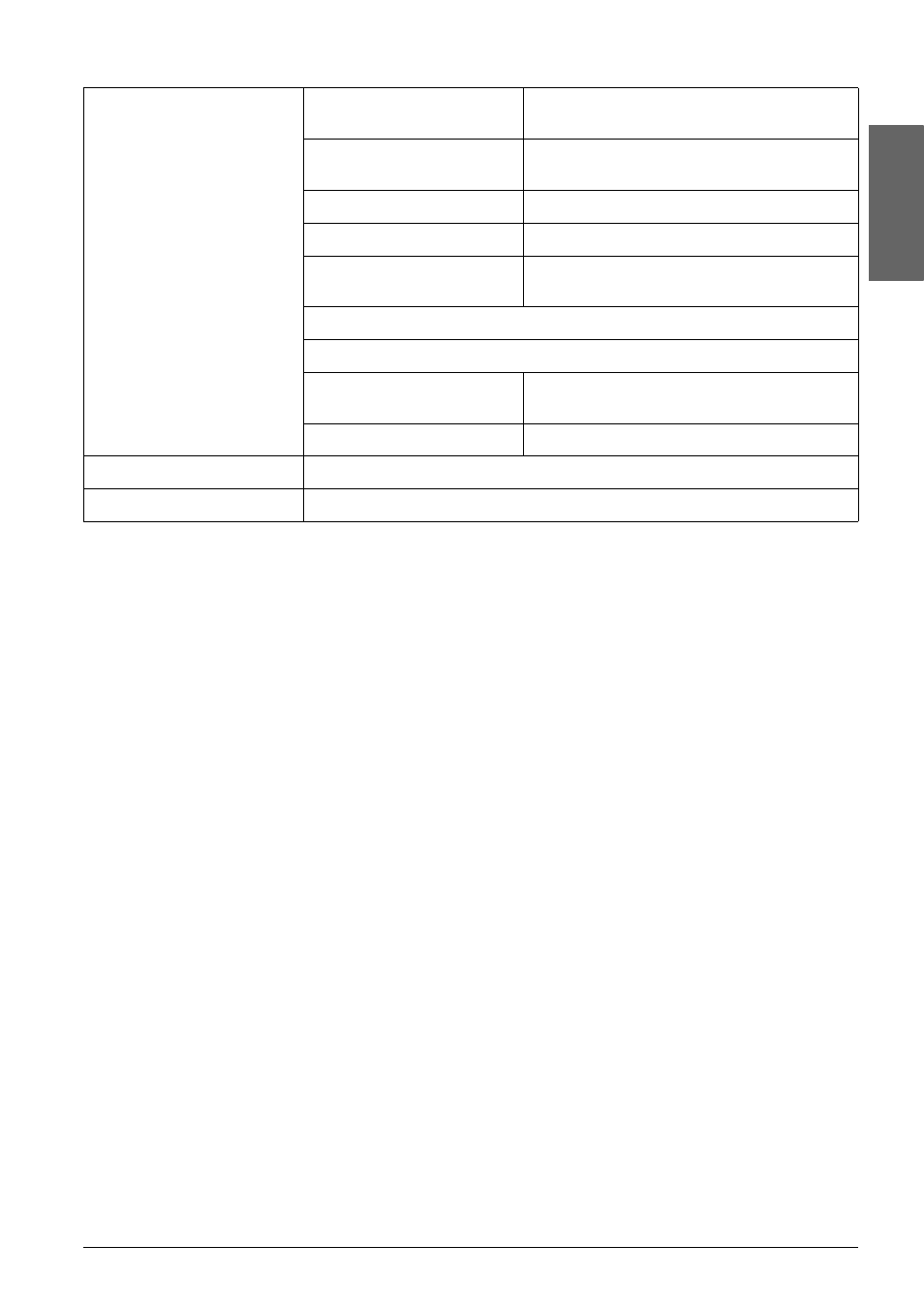
Summary of Panel Settings
43
English
Maintenance
Nozzle Check
Print a nozzle check pattern to check the
condition of the print head.
Head Cleaning
Clean the print head to improve the
condition of the print head.
LCD Brightness
-10 to +10
Head Alignment
Adjust the alignment of the print head.
Change Ink Cartridge
Change ink cartridges before they are
expended.
Language
Country/Region
Display Format
1-up with Info, 1-up without Info, View
Thumbnail Images
Beep
On, Off
PictBridge Setup
Set the print settings when printing with a PictBridge device.
Restore Default Settings
Reset the LCD panel settings to the factory default settings.
Advertising
This manual is related to the following products: