Setup mode, Summary of panel settings – Epson Stylus DX9400F User Manual
Page 42
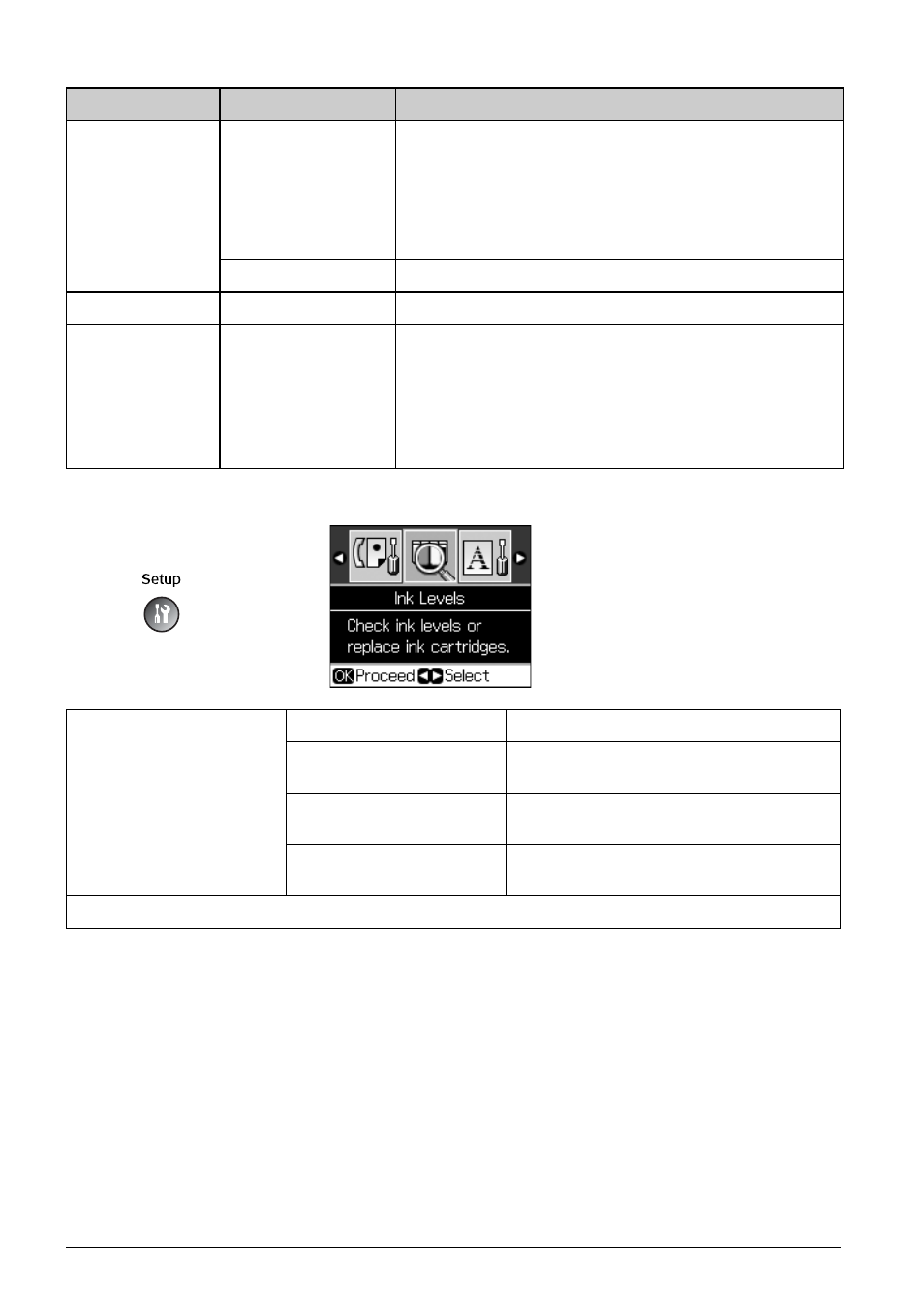
42
Summary of Panel Settings
Setup Mode
Layout
Borderless
Copies your photo all the way to the edges of the paper.
Note:
Your image is slightly enlarged and cropped to fill the
sheet of paper. Print quality may decline in the top and
bottom areas of the printout, or the area may be smeared
when printing.
With Border
Copies your original with a standard 3-mm margin.
Quality
Standard
-
Expansion
Standard, Mid., Min.
Select the amount the image is expanded when you
select Borderless.
Standard: The image is slightly enlarged and cropped to
fill the sheet of paper.
Mid.: Margins might be printed. (Low expansion rate.)
Min.: Margins might be printed. (Lowest expansion rate.)
Fax Settings
Speed Dial Setup
Add Entry, Edit Entry, Delete Entry
Scan & Print Setup
Resolution, Contrast, Paper Size, Auto
Reduction, Last Trans.
Communication
DRD, ECM, V.34, Rings to Answer, Dial
Tone Detection
Header & Time
Fax Header, Date/Time, Your Phone
Number, Daylight Time
Ink Levels
Menu
Setting Item
Description