Oki MC363dn User Manual
Page 26
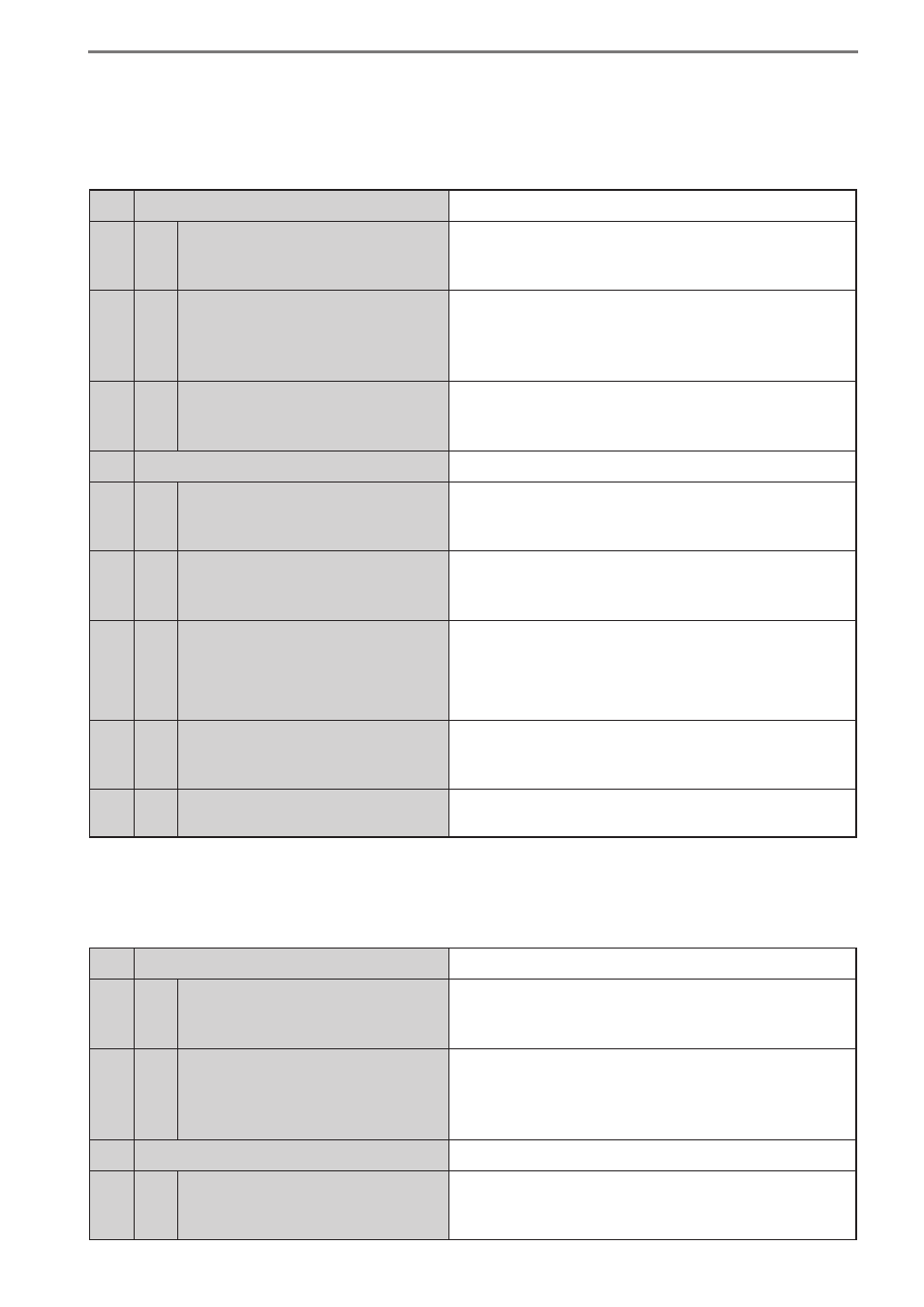
- 26 -
1. Introduction
Database Information
Select Microsoft SQL Server Compact (if “Use a database prepared on setup” is selected in
sPSV) or Microsoft SQL Server as the database for saving and viewing data in sPSV.
⇒ P. 37
Microsoft SQL Server Compact
Database name (name of the
database used by sPSV. Default
name: spsv_database)
Encryption method
(UNENCRYPTED/Platform
Default/Engine Default
Default setting: UNENCRYPTED)
Password (not required if
UNENCRYPTED is set as the
encryption method)
Microsoft SQL Server
Name of database server to
which to connect/Default name:
.\SQLEXPRESS
Database name (name of the
database used by sPSV/Default
name: spsv_database)
Authentication Methods (SQL
Server Authentication/Windows
Authentication.
Default setting: SQL Server
Authentication)
User name (user name used for
database authentication/Default
name: sa)
Password (password used for
database authentication)
Web Service Information
Select Internet Information Services (IIS) or Web Service (EWS) as the web service used
to display sPSV in a web browser. ⇒ P. 38
Internet Information Services (IIS)
Port number (port number used
by the IIS/Default number:
50081, range: 1-65535)
Website name (website
registered in the IIS for use
by sPSV/Default name: smart
PrintSuperVision)
Web Service (EWS)
Port number (port number used by
the EWS/Default number: 50081,
range: 1-65535)