Precision Digital PD6310 User Manual
Page 42
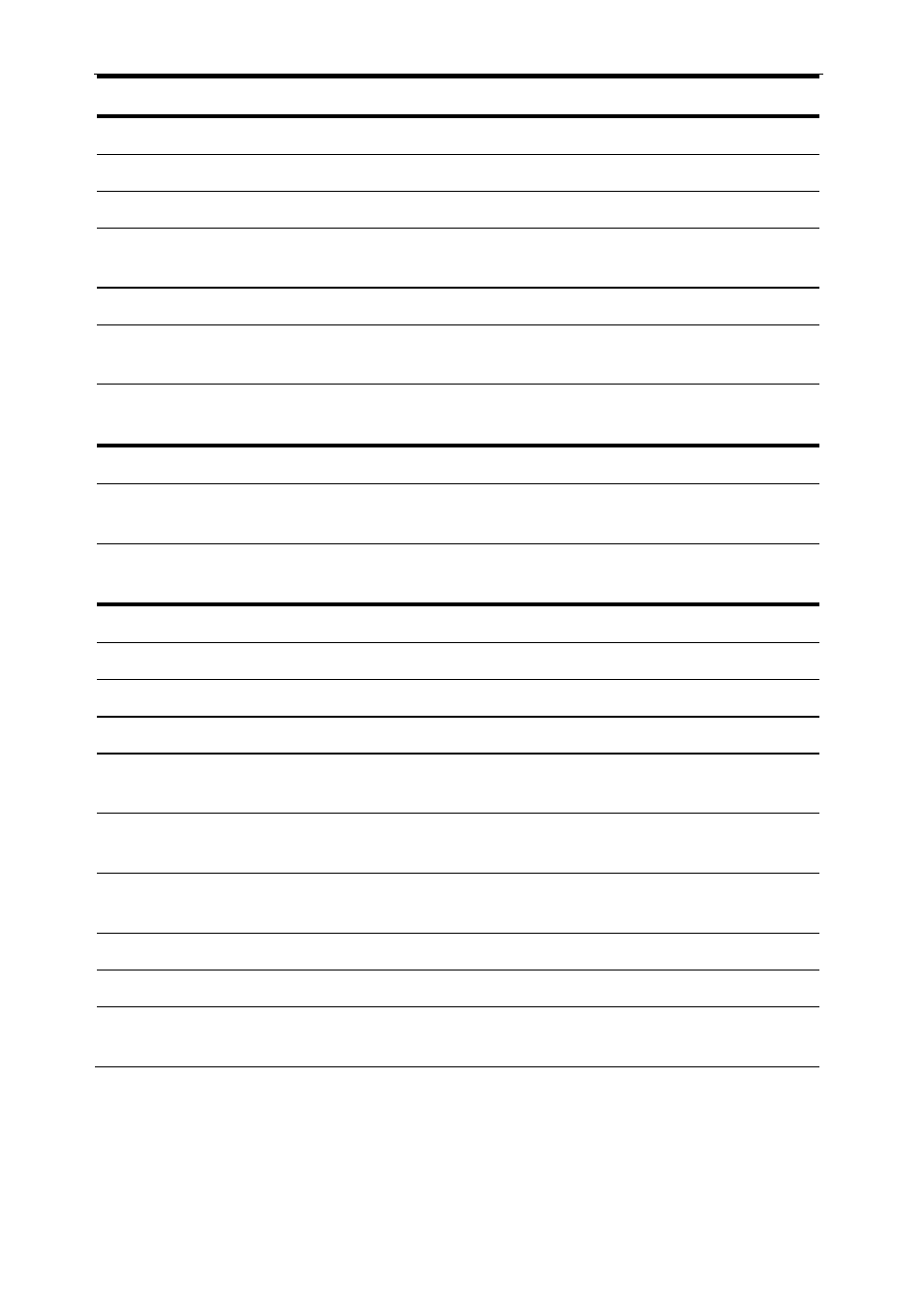
Model PD6210 & PD6310 Batch Controllers
Instruction Manual
42
Display Parameter
Action/Setting
Description
reset
Reset
Press Enter to access the Reset menu
Rst Hi
Reset high
Press Enter to reset max display
Rst Lo
Reset low
Press Enter to reset min display
Rst HL
Reset
high & low
Press Enter to reset max & min displays
Rst t
Reset total
Press Enter to reset total
Rst Gt
Reset
grand total
Press Enter to reset grand total
Rst bc
Reset
batch count
Press Enter to reset batch count
Contrl
Control
Enter Control menu
Auto
Automatic
Press Enter to set controller for automatic
operation
mAn
Manual
Press Enter to manually control relays or
analog output operation
pass
Password
Enter the Password menu
Pass 1
Password 1
Set or enter Password 1
Pass 2
Password 2
Set or enter Password 2
Pass 3
Password 3
Set or enter Password 3
Total
Total
password
Set or enter password for manual reset
Gtotal
Grand total
password
Set or enter password for manual reset
nonrst
Non-resettable
Non-resettable grand total set after
entering “050873” for Gtotal password
unloc
Unlocked
Program password to lock controller
locd
Locked
Enter password to unlock controller
999999
-99999
Flashing
display
Overrange condition
Underrange condition
1.
During operation, only the STOP button will function, to stop/pause the batch.
As a result, relay alarms cannot be manually reset.
2.
This setting used for level control applications. It is not appropriate if using this
controller for batching applications.