Precision Digital PD6310 User Manual
Page 48
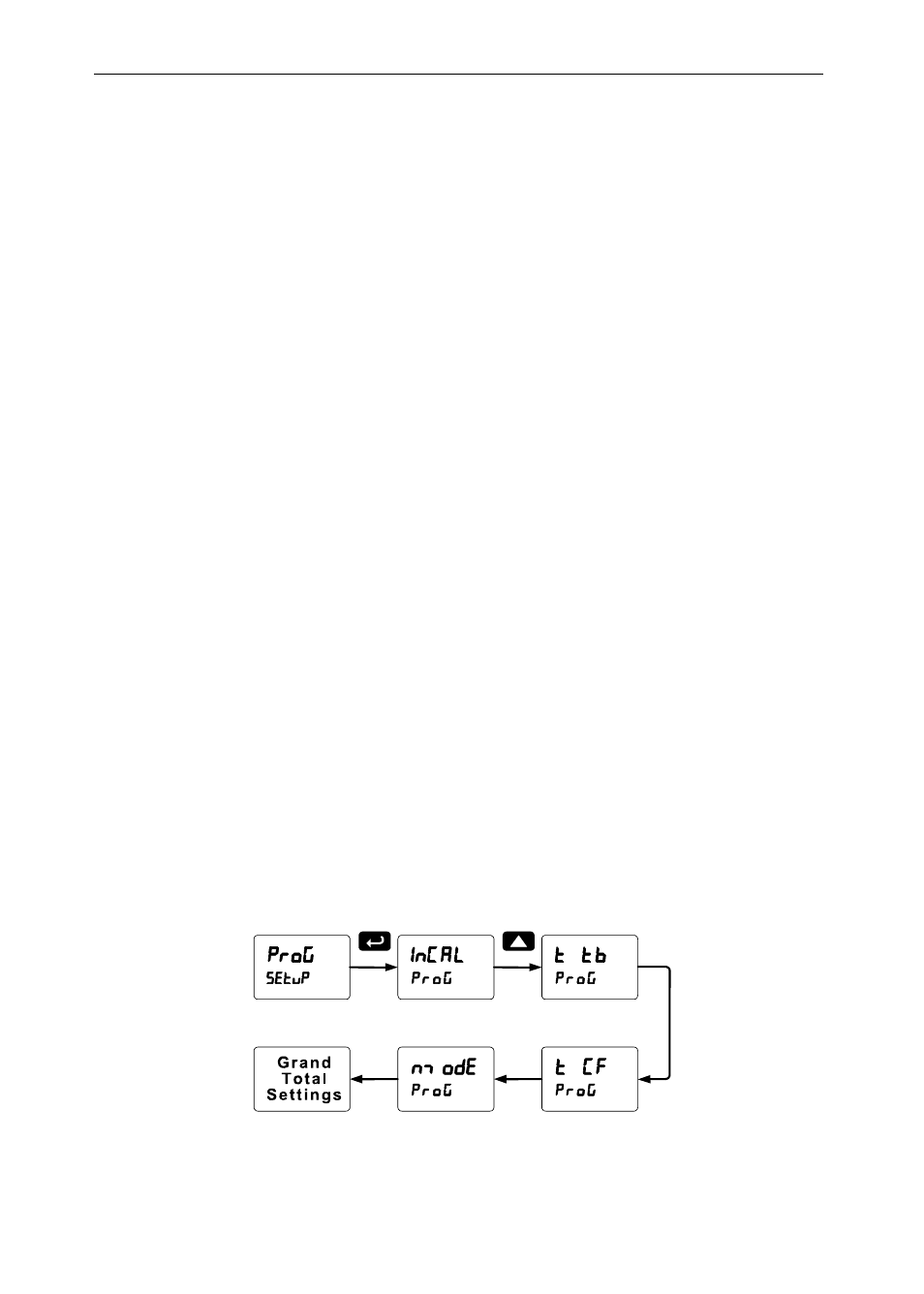
Model PD6210 & PD6310 Batch Controllers
Instruction Manual
48
Setting the Decimal Point (dEc pt)
The decimal point may be set with up to five decimal places or with no
decimal point at all. The rate, total, and grand total decimal points are
independent.
Press the Up arrow to move the decimal point one place to the left.
Press the Right arrow to move the decimal point one place to the right.
Programming the Batch Controller (prog)
It is very important to read the following information, before proceeding
to program the controller:
•
The PD6210 is factory calibrated prior to shipment to read in
milliamps and volts depending on the input selection. The calibration
equipment is certified to NIST standards.
•
The PD6310 has been factory calibrated to read input frequency in
Hz (pulses/sec). The calibration equipment is certified to NIST
standards.
•
Use the K-Factor in the PD6310 menu to match the rate/totalizer
with a flowmeter’s k-factor (pulse/unit of measure).
• Use
the
Scale
menu to scale process inputs without a signal source.
A calibrated signal source is not needed to scale the controller.
The Program menu contains the following menus:
1. Enter K-Factor (PD6310 only)
2. Scale without a signal source
3. Calibrate with a calibrated signal source
4. Total time base & conversion factor
5. Grand total time base & conversion factor
6. Total reset mode for total & grand total
The process inputs may be calibrated or scaled to any display value
within the range of the controller.
Additional parameters, not needed for most applications, are
programmed in the Advanced Features menu; see ADVANCED
OPERATION AND PROGRAMMING, page 71.