Precision Digital PD6310 User Manual
Page 77
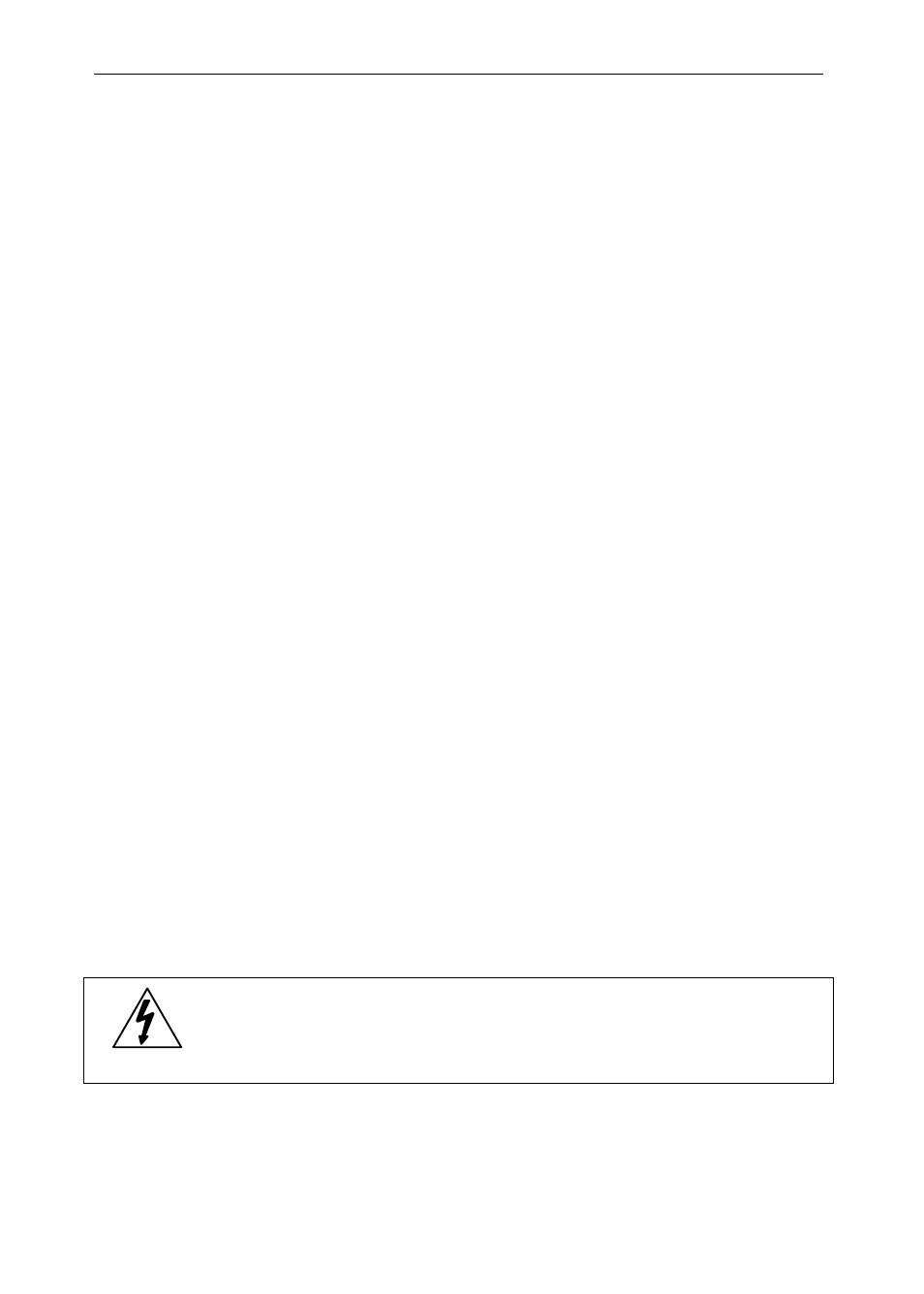
Model PD6210 & PD6310 Batch Controllers
Instruction Manual
77
Noise Filter (filter)
The noise filter is available for unusually noisy signals that cause an
unstable process variable display. The noise filter averages the input
signal over a certain period. The filter level determines the length of time
over which the signal is averaged. The filter level can be set between 2
and 199. The higher the filter level, the longer the averaging time and so
the longer it takes the display to settle to its final value. Setting the filter
level to zero disables the filter function.
Note: The filter for a PD6310 works differently. There are two available
settings: Hi Speed and Lo Speed (programmable from 2 to 50).
Noise Filter Bypass (bypass)
The noise filter bypass changes the behavior of the controller so that
small variations in the signal are filtered out but large abrupt changes in
the input signal are displayed immediately. The bypass value determines
the minimum amount of signal change to be displayed immediately. All
signal changes smaller than the bypass value are filtered or averaged by
the controller. The noise filter bypass may be set between 0.1 and 99.9%
of full scale.
Rounding Feature (round)
The rounding feature is used to give the user a steadier display with
fluctuating signals. Rounding is used in addition to the filter function.
Rounding causes the display to round to the nearest value according to
the rounding selected. This setting affects the last two digits, regardless
of decimal point position.
Modbus RTU Serial Communications (serial)
The controller is equipped with serial communications capability as a
standard feature using Modbus RTU Serial Communication Protocol.
To communicate with a computer or other data terminal equipment, an
RS-232, RS-485, or USB adapter option is required; see Ordering
Information
on page 7 for details.
Warning!
Do not connect any equipment other than Precision
Digital’s expansion modules, cables, or controllers to
the RJ45 M-LINK connector. Otherwise damage will
occur to the equipment and the controller.
Note: More detailed instructions are provided with each optional serial
communications adapter. Note: Refer to the
ProVu
®
Modbus
Register Tables located at www.predig.com for details.