Precision Digital PD6310 User Manual
Page 83
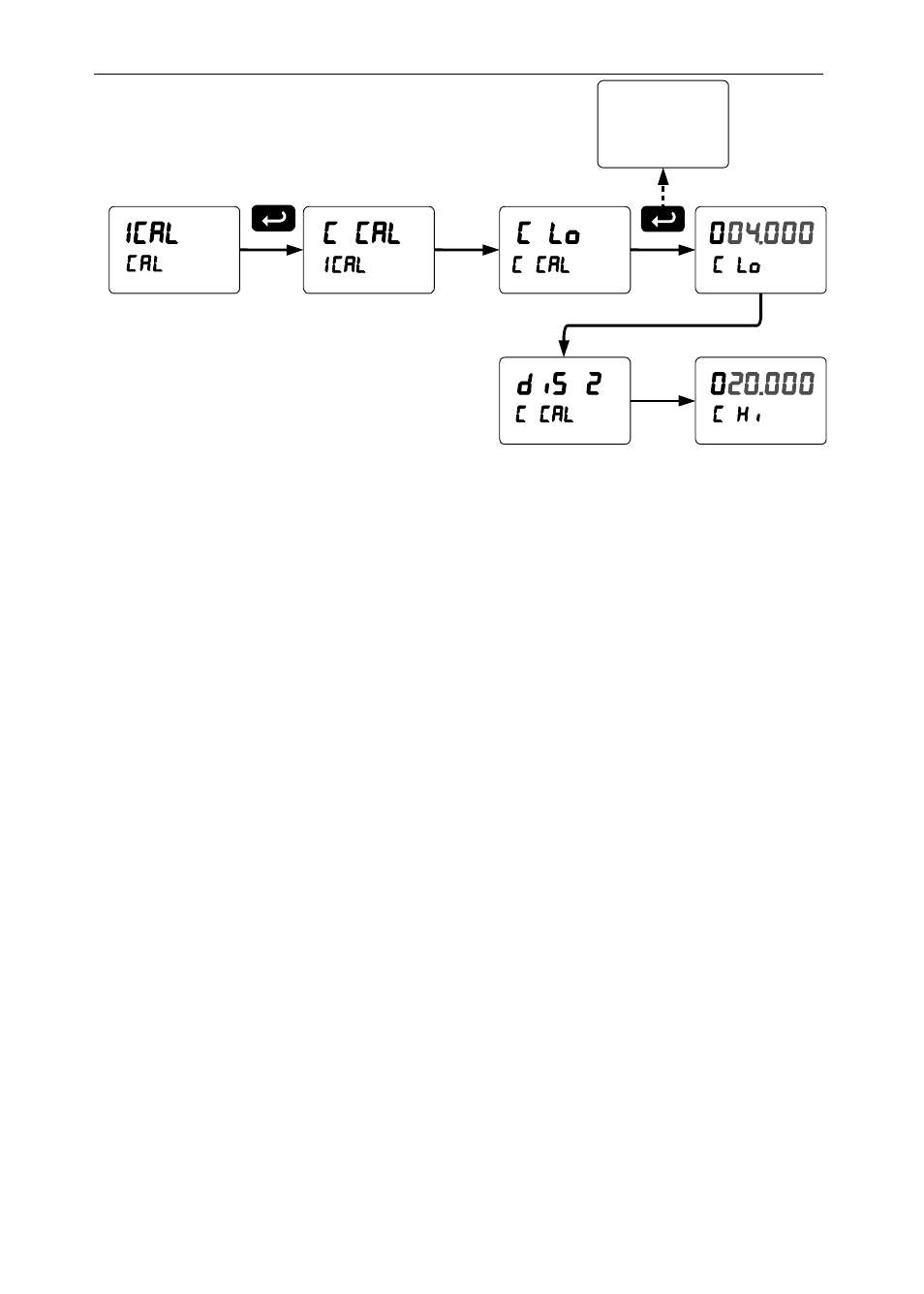
Model PD6210 & PD6310 Batch Controllers
Instruction Manual
83
The graphic above shows the calibration of the current input. The voltage
input is calibrated in a similar way.
Tips:
•
Low and high input signals can be any valid value within the
range of the controller.
•
Observe minimum input span requirements between input 1
and input 2.
•
Low input should be less than high input signal.
Error Message (Error)
An error message indicates that the calibration or scaling process was not
successful.
After the error message is displayed, the controller reverts to input 2
during calibration or scaling and to input 1 during internal calibration,
allowing the appropriate input signal to be applied or programmed.
The error message might be caused by any of the following conditions:
1. Input signal is not connected to the proper terminals, or it is
connected backwards.
2. Wrong signal selection in Setup menu.
3. Minimum input span requirements not maintained.
The display
while sensing
the inputs