Safety information, Installation, Unpacking – Precision Digital PD6400 User Manual
Page 14: Panel mounting instructions
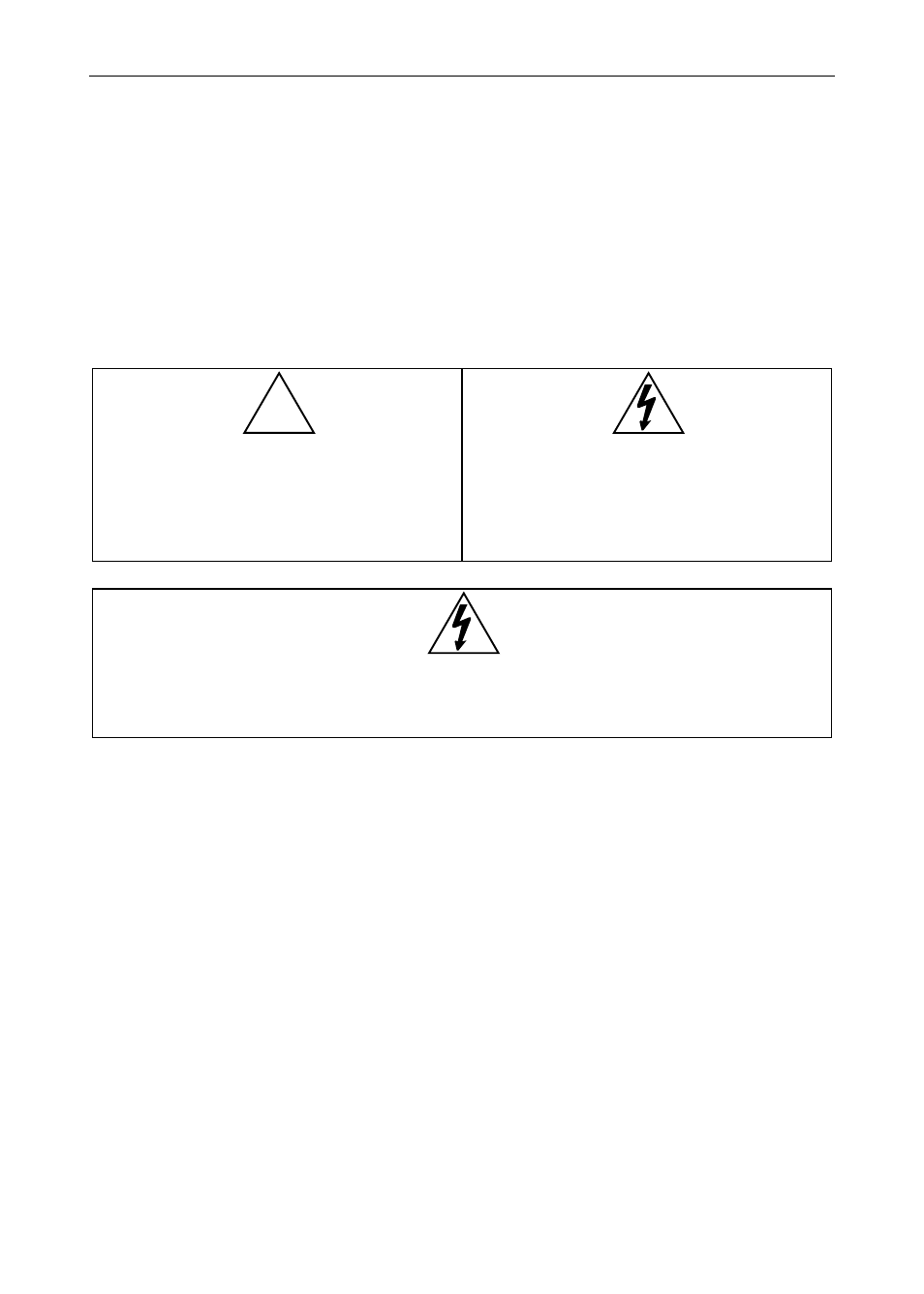
Model PD6400 High Voltage & Current Meter
Instruction Manual
14
Note:
Testing was conducted on PD6000 Series meters installed through
the covers of grounded metal enclosures with cable shields
grounded at the point of entry representing installations designed to
optimize EMC performance.
Declaration of Conformity available at
SAFETY INFORMATION
CAUTION
Read complete instructions
prior to installation and
operation of the meter.
WARNING!
Risk of electric shock or
personal injury.
WARNING!
Hazardous voltages exist within enclosure. Installation and
service should be performed only by trained service personnel.
INSTALLATION
There is no need to remove the meter from its case to complete the
installation, wiring, and setup of the meter for most applications.
Instructions are provided for setting up a 12/24 VDC powered meter to
operate from 12 VDC, see page 17.
Unpacking
Remove the meter from box. Inspect the packaging and contents for
damage. Report damages, if any, to the carrier.
If any part is missing or the meter malfunctions, please contact your
supplier or the factory for assistance.
Panel Mounting Instructions
•
Prepare a standard 1/8 DIN panel cutout – 3.622" x 1.772" (92 mm x
45 mm). Refer to Figure 1 below, for more details.
•
Clearance: allow at least 6.0" (152 mm) behind the panel for wiring.
!