Display functions & messages – Precision Digital PD6400 User Manual
Page 29
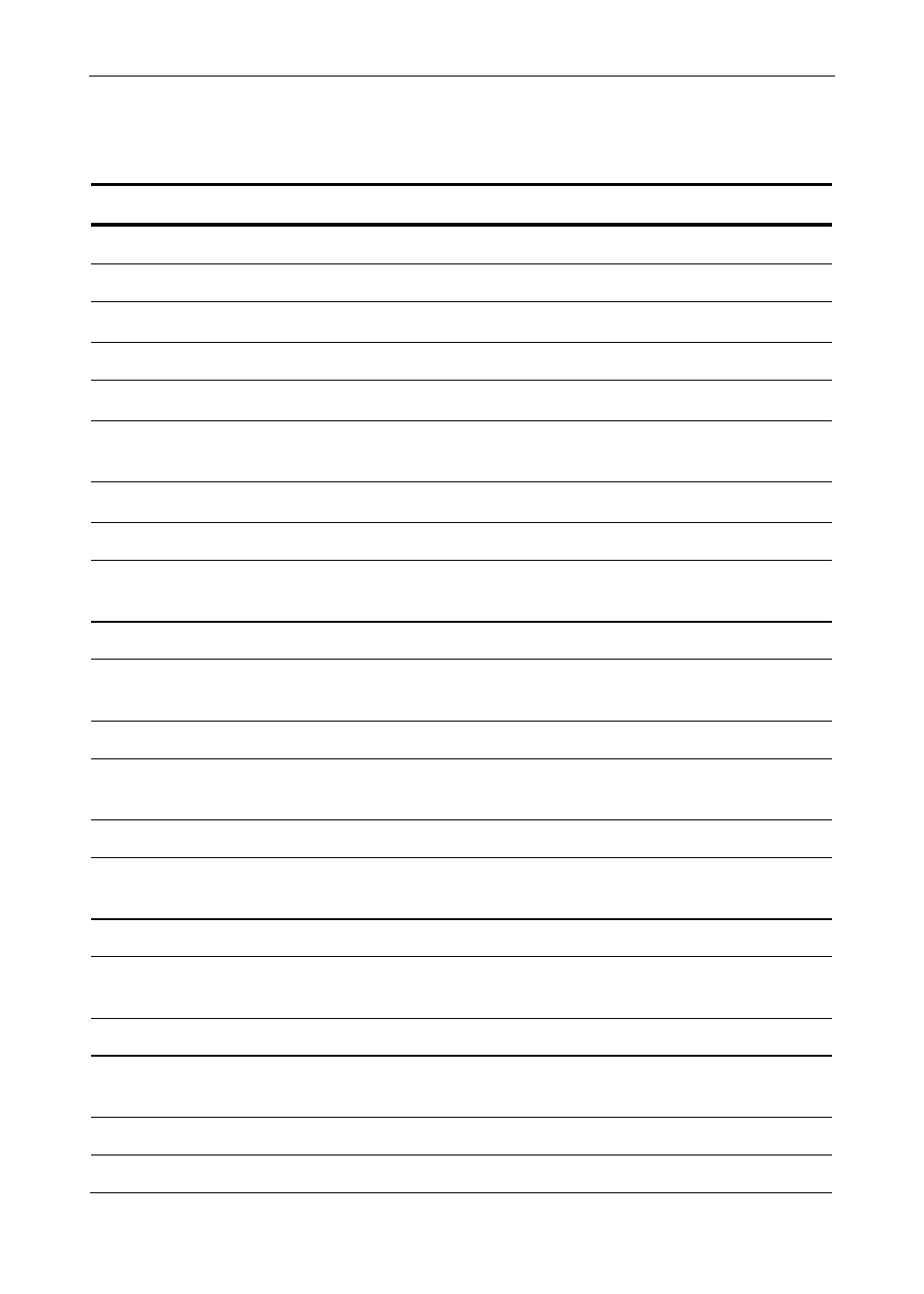
Model PD6400 High Voltage & Current Meter
Instruction Manual
29
Display Functions & Messages
The following table shows the main menu functions and messages in
the order they appear in the menu.
Display
Parameter
Action/Setting Description
setup
Setup
Enter Setup menu
units
Unit
Select the display units/tags
Ch-A*
Unit
Set unit or tag for channel A (*or V or P)
Dec pt
Decimal point
Set decimal point
Ch-A*
Decimal point
Set decimal point for channel A (*or V or P)
InCAL
Input
calibration
Enter the Input Calibration menu
Ch-A*
Input A
Set input type for channel A (*or V)
SCAL A
Scale A
Enter the Scale menu for channel A
Inp 1
Input 1
Scale input 1 signal or program input 1
value
Dis 1
Display 1
Program display 1 value
Inp 2
Input 2
Scale input 2 signal or program input 2
value (up to 32 points)
Dis 2
Display 2
Program display 2 value (up to 32 points)
Error
Error
Error, scaling not successful, check signal or
programmed value
Cal A
Calibrate A
Enter the Calibration menu for channel A
Inp 1
Input 1
Calibrate input 1 signal or program input 1
value
Dis 1
Display 1
Program display 1 value
Inp 2
Input 2
Calibrate input 2 signal or program input 2
value (up to 32 points)
Dis 2
Display 2
Program display 2 value (up to 32 points)
Error
Error
Error, calibration not successful, check
signal or programmed value
dsplay
Display
Enter the Display menu
big
Upper display
Assign the upper display parameter