Precision Digital PD6400 User Manual
Page 90
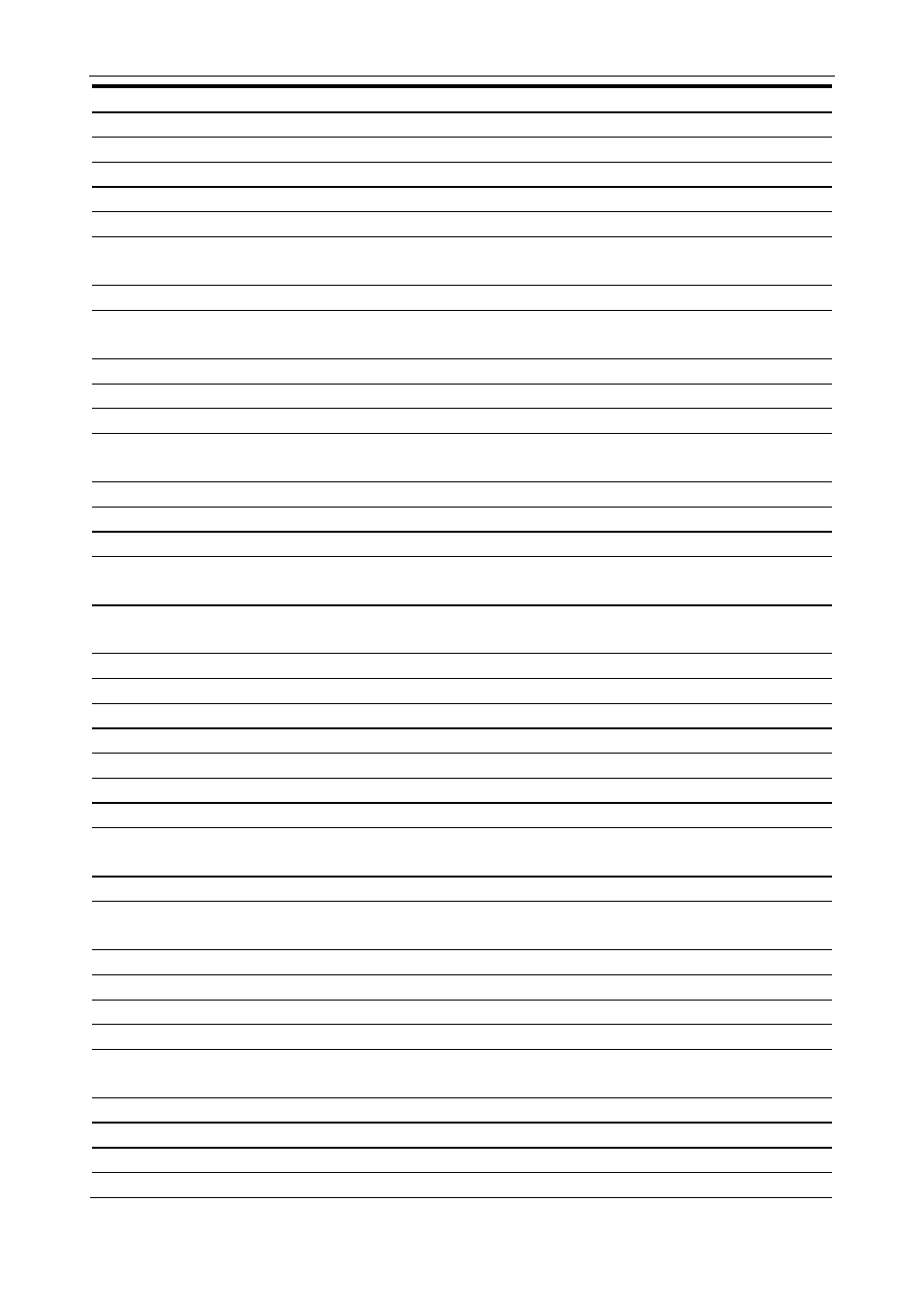
Model PD6400 High Voltage & Current Meter
Instruction Manual
90
Display
Parameter
Action/Setting Description
Copy
Copy
Enter copy function
CutofF
Cutoff
Set low-flow cutoff (ch-A, ch-V)
D Av
Display A & V
Alternate display of channel A & V
D Avp
Display A,V,&P
Alternate display of channel A, V, & P
D Ap
Display A & P
Alternate display of channel A & P
D a-u
Display A and
units/tags
Alternate display of channel A and the
unit/tag
D vp
Display V & P
Alternate display of channel V & P
D v-u
Display V and
units/tags
Alternate display of channel V and the
unit/tag
D Ch-A
Display Ch-A
Assign display to channel A
D Ch-v
Display Ch-V
Assign display to channel V
D Ch-P
Display Ch-P
Assign display to channel P
D P-u
Display P and
units/tags
Alternate display of channel P and the
unit/tag
D Hi-A
Display Hi A
Display high value of channel A
D Hi-v
Display Hi V
Display high value of channel V
D Hi-P
Display Hi P
Display high value of channel P
D HL-A*
Display Hi/Low
A*
Alternate between high/low value of channel
A (*or V or P)
D Hold
Display Hold
Set digital inputs and function keys for
display hold
D Lo-A
Display Lo A
Display low value of channel A
D Lo-v
Display Lo V
Display low value of channel V
D Lo-p
Display Lo P
Display low value of channel P
D off
Display off
Display off (blank)
D unit
Display unit
Display unit of big display
Dec pt
Decimal point
Set decimal point
DeLAY
Delay
Enter relay Time Delay menu
DI 1
Digital input 1
Assign digital input 1-8, if expansion
modules are connected
Diag
Diagnostics
Display meter information
d-Inty
Display
intensity
Set display intensity level from 1 to 8
Dis 1
Display 1
Program display 1 value
Dis 2
Display 2
Program display 2 value (up to 32 points)
disabl
Disable
Disable function key
DLY 1
Delay 1
Enter relay 1 time delay setup (1-8)
Do 1
Digital output 1
Assign digital output 1 – 8, if expansion
modules are connected
done
Done
Copy function completed
Dset 1
Display set 1
Select to display set point 1 (1-8)
dsplay
Display
Enter the Display menu
Enter
Enter button
Assign digital input to Enter button/F3