Precision Digital PD6400 User Manual
Page 91
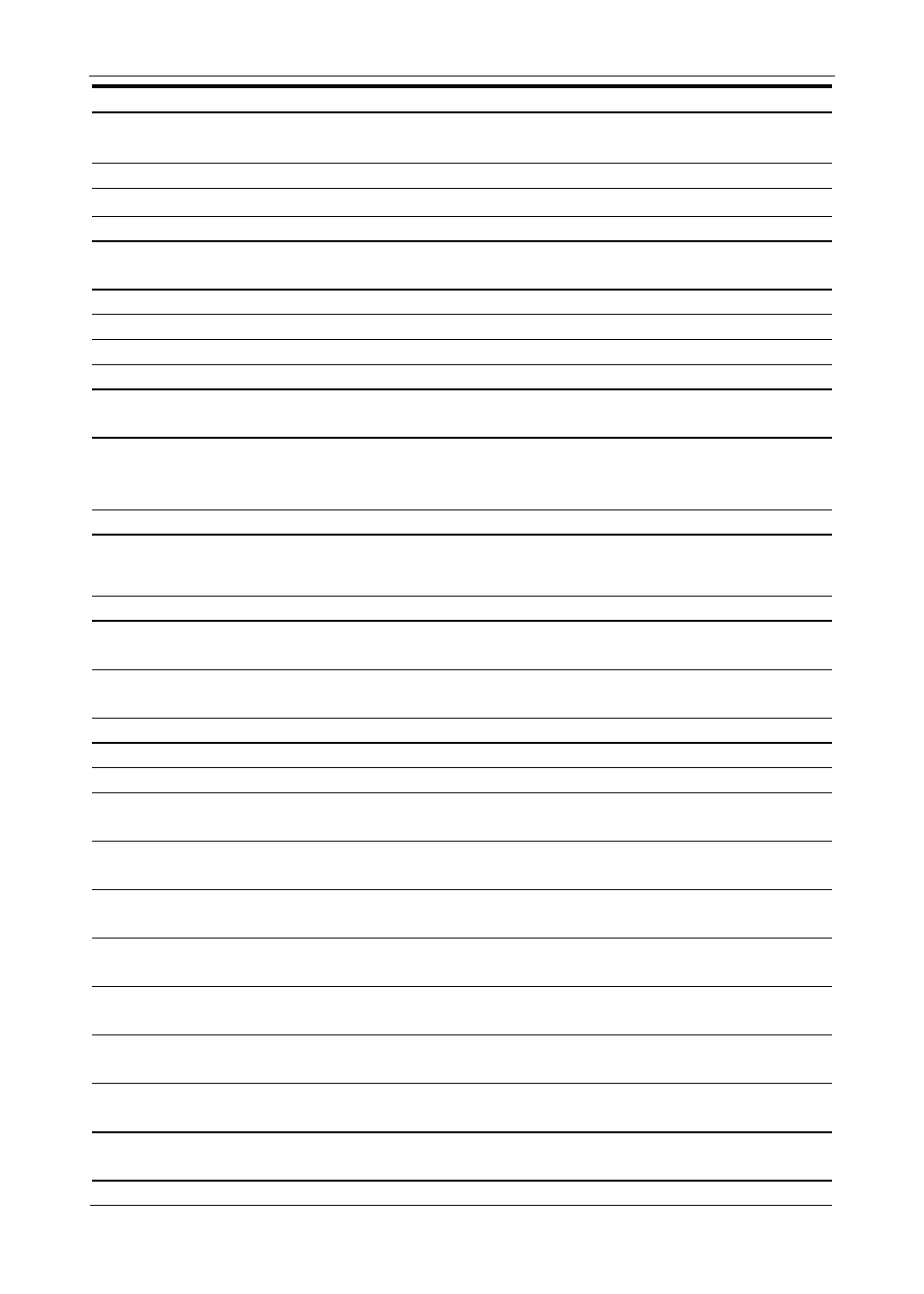
Model PD6400 High Voltage & Current Meter
Instruction Manual
91
Display
Parameter
Action/Setting Description
Error
Error
Error, calibration not successful, check signal
or programmed value
F On 1
Force On 1
Force relay 1 on using and digital input
F1*
F1 function key
Assign F1 (*or F2 or F3) function key
F4
F4 function
Assign F4 function (digital input)
Factor
Factor
The channel P math function multiplication
factor constant F
FaiLSF
Fail-safe
Enter Fail-safe menu
filter
Filter
Set noise filter value
FLS 1
Fail-safe 1
Set relay 1 fail-safe operation (1-8)
Force
Force
Force analog output value for loop break
Functn
Signal input
conditioner
Select linear, square root, programmable
exponent, or round horizontal tank function
ICal
Internal
calibration
Enter internal calibration (used for
recalibrating the meter with a calibrated
signal source)
ignore
Ignore
Ignore loop break condition
InCAL
Input
Calibration
Enter the Input Calibration menu
Info
Information
Display software and S/N information
Inp 1
Input 1
Calibrate input 1 signal or program input 1
value
Inp 2
Input 2
Calibrate input 2 signal or program input 2
value (up to 32 points)
Input
Input
Enter Input selection menu
LatCH
Latching
Set relay for latching operation
LED t
LED test
Test all LEDs
Linear
Linear
Set meter for linear function and select
number of linearization points
Lit Hp
Max P on lower
display
Assign digital input or F key to display max
of channel P on the Lower display
Lit Hi
Max on lower
display
Assign digital input or F key to display max
of channel A on the Lower display
Lit HL
Max/min lower
display
Assign digital input or F key to toggle
max/min of channel A on the Lower display
LitHLP
Max/Min P on
lower display
Assign digital input or F key to toggle
max/min of channel P on the Lower display
Lit LP
Min P on lower
display
Assign digital input or F key to display min
of channel P on the Lower display
Lit Lo
Min on lower
display
Assign digital input or F key to display min
of channel A on the Lower display
Little
Lower display
Press Enter to assign the Lower display
parameter (default: Ch-A)
locd
Locked
Enter password to unlock meter