Meter operation, Front panel buttons operation – Precision Digital PD6400 User Manual
Page 81
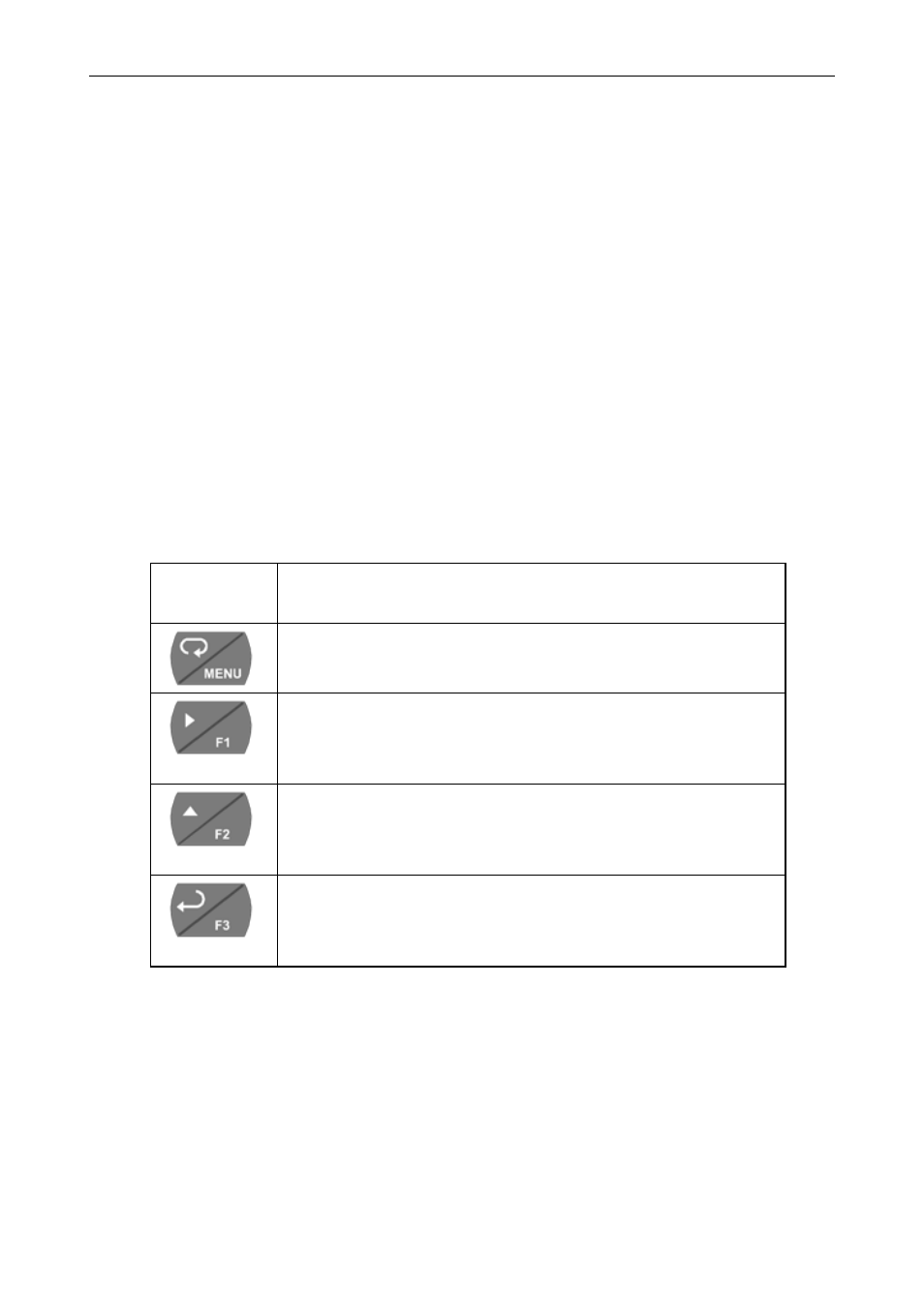
Model PD6400 High Voltage & Current Meter
Instruction Manual
81
METER OPERATION
The meter is capable of accepting two input channels (A and V) of either
current (0-5 AAC/DC) or voltage signals (0-300 VAC/DC) and displaying
these signals in engineering units from -99999 to 999999 (e.g. a 1-5 A
signal could be displayed as -50.000 to 50.000).
A power function channel (P) is available to perform the power
operation (P = IV) on channel A and V, with adder and factor constants,
and display the results. Engineering units or tags may be displayed with
these three channels.
The dual-line display can be customized by the user. Typically the upper
display is used to display the channel V, while the lower display is used
to alternate between displaying input channels A and P.
Additionally the meter can be set up to display any channel on the upper
display and a unit or tag on the lower display. The relays and analog
output can be programmed to operate based on any channel.
Front Panel Buttons Operation
Button
Symbol
Description
Press to enter or exit Programming Mode,
view settings, or exit max/min readings
Press to reset max/min readings or other
parameter/function assigned through the User
menu
Press to display max/min readings for channel
A or other parameter/function assigned
through the User menu
Press to acknowledge relays or other
parameters/function assigned through the
User menu