Programmable function keys user menu (user), Function keys & digital i/o available settings, Programmable function keys user menu ( user ) – Precision Digital PD6400 User Manual
Page 74
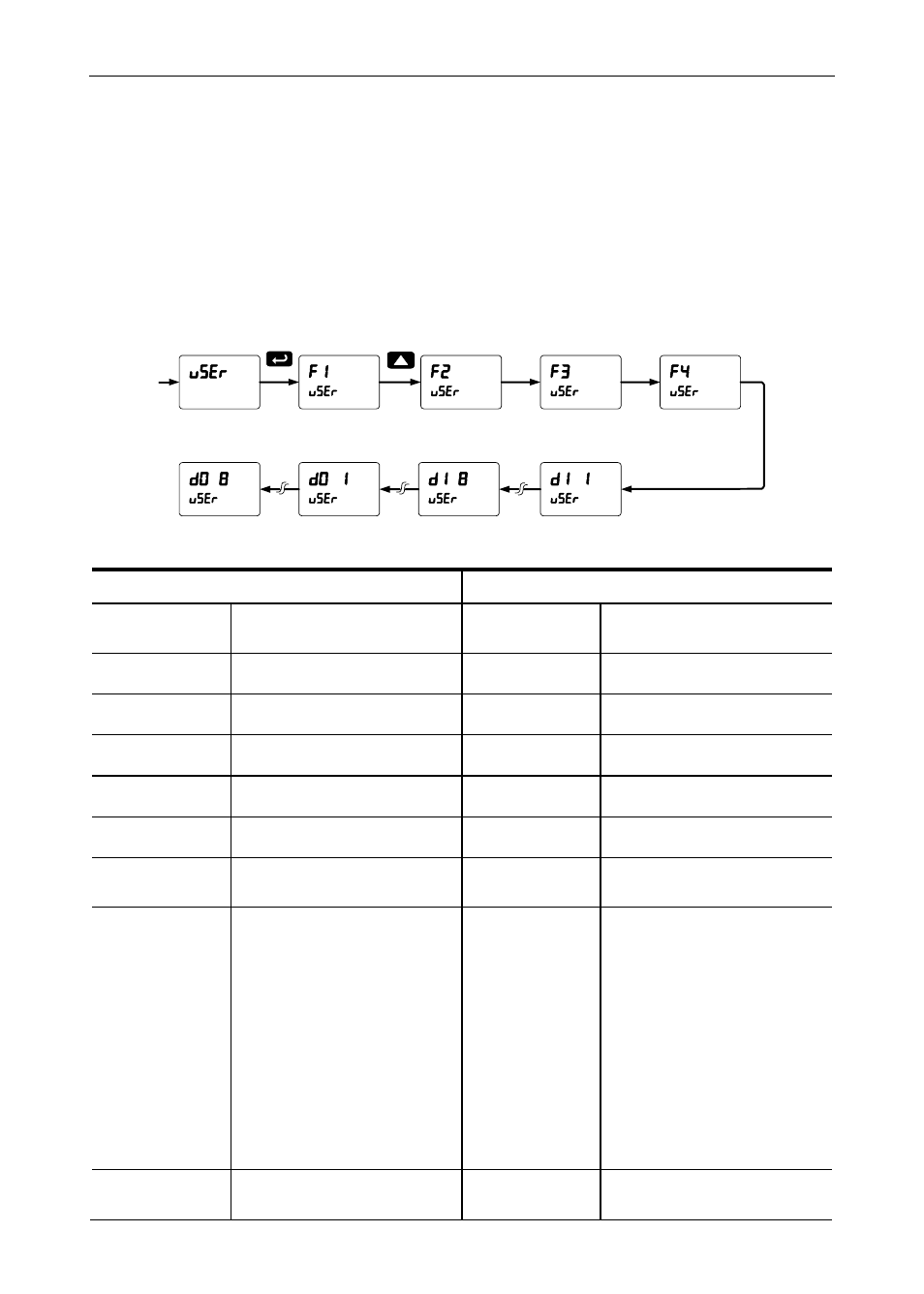
Model PD6400 High Voltage & Current Meter
Instruction Manual
74
Programmable Function Keys User Menu (user)
The User menu allows the user to assign the front panel function keys
F1, F2, F3, F4 (digital input) and up to eight digital inputs to access
most of the menus or to activate functions immediately (e.g. Reset max
& min). F4 is a digital input on the signal input connector. Up to eight
digital outputs can be assigned to a number of actions and functions
executed by the meter (e.g. Alarms, relay acknowledgement, etc.).
Please refer to the table below, which continues on the following page.
Function Keys & Digital I/O Available Settings
Display
Description
Display
Description
Rst HL
Reset max & min
(A, V, P)
Big Hi
Max on big display
relay
Relay menu
Big Lo
Min on big display
Set 1
Set point 1 - 8
Big HL
Max/min big display
Rly d
Disable relay
Lit Hi
Max on little display
Rly E
Enable relay
Lit Lo
Min on little display
O Hold
Relay output hold
Lit HL
Max/min little display
D Hold
Display hold while
active
Lit HP
Max on little display
(Channel P)
D Avp
Scrolls values for A, V
& P when activated.
Keeps the last value
for 10 seconds and
then it returns to its
assignment. Values
are displayed on the
big display and the
corresponding
channel and units on
the little display.
Lit Lp
Min on lower display
(Channel P)
LitHLp
Max/min little display
(Channel P)
reset
Reset Menu
*
I
f installed