Precision Digital PD6400 User Manual
Page 67
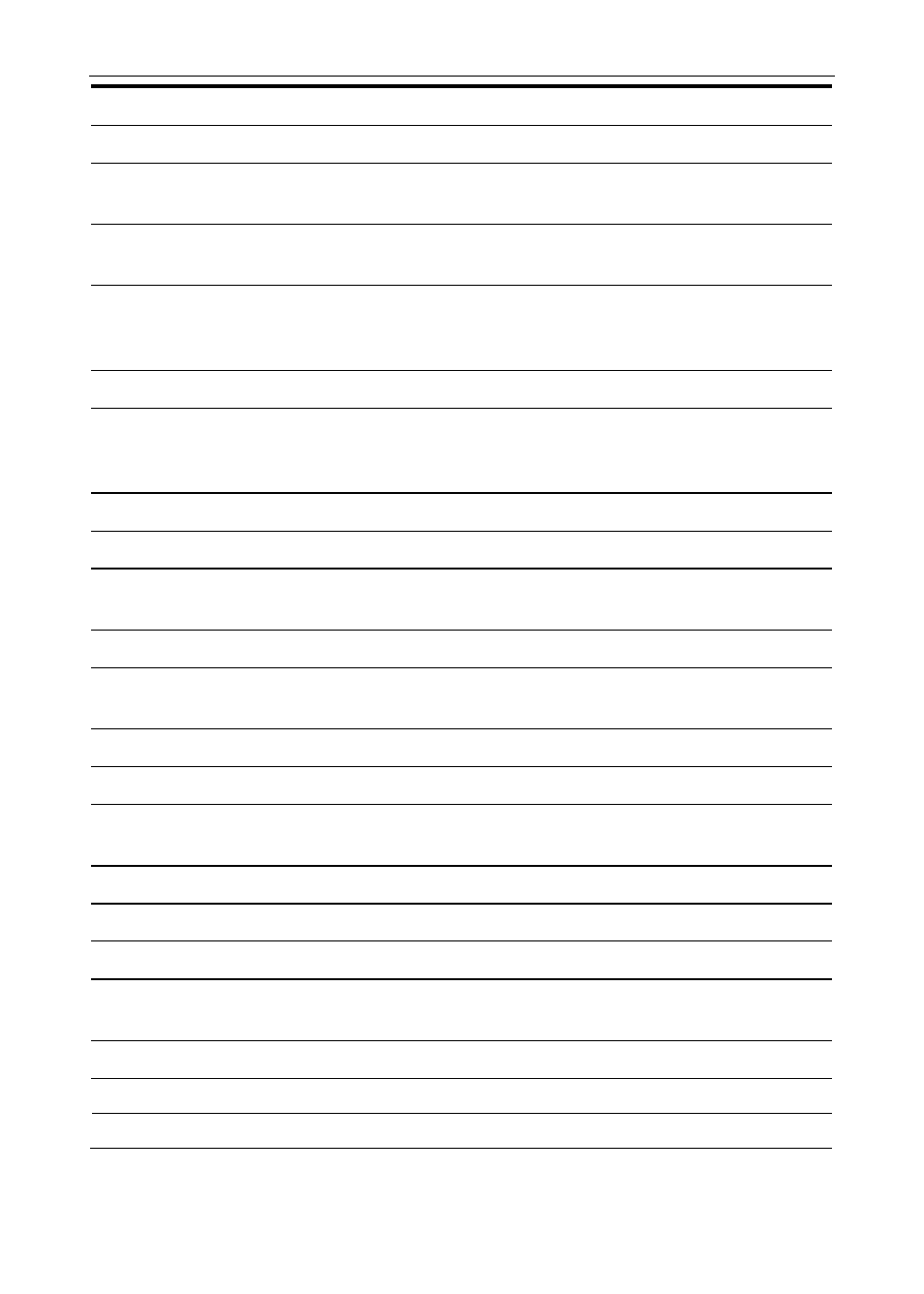
Model PD6400 High Voltage & Current Meter
Instruction Manual
67
Display
Parameter
Action/Setting
F4
F4 function
Assign F4 function (digital input)
dI I
Digital input 1
Assign digital input 1 – 8, if expansion
modules are connected
dO 1
Digital output 1
Assign digital output 1 – 8, if expansion
modules are connected
ICal
Internal
calibration
Enter internal calibration (used for
recalibrating the meter with a calibrated
signal source)
Ch-A
Channel A
Perform calibration on channel A
C CAL
Current
calibration
Calibrate 4-20 mA current input (internal
reference source used for scaling the
input)
C lo
Current low
Calibrate low current input (e.g. 4 mA)
C Hi
Current high
Calibrate high current input (e.g. 20 mA)
Error
Error
Error, calibration not successful, check
signal or programmed value
Ch-v
Channel V
Perform calibration on channel V
v CAL
Voltage
calibration
Calibrate voltage input
v Lo
Voltage low
Calibrate low voltage input (e.g. 0 V)
v Hi
Voltage high
Calibrate high voltage input (e.g. 10 V)
Error
Error
Error, calibration not successful, check
signal or programmed value
Copy
Copy
Enter copy function
Send
Send
Send meter settings to another meter
Done
Done
Copy function completed
To err
Error
An error occurred while trying to copy
data, check data connection
Diag
Diagnostics
Display parameter settings
LED t
LED test
Test all LEDs
Info
Information
Display software and S/N information