Precision Digital PD6400 User Manual
Page 80
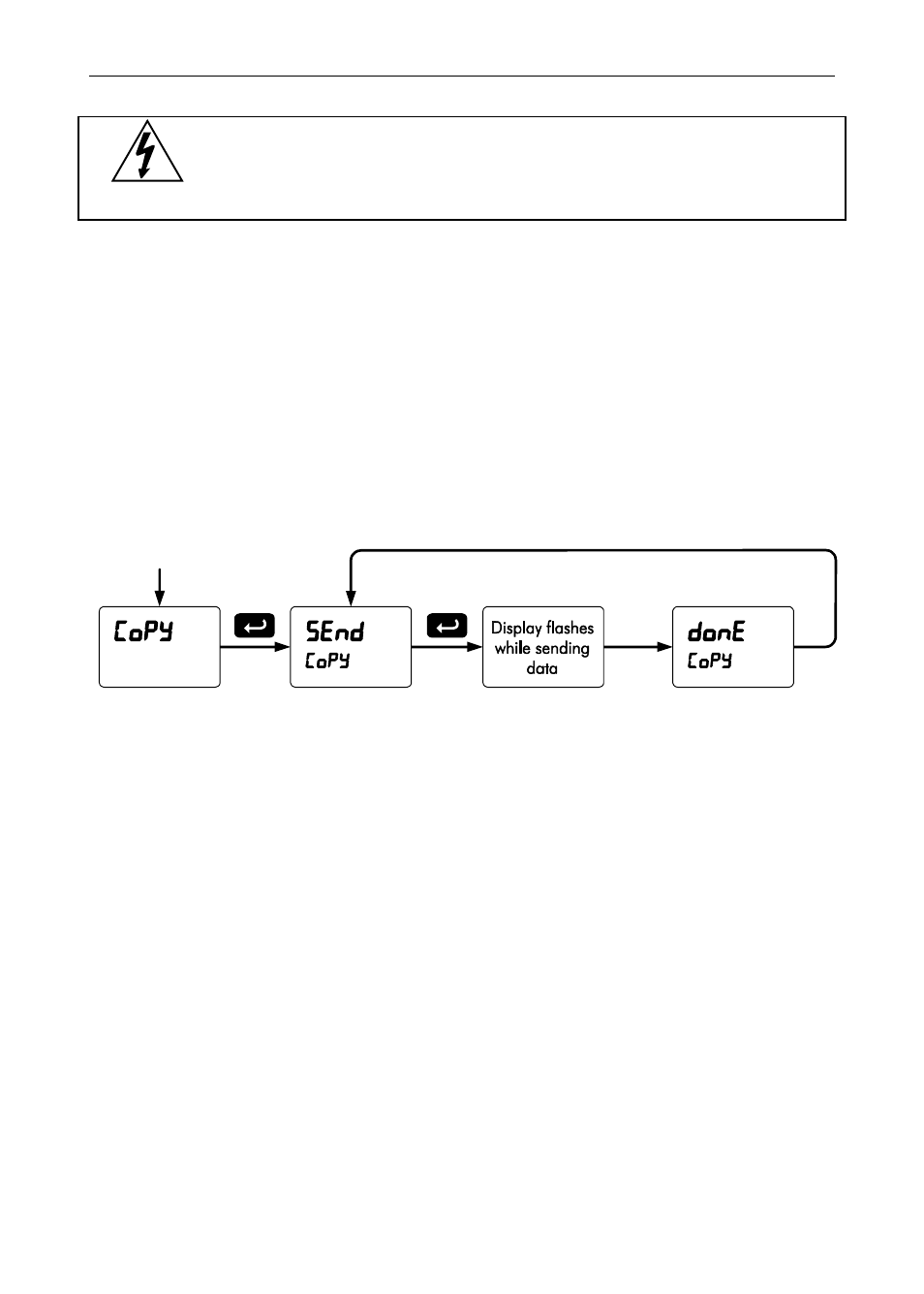
Model PD6400 High Voltage & Current Meter
Instruction Manual
80
1. Connect two meters using a PDA1200 meter copy cable.
Warning!
Using standard CAT5 or other cable will cause
damage to both meters. Use PDA1200 meter copy
cable only.
2. Do not connect the two meters to the same signal source.
3. Power up both meters. Leave Clone meter in Run Mode.
4. Enter the Advanced Features menu of the Master meter; see
Advanced Features Menu on page 65.
5. Scroll to the Copy function using the Up arrow button then press
Enter.
6. The meter displays the message Send. Press Enter, the display
flashes while sending data. The message done is displayed when
copying is completed.
7. The Clone meter displays the message CPY Rc while being
programmed then the message done when copying is completed.
The meter initializes and returns to Run Mode using the same
settings as the Master.
8. If meter to be cloned does not respond to the data being sent, refer