Uploading and downloading programs – Remote Processing RPC-210 User Manual
Page 10
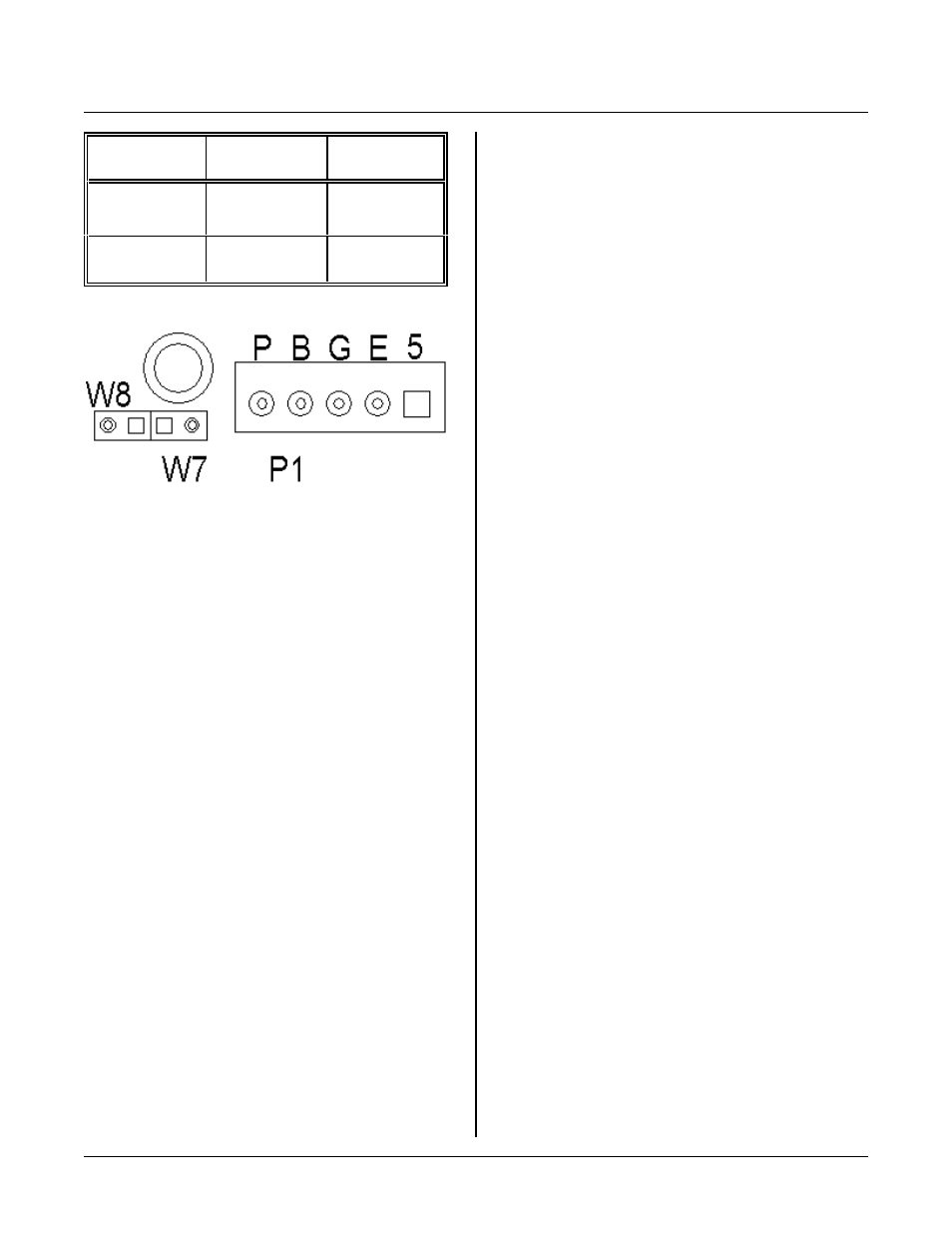
SETUP AND OPERATION
SECTION 2
Page 2-4
Figur e 2-3 W7 & W 8 detail
Power supply
voltage
P1 Terminal
designation
W 7 & W 8
positions
+ 5V
5
W7[OF F],
W 8 [O F F ]
+ 6 to 16V
E
W7[OF F],
W 8 [ ON ]
2.
Connect the ser ial ports.
Connect one end of the VTC -9F connector to the 10
pin ' COM ' port (J1) on the RPC-210. The VTC -9F
' key' on the 10 pin connector faces the outside of
the card. Re fer to Figure 2-1 for connector
location. Connect the DB-9 end to the PC's COM1
or COM 2 port. Y ou may need a 9 pin male to 25
pin fema le adapter . T he VT C-9F is designed to
plug directly into the 9 pin serial port connector on a
P C .
Start up your serial communication program. Set
comm unication par ameter s to 9600 baud , 8 da ta
bits, no parity, 1 stop. If using Microsoft Windows
Ter minal, you may load up ' RPC -210B. trm' file
(located on the applications disk r oot directo ry) to
quickly configure the program. If using
H y p er T e r m in a l, y o u m a y lo a d u p RP C - 2 10 B. H T
(also located in the applications disk root directory).
Make sure you set the "connector " to COM 1 or
COM2 in the Communications window.
3.
Power up.
Turn on or connect the power supply.
RPBASIC-52 V1.20
For RPC-210
Copyright Remote Processing (2000)
Bytes free: 62740
458,752 bytes of additional memory
512K byte EPROM installed
The above m essage should appear . If a nonsen se
message appears, your terminal or P C may not be
set to the appropriate communication parameters. If
the system still do es not resp ond, refer to
TROU BLESHO OTING later in this section.
4.
Testing.
Press the "Enter" key on your PC to verify the '> '
symbol retur ns.
The system is now in the “ imme diate mod e” and is
ready for you to start program ming. T ype the
f o ll ow i ng p r og r a m :
10
FOR X = 0 TO 2
20
PRINT “Hello ”,
30
NEXT
40
Now type RUN
The system will display:
Hello Hello Hello
Ready
>
UPLOADING AND DOWNLOADING
PROGRAMS
Downloading program s means transferring them fr om
your PC (or terminal) to the RPC-210. Uploading
means transferring them from the RPC -210 back to the
PC. This section explains how to do both of these
procedures using generalized instructions for terminal
programs (Procomm , Windows Ter minal, etc.)
When uploading or downloading files, select ASCII text
format. XMODEM, YMODEM, or other formats are
not used.
RPBASIC-52 does not know w hen you are typing in a
progr am or if something else (laptop or mainfr ame) is
sending it char acters. The uploa d and dow nload file
does not conta in any special c odes; th ey are sim ply
ASCII cha racters.
Uploading programs is simply a process of receiving an
ASCII file. Y ou or your progr am simply need to send
" L I S T" t o r e c ei ve th e en ti r e p r o gr a m .