Sony ZV-1F Vlogging Camera (Black) User Manual
Page 100
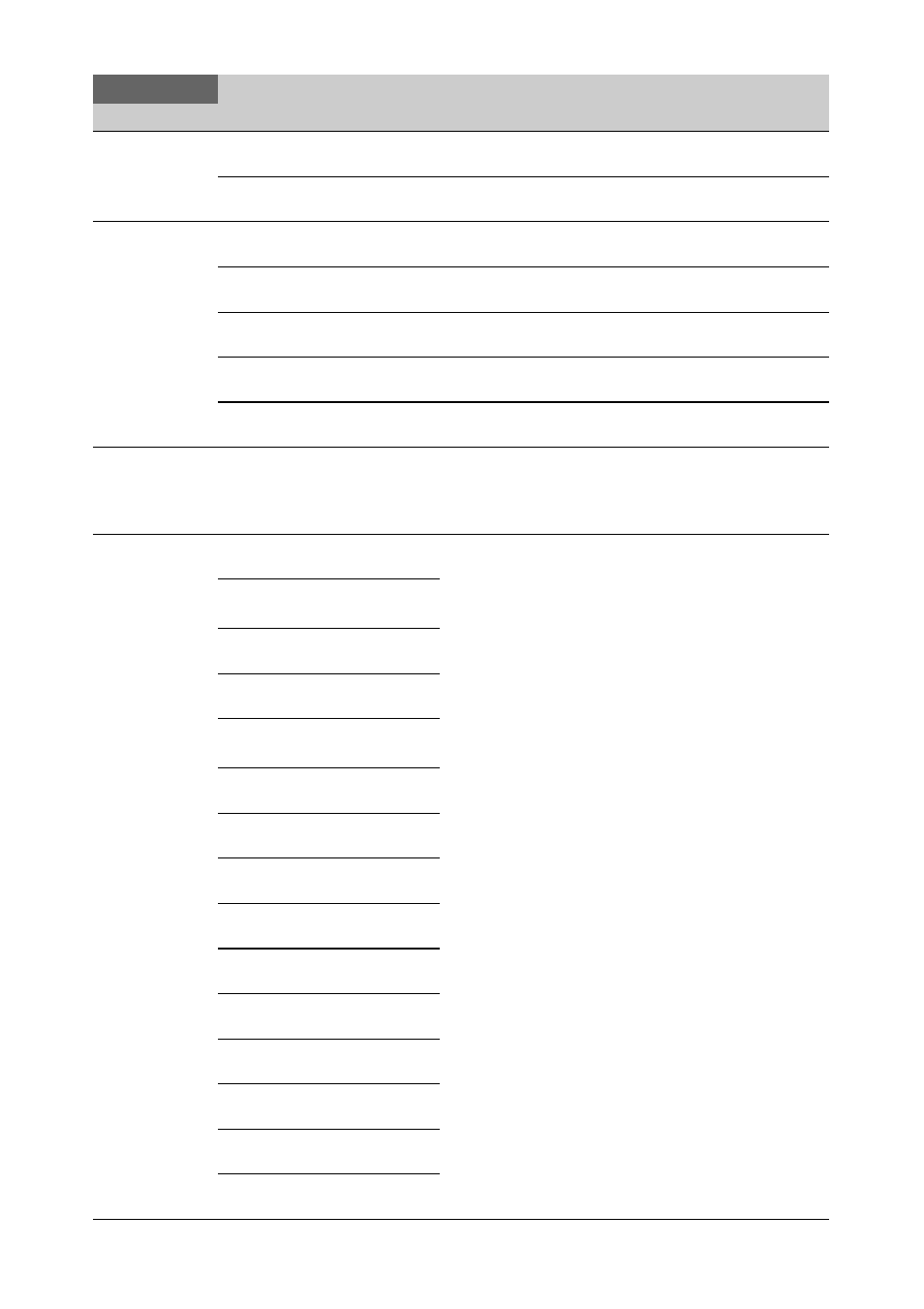
100
Marker
Marker display
settings
User Box H Position
–479 to +479 (
±0
)
Sets the horizontal position of the box cursor center.
User Box V Position
–464 to +464 (
±0
)
Sets the vertical position of the box cursor center.
Zebra
Zebra pattern
settings
Setting
On /
Off
Turns the zebra function on/off.
Zebra Select
1
/ 2 / Both
Selects the zebra pattern type (Zebra1, Zebra2, Both).
Zebra1 Level
0% to 107% (
70%
)
Sets the Zebra1 display level.
Zebra1 Aperture Level
1% to 20% (
10%
)
Sets the Zebra1 aperture level.
Zebra2 Level
0% to 109% (
100%
)
Sets the Zebra2 display level.
Gamma
Display Assist
Gamma display
assist settings
Setting
HLG
t
709 (800%)
/ Off
Selects the gamma display assist function settings.
Display On/Off
Display item
settings
Network Status
On
/ Off
Selects the items to be displayed on the LCD/viewfinder
screen.
Items marked with “1)” are displayed when the NETWORK
upgrade license (option) is installed.
File Transfer Status
1)
On
/ Off
Rec/Play Status
On
/ Off
Tally
On
/ Off
NCM/Streaming Status
1)
On
/ Off
Battery Remain
On
/ Off
Focus Mode
On
/ Off
Focus Position
Meter
/ Feet / Off
Focus Macro
On
/ Off
Face Detection Frame
On
/ Off
Lens Info
Meter / Feet /
Off
Rec Format
On
/ Off
Frame Rate
On
/ Off
Zoom Position
Number
/ Bar / Off
Digital Extender
On
/ Off
LCD/VF
Item
Sub-items and Settings
Description