Sony ZV-1F Vlogging Camera (Black) User Manual
Page 4
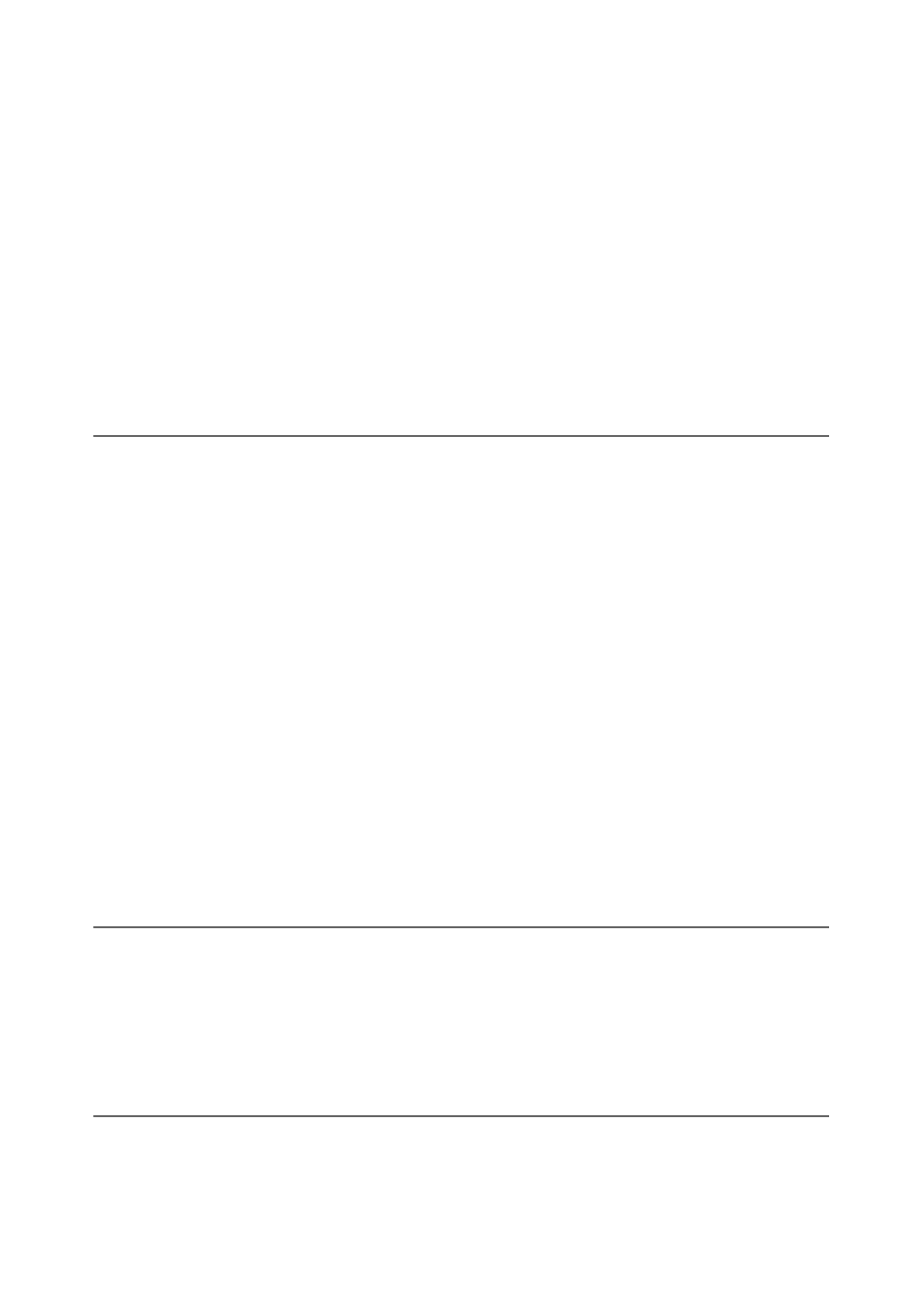
4
Selecting a file and uploading ...................................... 61
Uploading proxy files automatically ............................ 62
Uploading using Secure FTP ....................................... 62
Transmitting Streaming Video and Audio ........................... 62
Using Web Remote Control ................................................... 67
Web Remote Control Menu ................................................... 68
Video monitoring settings (Monitoring Settings) ........ 68
File transfer settings (Upload Settings) ........................ 69
File transfer management (File Transfer) .................... 70
Configuration of the Thumbnail Screen ............................... 71
Playing Clips ............................................................................ 72
sequence ................................................................. 72
Monitoring audio during playback ............................... 72
Clip Operations ....................................................................... 73
Thumbnail menu operations ......................................... 73
Displaying clip properties ............................................ 74
Protecting clips (exFAT) .............................................. 75
Copying clips ............................................................... 75
Deleting clips ............................................................... 76
Filtering clips (frames) using the essence mark thumbnail
screen (exFAT) ...................................................... 76
Changing the information displayed on the thumbnail
screen ..................................................................... 76
Connecting External Monitors and Recording Devices ...... 77
Managing/Editing Clips on a Computer ............................... 78
Setup Menu Configuration and Hierarchy .......................... 81
Setup menu hierarchy ................................................... 81