Sony ZV-1F Vlogging Camera (Black) User Manual
Page 117
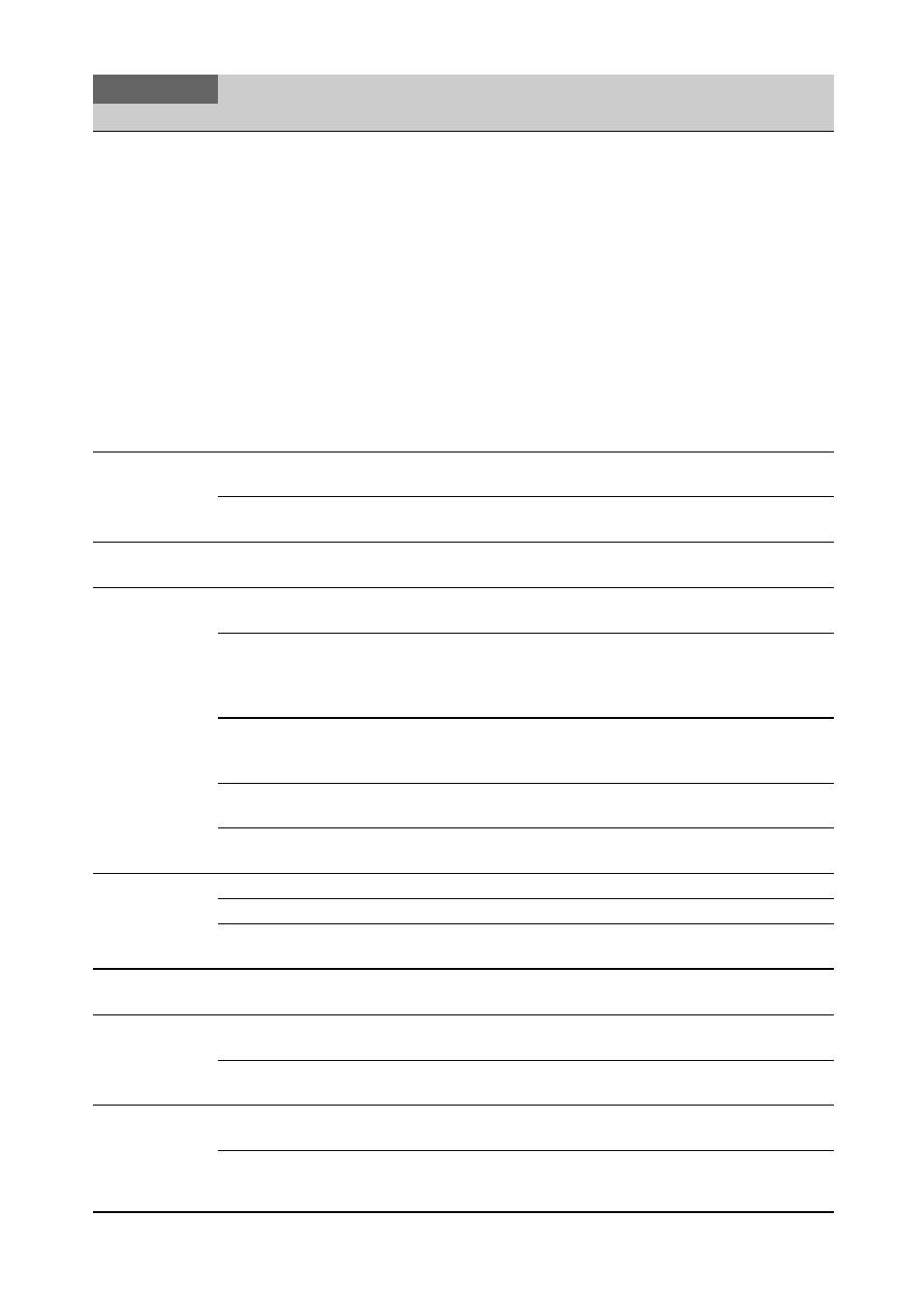
117
Assignable
Button
Assignable button
function
assignment
settings
Rec Review: Starts recording review.
Last Clip Del.: Executes the last clip delete (retake)
function.
Thumbnail: Turns the thumbnail screen display on/off.
NFC: Executes the NFC function.
Network Client Mode
1)
: Turns network client mode on/off.
Intercom Level
1)
: Displays the intercom level adjustment
bar.
Streaming
1)
: Starts or stops streaming.
Auto Upload (Proxy)
1)
: Turns proxy file auto transfer on/
off.
Direct Menu: Displays the direct menu.
User Menu: Displays the User menu.
Menu: Displays the setup menu.
1) Displayed when the NETWORK upgrade license (option)
is installed.
Tally
Recording/tally
lamp settings
Front
On
/ Off
Turns the recording/tally lamp (front) on/off.
Rear
On
/ Off
Turns the recording/tally lamp (rear) on/off.
Language
Language settings
Select
Sets the display language.
SET: Set function
Clock Set
Internal clock
settings
Time Zone
UTC –12:00 to UTC +14:00
Sets the time difference from UTC in 30-minute units.
Date Mode
YYMMDD
/ MMDDYY /
DDMMYY
Selects the display format for dates.
YYMMDD: Year, month, day
MMDDYY: Month, day, year
DDMMYY: Day, month, year
12H/24H
12H /
24H
Selects the clock display format.
12H: 12-hour mode
24H: 24-hour mode
Date
Sets the current date.
SET: Set the value.
Time
Sets the current time.
SET: Set the value.
Hours Meter
Hours meter
settings
Hours(System)
Displays the accumulated hours of use (cannot be reset).
Hours(Reset)
Displays the accumulated hours of use (can be reset).
Reset
Execute / Cancel
Resets the Hours(Reset) display to 0.
Execute: Execute function.
GPS
GPS settings
GPS
On
/ Off
Turns the GPS function on/off.
Battery Alarm
Battery low-
voltage alarm
settings
Low Battery
5% /
10%
/ 15% / ... / 45% / 50%
Sets the remaining battery level to display a battery low-
voltage alarm (5% increments).
Battery Empty
3%
to 7%
Sets the remaining battery level to display a battery empty
alarm (1% increments).
DC Voltage
Alarm
DC IN input low-
voltage alarm
settings
DC Low Voltage1
11.2V to 14.0V (
11.3V
)
Sets the voltage to display a DC IN low input voltage alarm
(0.1V increments).
DC Low Voltage2
11.0V
to 14.0V
Sets the voltage to display a DC IN input undervoltage alarm
(0.1V increments).
System
Item
Sub-items and Settings
Description