Displaying clip properties – Sony ZV-1F Vlogging Camera (Black) User Manual
Page 74
Advertising
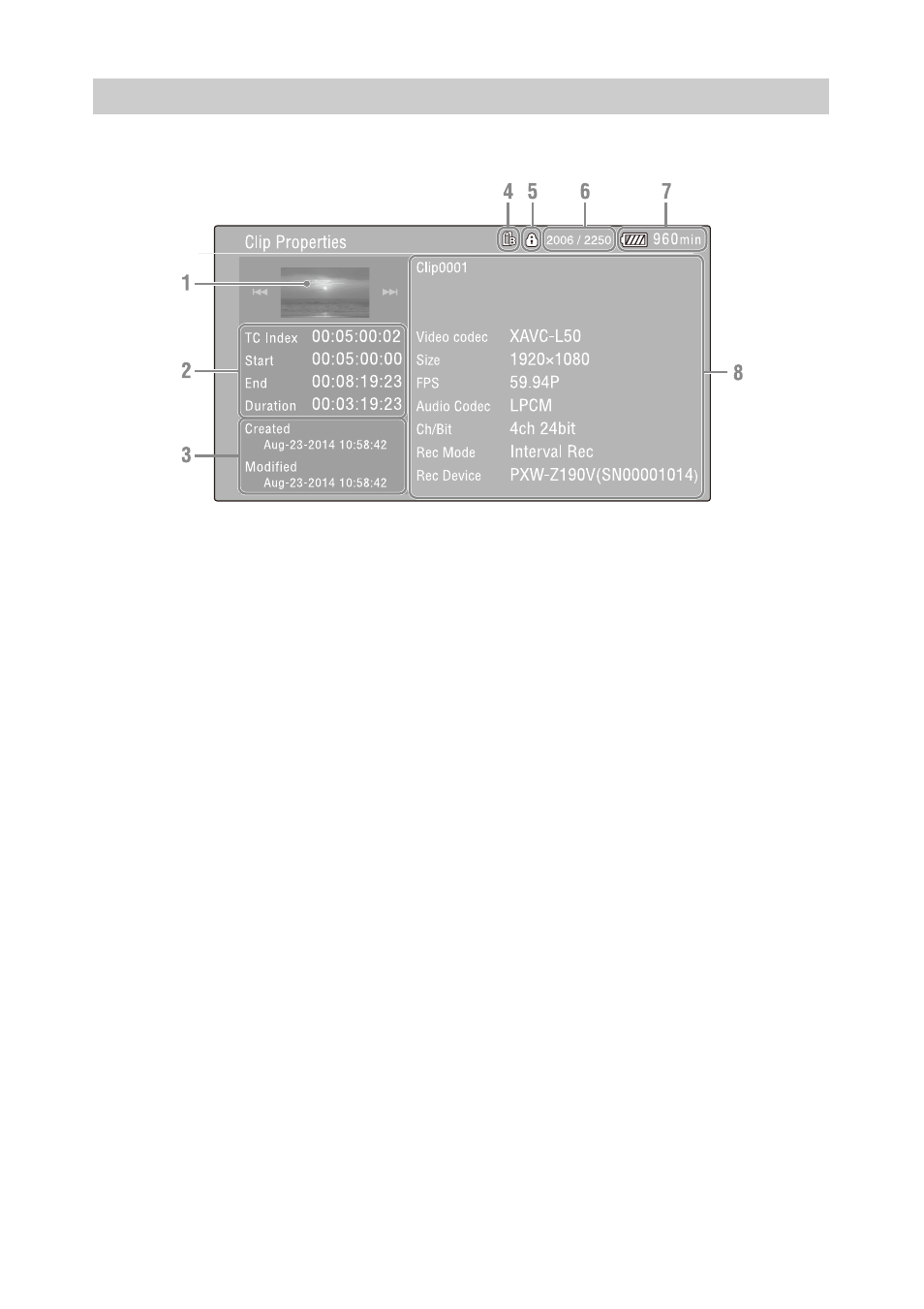
74
Select Display Clip Properties in the Thumbnail menu.
1.
Image of the current clip
2.
Timecode indicator
TC Index: Timecode of the displayed frame
Start: Timecode at the recording start point
End: Timecode at the recording end point
Duration: Duration of the clip
3.
Creation date and modified date
4.
Currently selected memory card
5.
Media protect icon
6.
Clip number/Total number of clips
7.
Battery icon
8.
Clip information
Clip name
Recording format
Special recording information
Recording device name
Displaying clip properties
Advertising