Using the switch, Using the direct menu, Switching preset mode using an assignable button – Sony ZV-1F Vlogging Camera (Black) User Manual
Page 32: Executing auto white balance
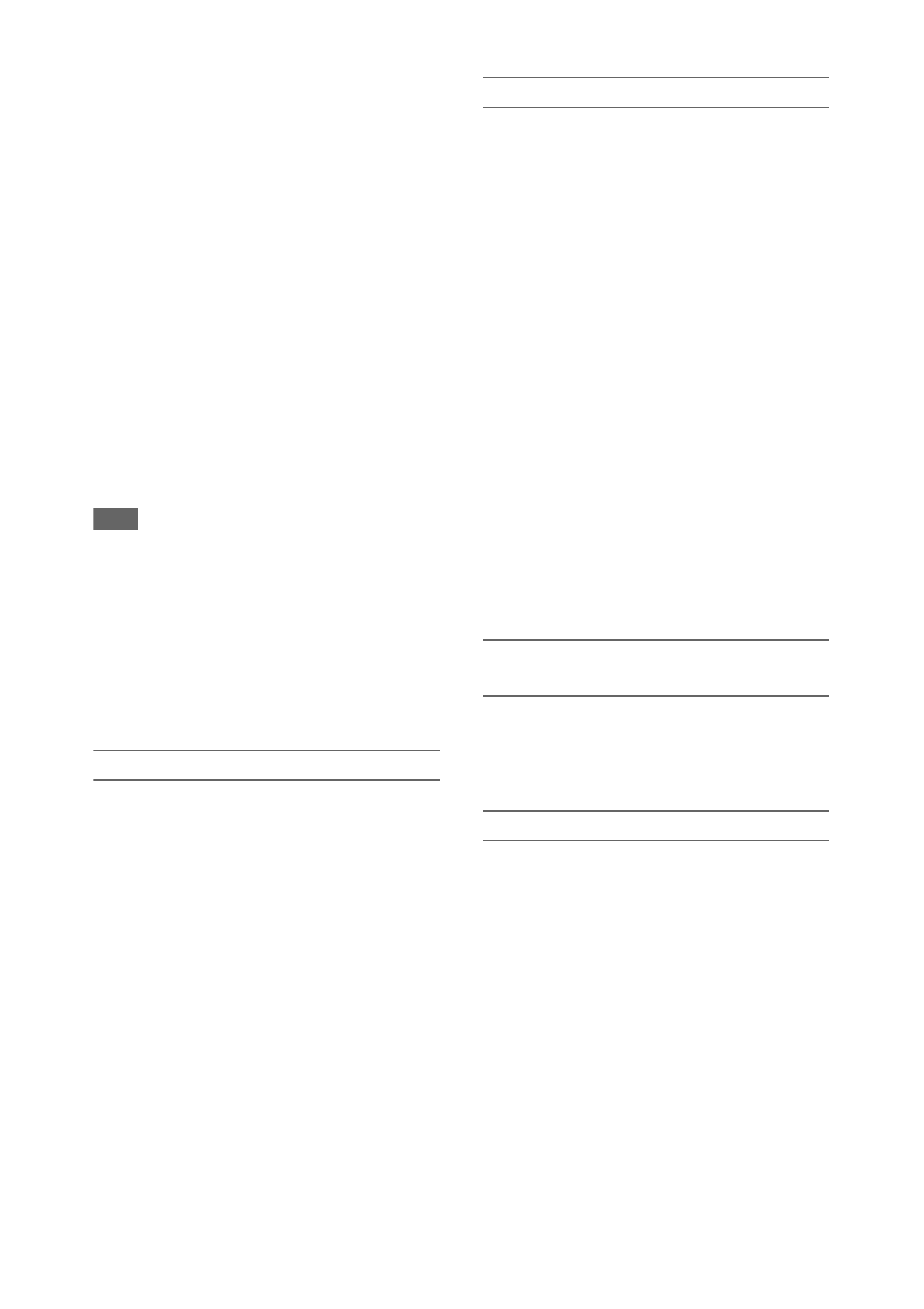
32
Memory A mode, Memory B mode
This mode adjusts the white balance to the setting
saved in memory A or B, respectively.
Press the WB SET button
A
to execute auto
white balance adjustment and store the adjusted
value in memory A or memory B.
ATW (Auto-Tracing White balance) mode
In this mode, the camcorder automatically adjusts
the white balance to the appropriate condition.
The white balance is automatically adjusted when
the color temperature of the light source changes.
You can select the speed of adjustment (five
steps) using White Setting >ATW Speed
in the Paint menu.
You can freeze the current white balance setting
by assigning the ATW Hold function to an
assignable button
, and pressing the
assignable button to temporarily pause ATW
mode.
Note
• It may not be possible to adjust to the appropriate
colors using ATW, depending on the lighting and
subject conditions.
Examples:
When a single color dominates the subject, such as
sky, sea, ground, or flowers.
When the color temperature is extremely high or
extremely low.
If the appropriate effect cannot be obtained because
the ATW auto tracking speed is slow or for other
reasons, run auto white balance.
Using the switch
Select the mode using the WHT BAL switch
B
.
B:
ATW mode or Memory B mode
A:
Memory A mode
PRESET:
Preset mode
ATW mode is assigned to the B position of the
WHT BAL switch at the factory. You can change
the setting so that Memory B mode is selected
using White Setting >White Switch<B>
in the Paint menu.
Setting the camcorder to Full Auto mode
forcibly activates ATW mode.
Assigning the ATW on/off function to an
assignable button
permits you to
independently activate/deactivate ATW when
Full Auto mode is off.
Using the direct menu
Press the DISPLAY button
to display
the selected mode and color temperature on the
screen
.
ATW:
ATW mode
W:A:
Memory A mode
W:B:
Memory B mode
W:P:
Preset mode
You can change the adjustment mode to the
following in the direct menu
.
When the WHT BAL switch is set to the B
position, ATW mode and Memory B mode can be
set.
When the WHT BAL switch is set to the A
position, ATW mode and Memory A mode can be
set.
When the WHT BAL switch is set to the PRESET
position, ATW mode and Preset mode can be set.
You can set the color temperature in the direct
menu when not set to ATW mode.
You can change the color temperature in the
direct menu by selecting the color temperature
indicator. In preset mode, pressing the WB SET
button also sets the color temperature.
Switching preset mode using an
assignable button
Assign Preset White Select to an assignable
button
. You can then switch preset
mode values in the order 3200K, 4300K, 5600K,
and 6300K each time you press the button.
Executing auto white balance
1
To save an adjustment value in
memory, select Memory A mode or
Memory B mode.
2
Place white paper (or other object) in a
location with the same lighting source
and conditions as the subject, then zoom
in on the paper to show white on the
screen.
3
Adjust the brightness.
Adjust the iris as described in
.