Sony ZV-1F Vlogging Camera (Black) User Manual
Page 110
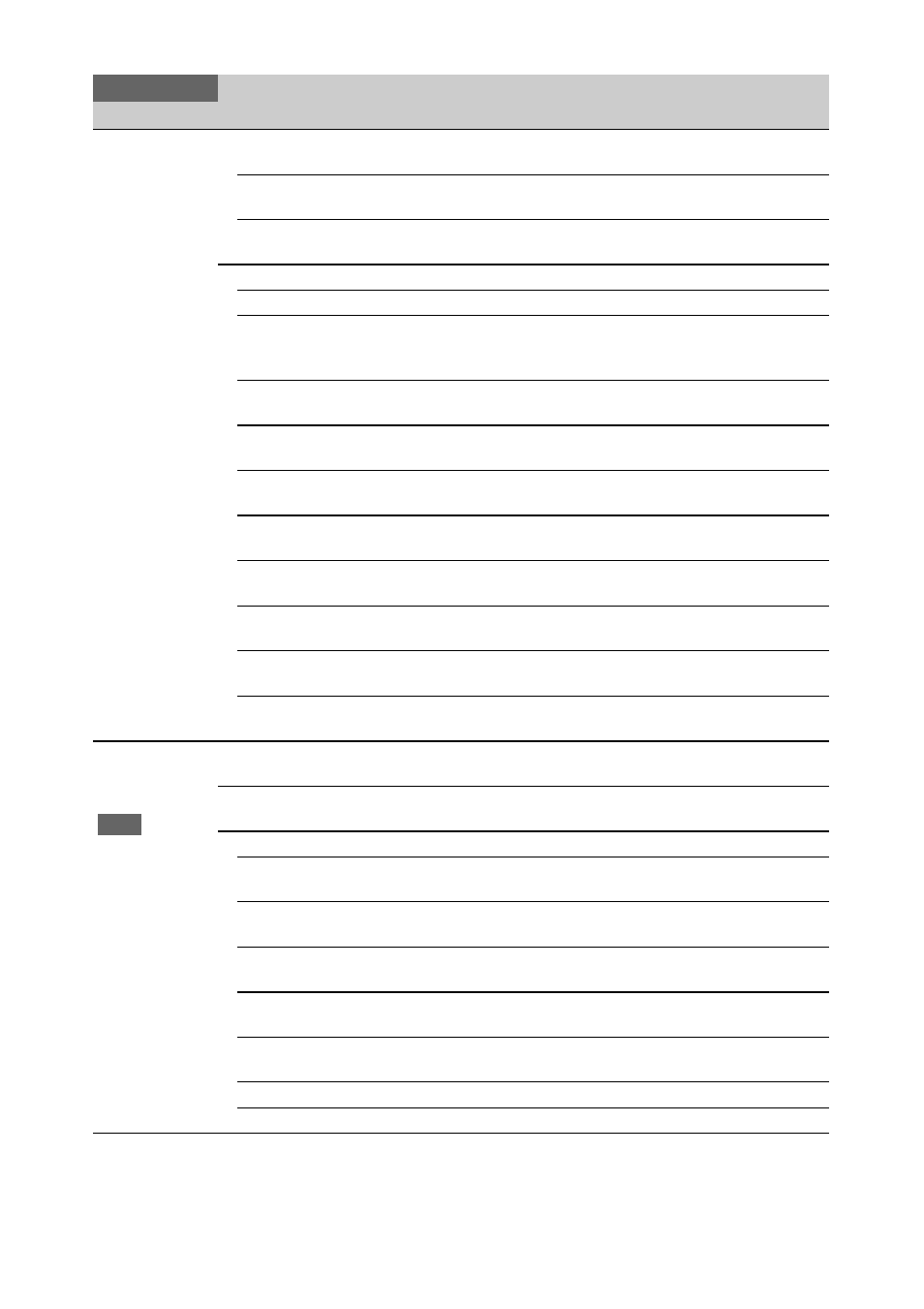
110
ST Mode
Settings
Station mode
connection settings
DNS Auto
On / Off
Turns auto DNS acquisition on/off.
Primary DNS Server
Enter the primary DNS server of the camcorder when DNS
Auto is set to Off.
Secondary DNS Server
Enter the secondary DNS server of the camcorder when DNS
Auto is set to Off.
Manual Register
Registers settings for manual connection to an access point.
SSID
Enter the SSID for the destination to connect.
Security
None / WEP /
WPA
Set the type of security for the destination to connect. Select
WPA if the type of security of the destination access point is
WPA or WPA2.
Password
When Security is not set to None, enter the password for the
access point to connect.
DHCP
On
/ Off
Turns DHCP on/off.
IP Address
Enter the IP address of the camcorder when DHCP is set to
Off.
Subnet Mask
Enter the subnet mask of the camcorder when DHCP is set to
Off.
Gateway
Enter the default gateway of the camcorder when DHCP is set
to Off.
DNS Auto
On
/ Off
Turns auto DNS acquisition on/off.
Primary DNS Server
Enter the primary DNS server of the camcorder when DNS
Auto is set to Off.
Secondary DNS Server
Enter the secondary DNS server of the camcorder when DNS
Auto is set to Off.
Wired LAN
Wired LAN
connection settings
Note
• This item is
displayed when
the NETWORK
upgrade license
(option) is
installed.
Setting
On /
Off
Turns the wired LAN function on/off.
Camera Remote Control
Enable /
Disable
Sets whether to enable remote control from a device
connected to the camcorder by wired LAN.
Detail Settings
Configures properties of the wired LAN connection.
DHCP
On
/ Off
Turns DHCP on/off.
IP Address
Enter the IP address of the camcorder when DHCP is set to
Off.
Subnet Mask
Enter the subnet mask of the camcorder when DHCP is set to
Off.
Gateway
Enter the default gateway of the camcorder when DHCP is set
to Off.
DNS Auto
On
/ Off
Turns auto DNS acquisition on/off.
Primary DNS Server
Enter the primary DNS server when DNS Auto is set to Off.
Secondary DNS Server
Enter the secondary DNS server when DNS Auto is set to Off.
Network
Item
Sub-items and Settings
Description