Proxy recording – Sony ZV-1F Vlogging Camera (Black) User Manual
Page 49
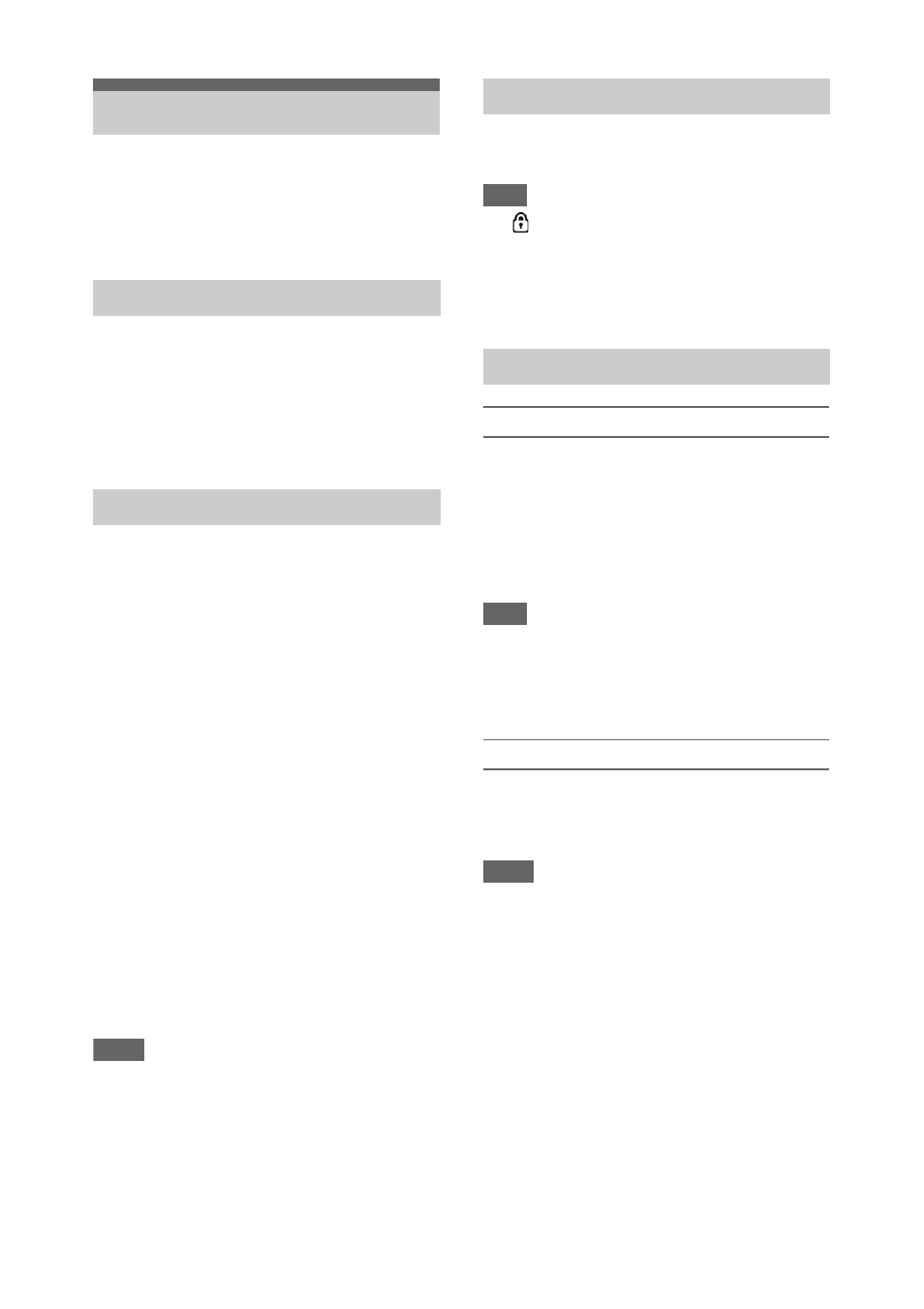
49
You can record proxy data on an SD card in the
UTILITY SD/MS slot simultaneously while
recording to the memory cards in the memory
card slots.
SDXC memory cards*
(Speed Class: 4 or
higher)
SDHC memory cards*
(Speed Class: 4 or
higher)
SD memory cards*
(Speed Class: 4 or higher)
* Referred to as “SD card” in this document.
SD cards must be formatted the first time they are
used in the camcorder.
SD cards for use in the camcorder should be
formatted using the format function of the
camcorder. If a message appears when the SD
card is inserted into the camcorder, format the SD
card.
1
Insert the SD card media into the
UTILITY SD/MS slot
with the
label facing right.
2
Select Format Media
>Utility SD/MS >Execute in the Media
menu. When a confirmation message
appears, select Execute again.
A message and progress status are displayed
while formatting is in progress, and the
access lamp is lit red.
When formatting is completed, a completion
message is displayed. Press the SET button
or SEL/SET dial to dismiss the message.
Notes
• Formatting an SD card erases all data on the card. The
card cannot be restored.
• SDXC cards are formatted in exFAT, SDHC cards are
formatted in FAT32, and SD cards are formatted in
FAT.
You can check the remaining capacity on an SD
card on the Media Status screen
.
Note
• A
mark is displayed if the SD card is protected.
To use media formatted on the camcorder in the
slot of another device
First, make a backup of the card, then reformat the card
in the device to be used.
Configuring before shooting
1
Set Proxy Rec >Setting in the Recording
menu to On.
2
Insert the SD card media into the
UTILITY SD/MS slot
with the
label facing right.
Note
• Proxy Rec cannot be set to On at the same time as
Interval Rec, Picture Cache Rec, S&Q Motion, or 4K
& HD (Sub) Rec (when MPEG HD upgrade license
(option) is installed). When Proxy Rec is set to On,
these other recording modes are forcibly set to Off.
Recording a proxy
Start the recording after completing the required
setting.
Press the record button.
Notes
• If the camcorder is turned off or the SD card is
removed while the SD card is being accessed, the
integrity of data on the card cannot be guaranteed. All
data recorded on the card may be discarded. Always
make sure the access indicator is off before turning off
the camcorder or removing the SD card.
• Take caution to prevent the SD card from flying out
when inserting/ejecting the card.
To exit, stop the recording.
When the recording on memory cards in the
memory card slots is stopped, proxy recording is
also stopped.
Proxy Recording
Supported SD cards
Formatting (initializing) SD cards
Checking the remaining capacity
Proxy recording (Proxy Rec)