Sony ZV-1F Vlogging Camera (Black) User Manual
Page 129
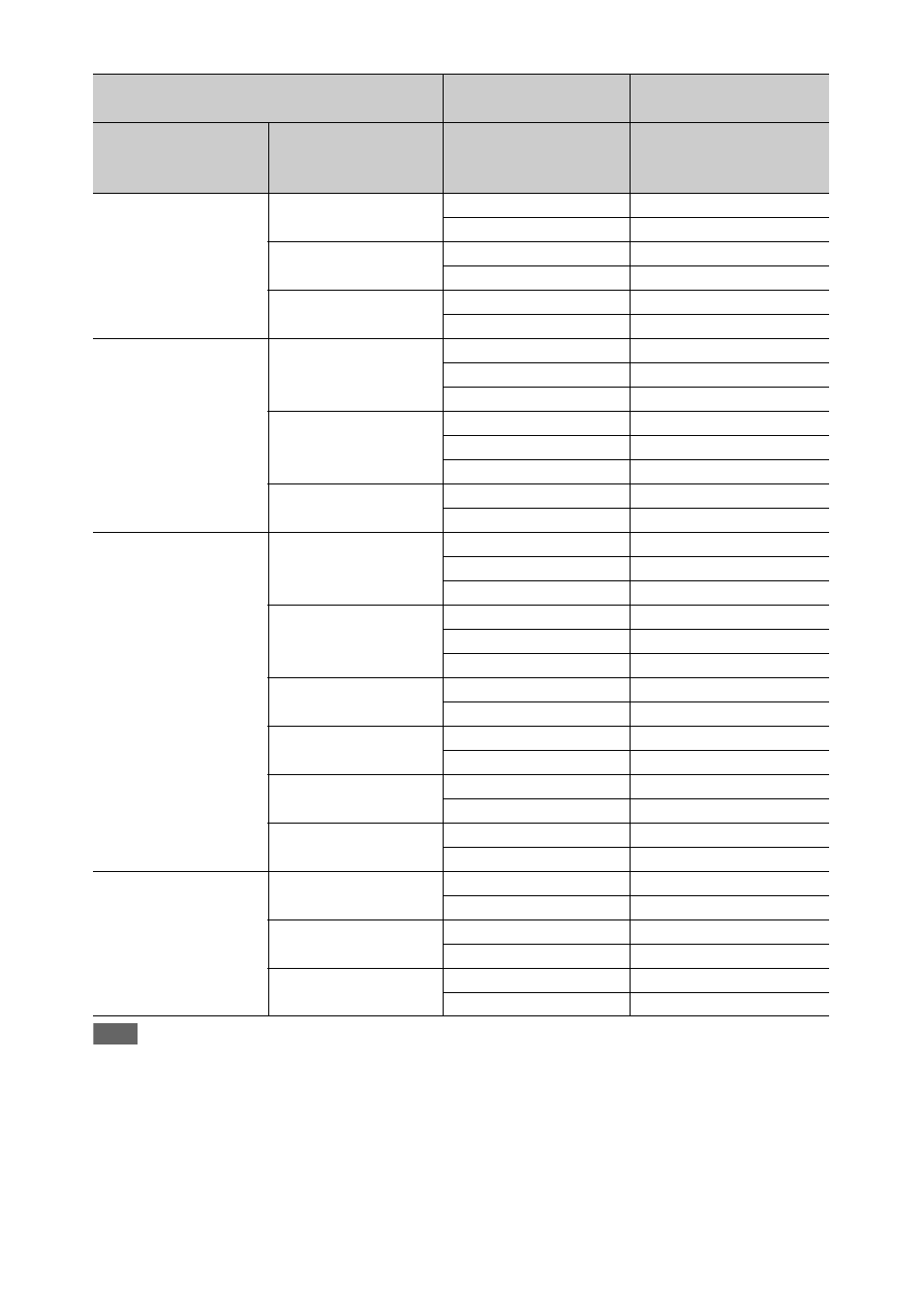
129
Note
• If the picture size of the playback clip is smaller than the picture size configured using Output Format >SDI or HDMI
in the Video menu, the video signal is not output from that connector.
29.97
3840×2160P
3840×2160P
3840×2160 29.97P
1920×1080i
1920×1080 59.94i (PsF)
1920×1080P
1920×1080i
1920×1080 59.94i (PsF)
720×480i
720×480 59.94i (PsF)
1280×720P
1280×720P
1280×720 59.94P (2-2RP)
720×480i
720×480 59.94i (PsF)
23.98
3840×2160P
3840×2160P
3840×2160 23.98P
1920×1080P
1920×1080 23.98P
1920×1080i (2-3PD)
1920×1080 59.94i (2-3PD)
1920×1080P
1920×1080P
1920×1080 23.98P
1920×1080i (2-3PD)
1920×1080 59.94i (2-3PD)
720×480i (2-3PD)
720×480 59.94i (2-3PD)
1280×720P
1280×720P (2-3PD)
1280×720 59.94P (2-3PD)
720×480i (2-3PD)
720×480 59.94i (2-3PD)
50
3840×2160P
3840×2160P
3840×2160 50P
1920×1080P
1920×1080 50P
1920×1080i
1920×1080 50i
1920×1080P
1920×1080P
1920×1080 50P
1920×1080i
1920×1080 50i
720×576i
720×576 50i
1920×1080i
1920×1080i
1920×1080 50i
720×576i
720×576 50i
1440×1080i
1920×1080i
1920×1080 50i
720×576i
720×576 50i
1280×720P
1280×720P
1280×720 50P
720×576i
720×576 50i
720×576i
720×576i
720×576 50i
720×576P
720×576 50P
25
3840×2160P
3840×2160P
3840×2160 25P
1920×1080i
1920×1080 50i (PsF)
1920×1080P
1920×1080i
1920×1080 50i (PsF)
720×576i
720×576 50i (PsF)
1280×720P
1280×720P
1280×720 50P (2-2RP)
720×576i
720×576 50i (PsF)
Recording format setting
HDMI output setting
Output signal/Conversion
method
Rec Format
>Frequency in the
System menu
Rec Format >Video
Format in the System
menu
Output Format >HDMI
in the Video menu
Output signal