Media menu – Sony ZV-1F Vlogging Camera (Black) User Manual
Page 105
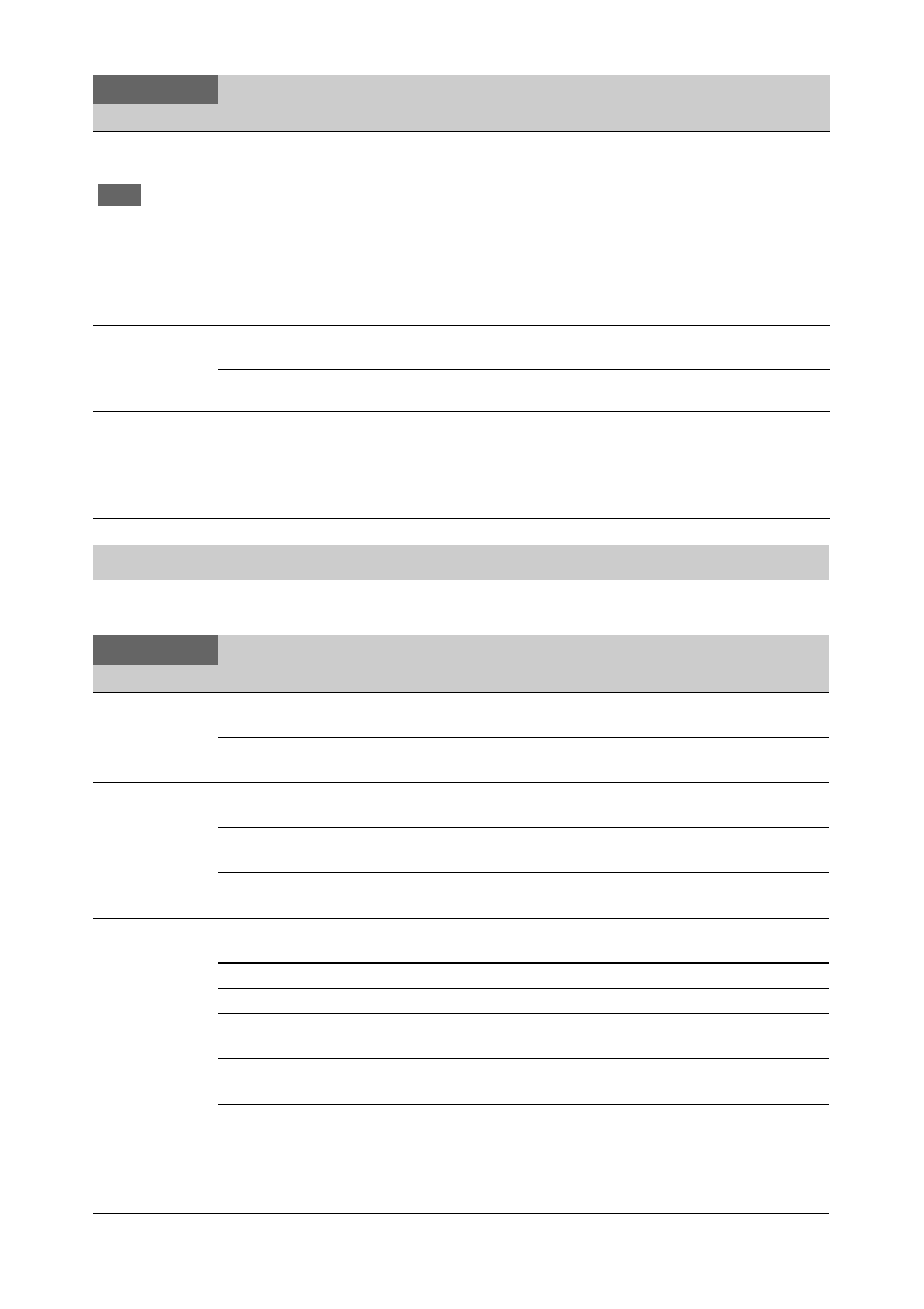
105
The Media menu is not available when media is not loaded.
Copy Sub Clip
Copy sub-clips
Note
• This item is
displayed when
the MPEG HD
upgrade license
(option) is
installed.
All Clips
Copies all sub-clips on media recorded in 4K & HD (Sub)
recording mode to another media as main clips.
Thumbnail
View
Thumbnail screen
display settings
Essence Mark Thumbnail
All
/ Rec Start
Displays thumbnails of frames with recording start marks.
Clip Thumbnail
Displays thumbnails of recorded clips.
Customize
View
Still image
thumbnail screen
display settings
Thumbnail Caption
Date Time /
Time Code
/
Duration / Sequential Number
Switches the information displayed below thumbnails.
Thumbnail
Item
Sub-items and Settings
Description
Media menu
Media
Item
Sub-items and Settings
Description
Update Media
Update media
Media(A)
Execute / Cancel
Updates the management file on the memory card in slot A.
Media(B)
Execute / Cancel
Updates the management file on the memory card in slot B.
Format Media
Format media
Media(A)
Execute / Cancel
Formats the memory card in slot A.
Execute: Execute function.
Media(B)
Execute / Cancel
Formats the memory card in slot B.
Execute: Execute function.
Utility SD/MS
Execute / Cancel
Formats the media in the UTILITY SD/MS slot.
Execute: Execute function.
USB
Settings related to
copying clips from
the recording
media inserted in a
memory card slot
to USB media.
Select Folder
Selects a folder on the USB media.
Creates a new folder on the USB media.
View Clip List
Displays a list of clips on the USB media.
Rename Folder
Renames a folder on the USB media.
Error Check
On /
Off
Selects whether to perform error checking when copying clips
to USB media.
Format USB
Execute / Cancel
Formats (initializes) the USB media.
Execute: Execute function.
Copy to USB
Media(A) to USB
/ Media(B)
to USB / Media(A)(B) to USB
Selects the target slot when copying clips from a memory card
slot to a folder on USB media.
Media Remain
Displays the remaining free space on the USB media (display
only).