Connecting to a network – Sony ZV-1F Vlogging Camera (Black) User Manual
Page 57
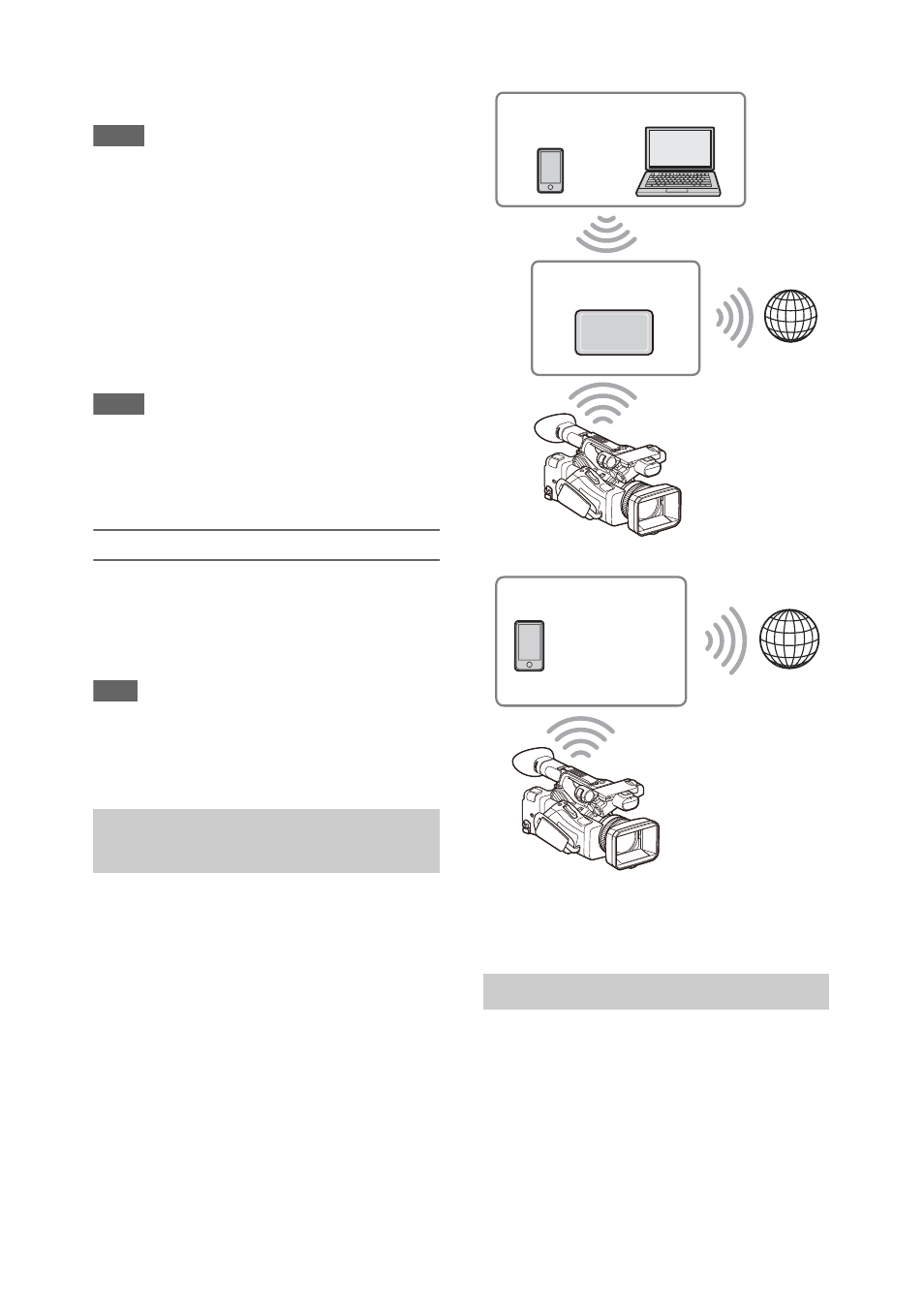
57
can be used simultaneously by connecting
modems to both connectors.
Notes
• When using a modem connected to a dedicated hub, a
modem connected to the USB 3.0 (HOST) connector
cannot be used.
• Attach/remove the modem while the camcorder is
turned off.
Connecting a modem to a dedicated USB hub
(CBK-DL1) connected to the USB 2.0 (HOST)
connector
One or two modems can be connected to a
dedicated USB hub connected to the USB 2.0
(HOST) connector.
Notes
• Attach/remove the modem and dedicated USB hub
while the camcorder is turned off.
• When a dedicated hub is connected, a modem
connected to the USB 3.0 (HOST) connector cannot be
used.
Connecting to a network
1
Turn the camcorder on.
2
Set Modem >Setting in the Network
menu to On.
Note
• It may take some time (about 1 minute) to connect to a
3G/4G network. Wait until the network status indicator
“modem” icon shows a strength of 1 or
higher on the LCD/viewfinder screen.
You can connect the camcorder to the Internet in
Wi-Fi station mode via an optional wireless LAN
router or by tethering to a device.
Connect to the wireless LAN router or device as
described in
“Connecting using wireless LAN
.
You can connect with a device by connecting the
wired LAN connector of the camcorder to an
Internet router using a LAN cable.
Connecting using wireless LAN
station mode
Connecting using a LAN cable
Smartphone/
tablet
Wireless LAN router
Computer
Internet
Internet
Smartphone/
tablet