Sony ZV-1F Vlogging Camera (Black) User Manual
Page 44
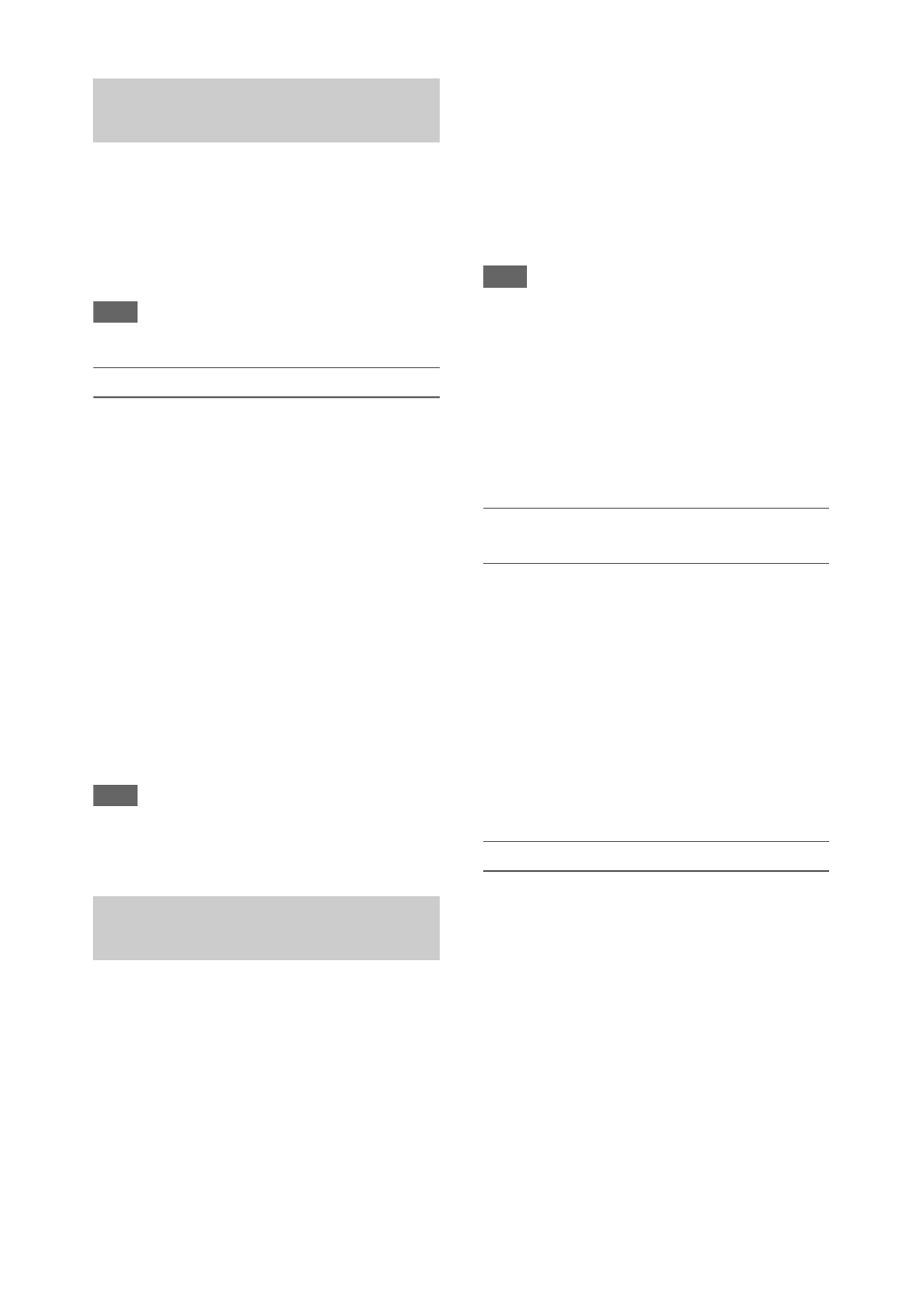
44
You can set the imaging to High Dynamic Range
(HDR) mode to record and output images with
BT.2020 equivalent color space and increased
dynamic range.
The High Dynamic Range function is enabled
when the file system is exFAT.
Note
• Not supported for DVCAM file formats.
Setting the dynamic range
>Shooting Mode in
the System menu to HDR to set high dynamic
range mode.
HLG type settings
You can set the HLG type when high dynamic
range mode is selected.
For details, see
Gamma display assist function setting
The LCD/viewfinder screen of the camcorder are
not HDR compatible, and are not suitable for
HDR display. Accordingly, the display can be
made more visible for easier shooting using the
gamma display assist function.
You can change the setting of the gamma display
assist function using Gamma Display Assist
Note
• The gamma display assist function is used only for the
LCD/viewfinder screen. The settings are not applied to
the recorded image or output image.
You can save setup menu settings in the
camcorder internal memory or an SD card in the
UTILITY SD/MS slot and “Memory Stick”
media. This allows you to quickly recall an
appropriate set of menu settings for the current
situation.
Configuration data is saved in the following
categories.
User files
User files save the setting items and data of the
customizable User menu.
You can save up to 64 files on an SD card or
“Memory Stick” media.
By loading this file into the camcorder memory,
you can customize the setup of the User menu.
ALL (all settings) files
ALL files save the configuration data of all
menus. You can save up to 64 files on an SD card
or “Memory Stick” media.
Note
• Device specific data (shading, output levels, and other
data that requires adjustment for the specific device) is
not saved.
Scene files
Scene files save settings for paint items
configured for scenes. You can save up to 5 files
in the internal memory of the camcorder, and up
to 64 files on an SD card or “Memory Stick”
media.
Media supported for saving configuration
data
SDXC memory cards*
SDHC memory cards*
SD memory cards*
“Memory Stick PRO-HG Duo”**
“Memory Stick PRO Duo”**
* Referred to as “SD card” in this document.
** Referred to as “Memory Stick” media in this
document.
Configuration data is stored in the following
directory on media.
/PRIVATE/SONY/PRO/CAMERA/PXW-
Z190V/ (or PXW-Z190T)
Formatting (initializing) media
SD cards and “Memory Stick” media must be
formatted the first time they are used in the
camcorder.
An SD card or “Memory Stick” media to be used
with this camcorder must be formatted using the
format function of this camcorder. If a message
appears when the SD card or “Memory Stick”
media is inserted into the camcorder, format the
storage media.
1
Insert the SD card or “Memory Stick”
media into the UTILITY SD/MS slot
with the label facing right.
2
Select Format Media
Utility SD/MS >Execute in the Media
High dynamic range (HDR)
recording
Saving and loading configuration
data