Sort – Sony CCD-TRV608 User Manual
Page 102
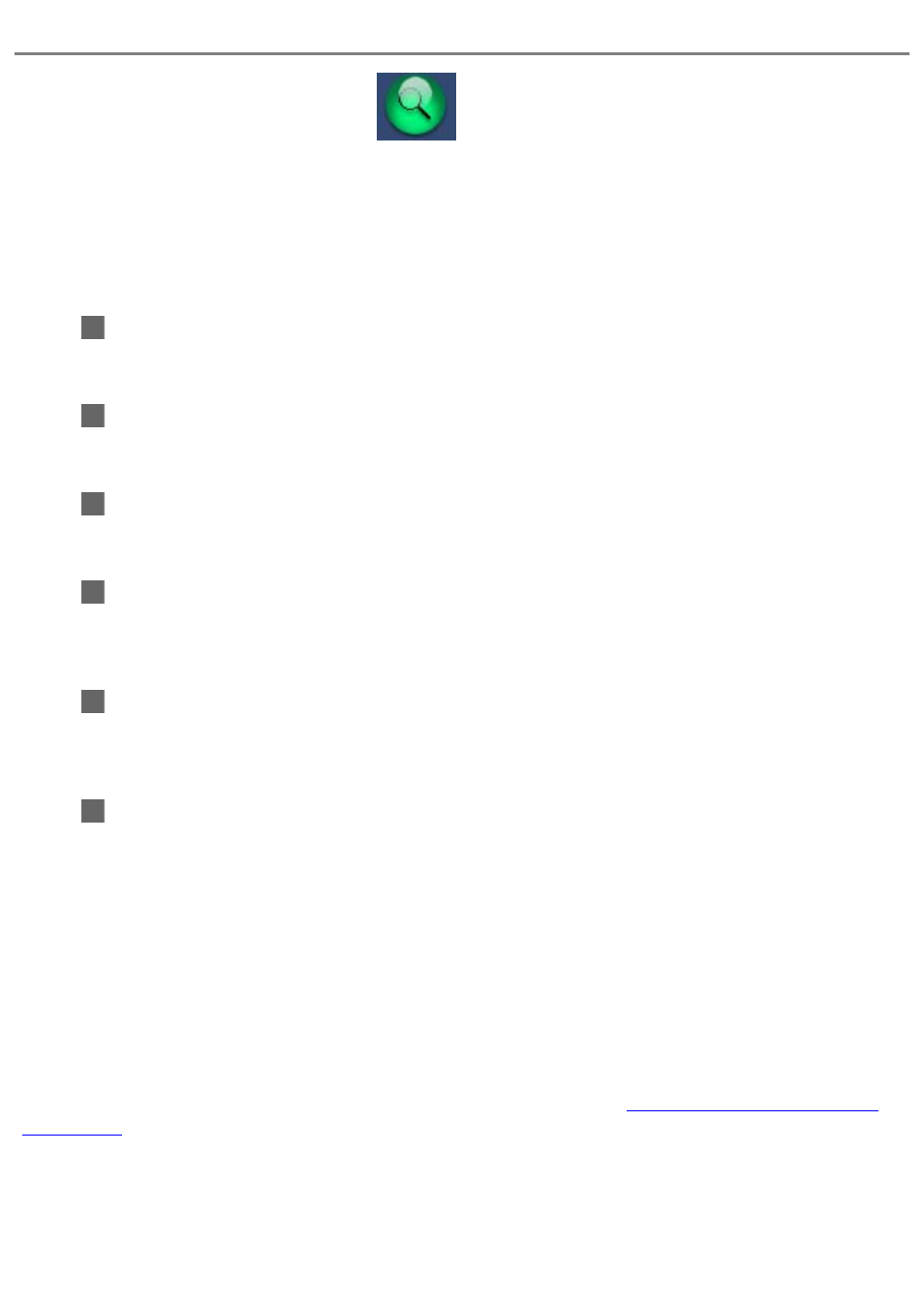
1.
Click the [Search Mode]
button.
2.
Select the search criteria.
Search criteria include file type, title, comments, file creation date, date modified, and the
date the file was added to the current album.
3.
Specify the contents of the search criteria.
Contents vary according to the selected search criteria.
When 'Type' is selected:
Select the file type from the pull-down list and specify whether to include or not include
the specified file type in the search.
When 'Title' is selected:
Enter the text of a title and specify whether the file you are looking for should match
exactly, include, or not include the specified text.
When 'Comments' is selected:
Enter the text of a comment and specify whether the file you are looking for should match
exactly, include, or not include the specified text.
When 'Date Created' is selected:
Define either a range of dates or enter a single date and select whether the date of the
file you are looking for should match exactly, exclude, come before, or come after the
specified date.
When 'Date Modified' is selected:
Define either a range of dates or enter a single date and select whether the date of the
file you are looking for should match exactly, exclude, come before, or come after the
specified date.
When 'Date Added' is selected:
Define either a range of dates or enter a single date and select whether the date of the
file you are looking for should match exactly, exclude, come before, or come after the
specified date.
4.
Select the search range.
Select whether all files or only those just searched should be included in the present
search.
5.
Click the [Search] button.
Files are searched according to the specified criteria. Files that match the specified criteria
are highlighted (appear bright yellow) in the thumbnail display window.
Search results can be canceled by clicking the [Reset] button. The
Create album with selected
thumbnails
item in the pull-down album menu can be used to create a new album with the files
found in a particular search. Until the [Reset] button is clicked, some commands, such as 'Add
thumbnail,' 'Export within album as new movie/picture,' 'Edit picture,' 'Sort,' cannot be used.