Exporting album files, Exporting movies, 8 exporting album files – Sony CCD-TRV608 User Manual
Page 90: Movie format settings dialog box
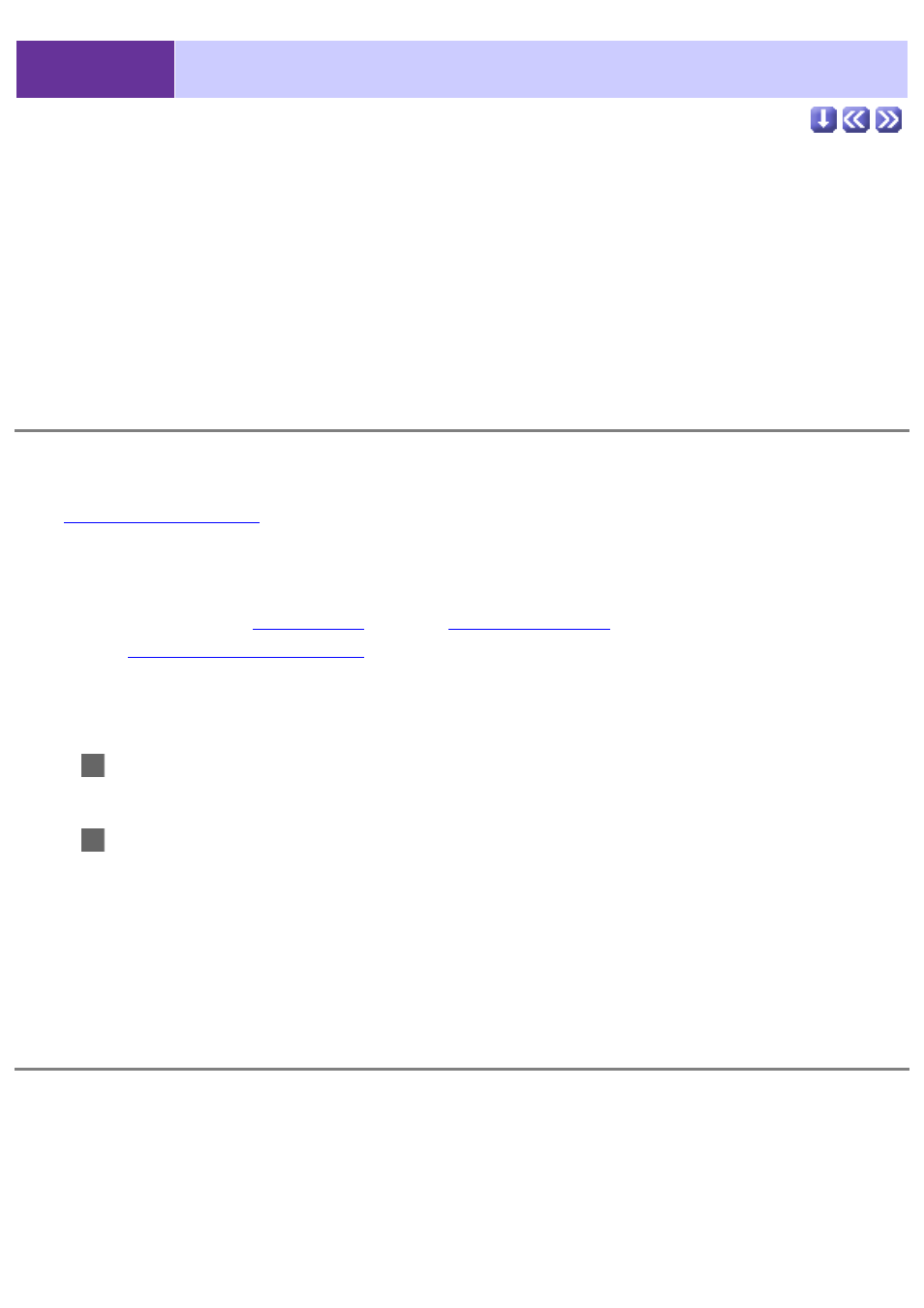
3-8
Exporting Album Files
Exporting is a term used to refer to the action of creating a new file according to a
pre-designated format. This action will not change the source file of the selected
movie thumbnail. Rather, ImageMixer will, regardless of the format of the original
file, save the movie according to the settings you define in the accompanying
dialog box. After the process is complete, a thumbnail associated with the new file
will appear in the current album.
Exporting movies
Exported files will appear in the current album and their source files will be saved
according to the destination folder defined under 'Destination of exported files' in
the
Album Preferences
.
1.
Select the thumbnail of the movie file to be exported from the
thumbnail list window. Click 'Export within album as new movie' in
the pull-down
.
The
2.
Define the file format options (described below) and click the
[Export] button.
PIXELA ImageMixer MPEG1 format:
Select either [low], [Normal], [high], or [highest] image quality.
MPEG movie for Sony:
Select either [160 x 112], [160 x 112 (CV)], [320 x 240], or [320 x 240
(HQ)] image size and quality.
Movie Format Settings dialog box