Sony CCD-TRV608 User Manual
Page 30
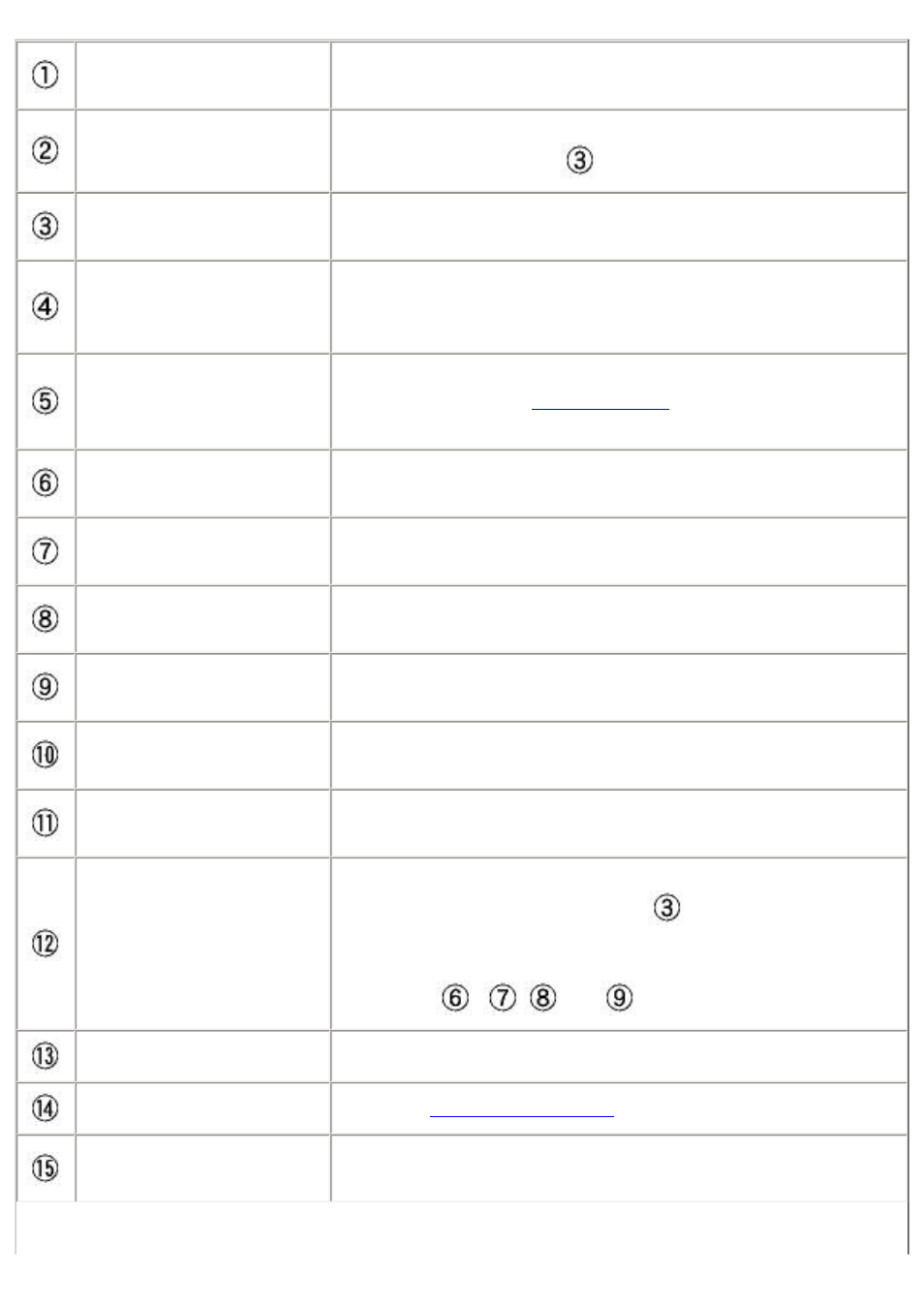
Select memory card
menu
Digital cameras and memory cards connected
directly to the PC are displayed in a list.
Refresh button
Click to refresh the reading of data from the source
currently selected in
.
Memory card list
window
Available memory cards and similarly formatted
sources are displayed here.
Comment input pane
This pane allows you to add personalized comments
which relate directly to individual files, which later
may be added to albums.
Import button
Click to copy the source files of the selected
thumbnails to the
save location
, and add them to
the selected album.
Still Picture Display
button
Click to display only thumbnails of still picture files
stored on the selected memory card.
Movie Display button
Click to display only thumbnails of movie files stored
on the selected memory card.
Sound File display
button
Click to display only thumbnails of sound files stored
on the selected memory card.
Display All button
Click to display thumbnails of all media stored on the
selected memory card.
Small Thumbnail
button
Click to display small thumbnails in the thumbnail
list window.
Large Thumbnail
button
Click to display large size thumbnails in the
thumbnail list window.
Thumbnail list window
Here you can see thumbnails of those files stored on
the memory card selected in
and which can be
added to albums. They appear according to the file
types sorted by selecting one of the following
buttons:
or
.
Album list window
Albums are displayed in a list.
Preview window
Refer to
file capture mode
Information Display
button
Displays information pertaining to the selected file.