Context menus, 5 context menus, Copy thumbnail – Sony CCD-TRV608 User Manual
Page 77: Paste thumbnail, Delete thumbnail, View/play
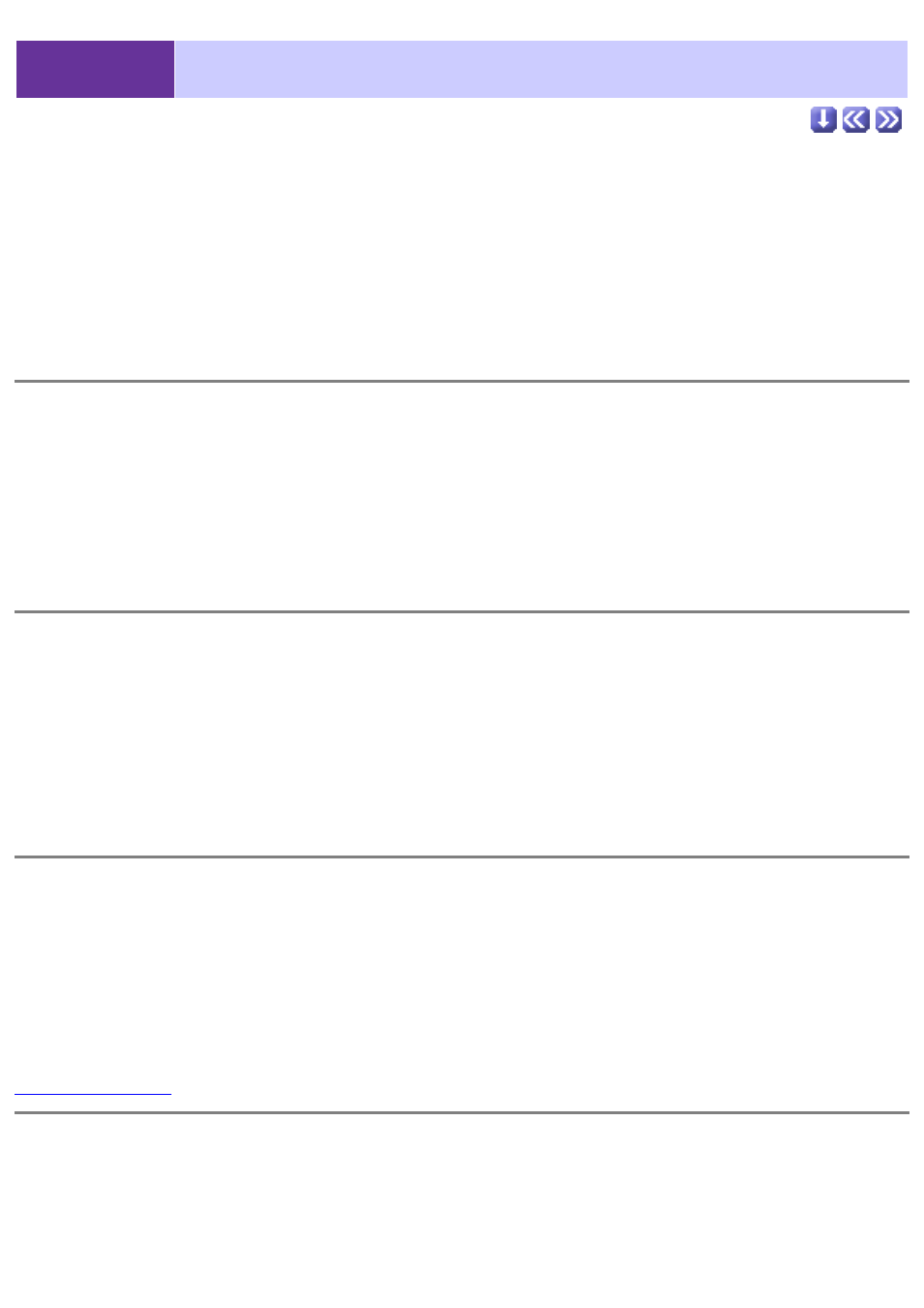
3-5
Context Menus
Context menus provide a variety of commands related to working with thumbnails
and their respective source files. They can be displayed in Windows by right-
clicking the thumbnail you wish to work with. In Macintosh, hold down the control
key while clicking the appropriate thumbnail.
Copy thumbnail
Copies the selected thumbnail. The cut thumbnail can then be pasted into another
album of your choice by clicking the 'Paste' command.
Paste thumbnail
Pastes a cut or copied thumbnail into an album of your choice.
A cut or copied thumbnail cannot be pasted into an album in which a copy of that thumbnail
already exists.
Delete thumbnail
Deletes the selected thumbnail from the album. Clicking this command displays a
confirmation dialog box. Clicking the [OK] button deletes the selected thumbnail.
Only the thumbnail itself, and not the source file associated with it, is deleted.
View/Play
Clicking this command will allow pictures and movie files to be viewed and sound
files to be played.