Superimposed sound, Editing, 7-3 superimposed sound editing – Sony CCD-TRV608 User Manual
Page 127: Defining fade-in/fade-out settings, Sound editor window
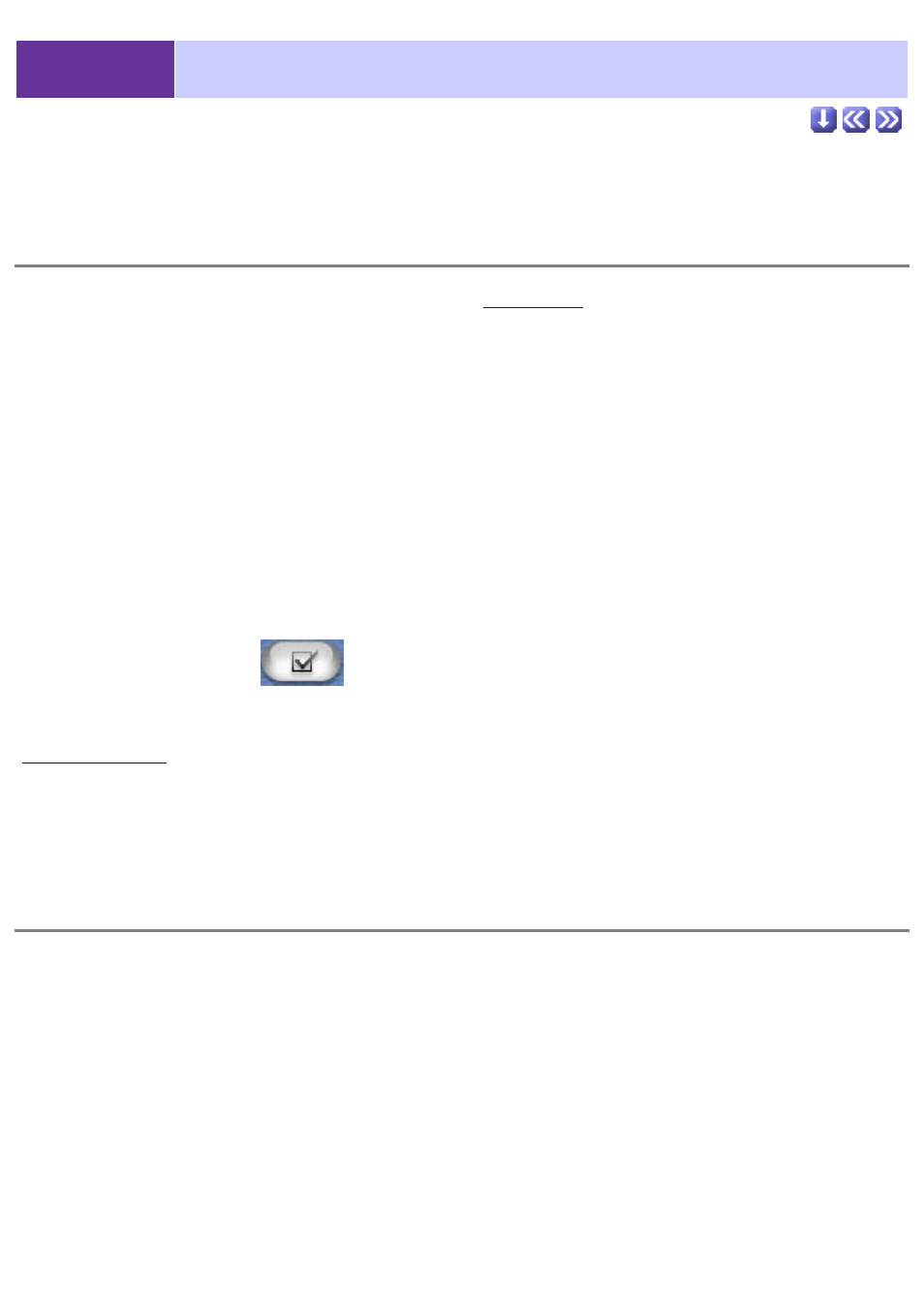
4-7-3
Superimposed Sound Editing
Defining fade-in/fade-out settings
1.
Double-click the sound file on the
to display the Movie
Editor. From there, click the [Sound Editor] button.
2.
Drag the fade-in slider to define the ending time of the soundtrack
fade-in.
The play position slider moves simultaneously with the fade-in slider, so the fade-in time
can be set in relation to the desired movie frame.
3.
Drag the fade-out slider to set the starting time of the soundtrack
fade-out.
The play position slider moves simultaneously with the f
ade-out slider, so the fade-
out time can be set in relation to the desired movie frame.
4.
Drag the volume level slider to adjust the volume level.
5.
Click the [OK]
button to apply the changes you have made.
Confirm that you have made the desired changes by playing the movie in the
, as changes will not be reflected in the editing mode.
Sound Editor window