Connection status – Sony CCD-TRV608 User Manual
Page 49
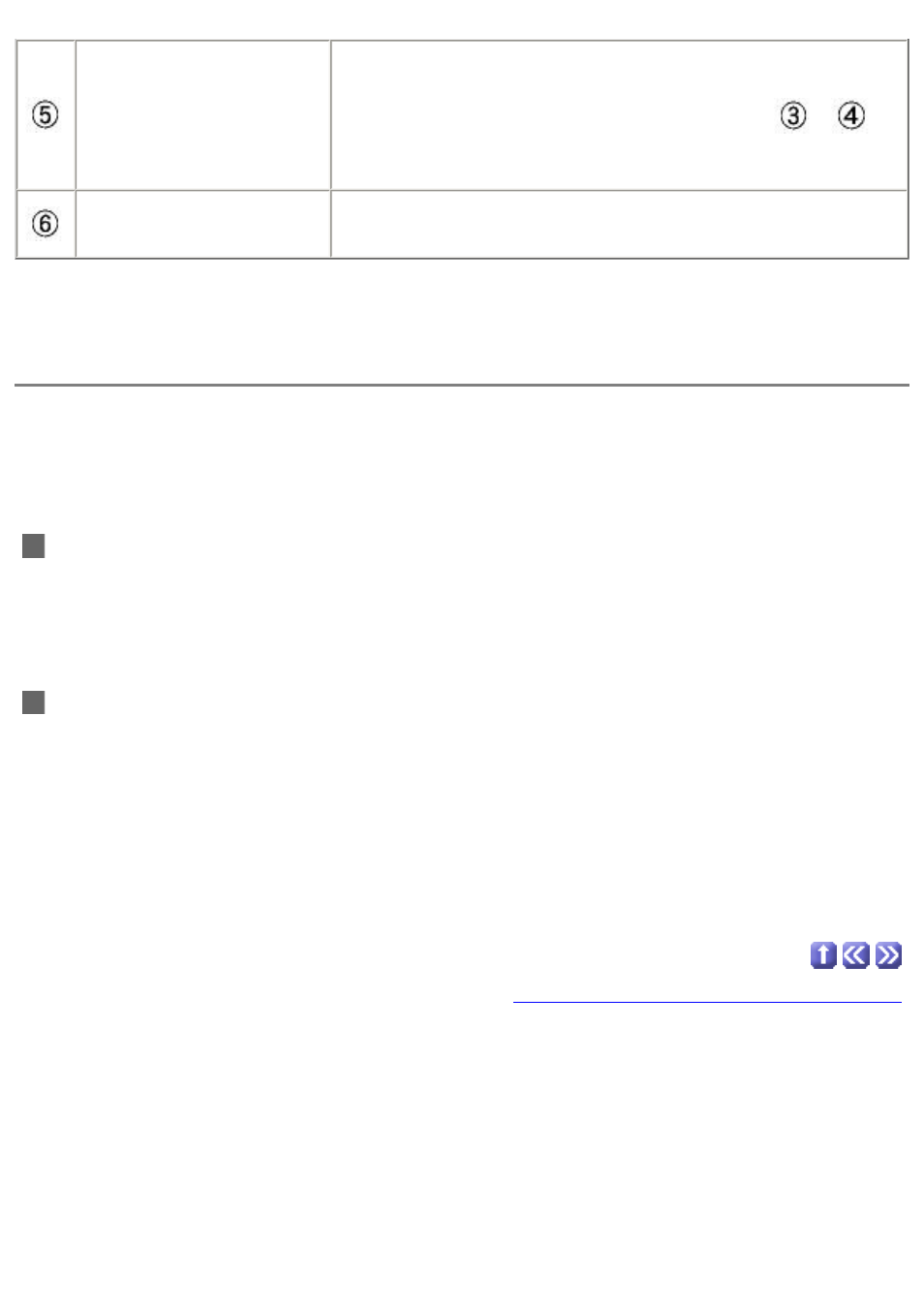
Capture button
Click to capture either a still picture or a movie
scene.
The function of this button depends on whether
or
is
currently active. Note that this button functions as the STOP
button during movie scene capturing.
Information display
panel
Indicates current operation and connection status of
the device.
Connection status
Connect the USB interface of the device (such as a digital video camera) to the
USB port on the computer. Set the device to display images through the USB
connection. Consult the instruction manual that came with your equipment for
details on transferring images from your particular device.
If the connection between the PC and the device is working properly:
A blue monitor window is displayed. Depending on your selected task, the message
in the information display panel will read 'There is ... of free space in the
destination directory,' (for capturing movie scenes) or 'Ready to capture still
picture.'
If there is a problem with the connection between the PC and the
device:
A black monitor window will displayed. When the device is not ready to play or is
not connected to the PC correctly, the message on the information display panel
will read 'Connection with the peripheral is invalid. Please confirm the connection
between your PC and the peripheral.'
Copyright © 2001 PIXELA Corp. All rights reserved.