Sony CCD-TRV608 User Manual
Page 63
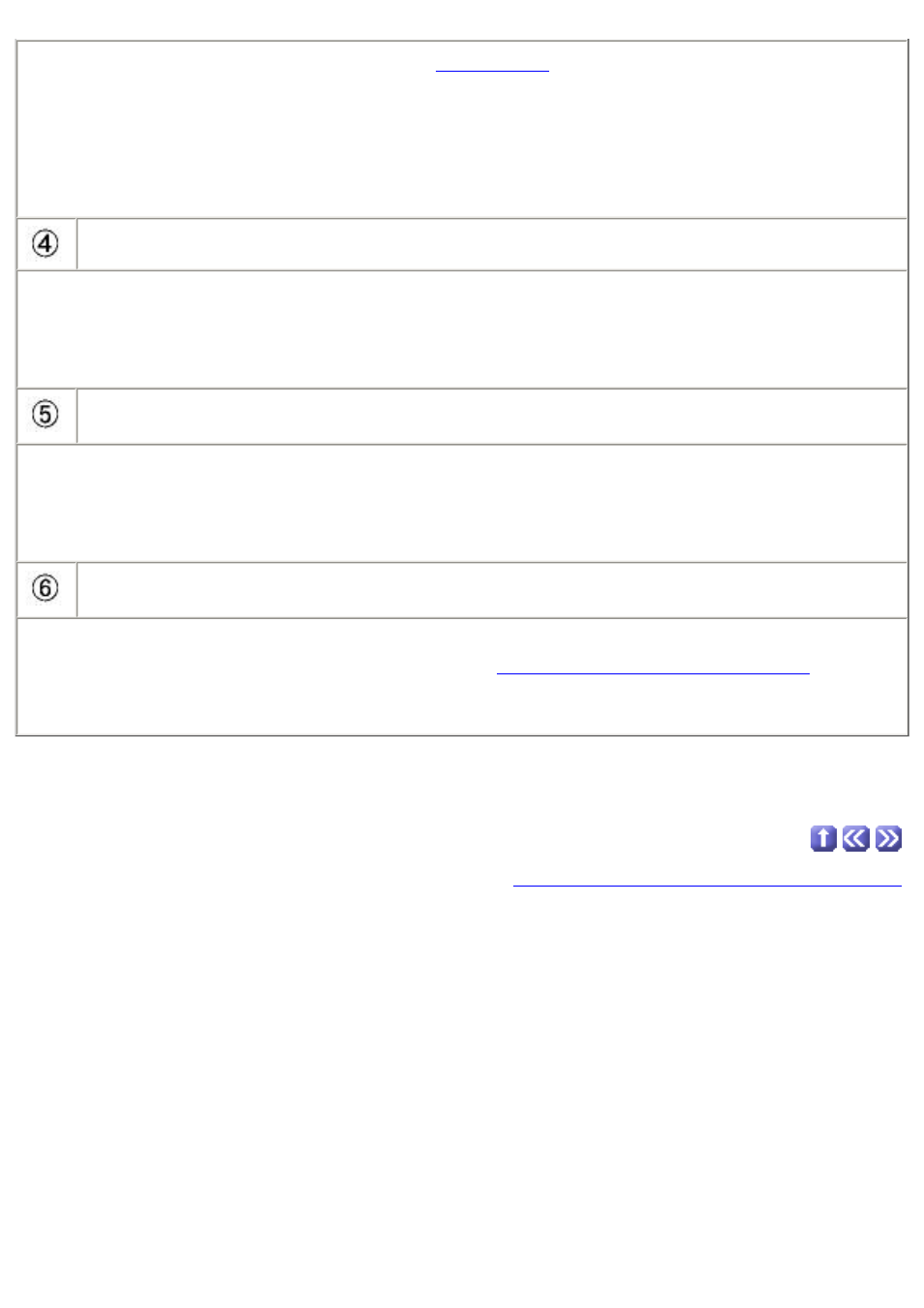
This setting relates to the recording of
audio CDs.
●
Digital recording
Digital recording is enabled by checking this box. Unchecking the box will
allow ImageMixer to record the analog representation of audio CDs.
Prefix for Newly Captured Files
ImageMixer adds a prefix to all newly captured or recorded files. For example, if
you enter the prefix 'ABC,' the names of all files that ImageMixer captures or
records will, from that point on, be saved as 'ABC0001,' 'ABC0002,' 'ABC0003,'
etc.
Destination of Captured/Recorded Files
This field allows you to define the directory (folder, etc.) into which all newly
created files will be saved. The [Browse] button provides a visual representation
of where possible directories exist on your machine. Once you have selected a
destination folder, click [OK] to close the browser.
USB Capture Device Setting
This setting allows you to select the driver needed for properly transferring the
audio portion of movie media captured from
devices connected to the USB
port of
your computer.
If you experience a loss of the audio portion associated with movie media, change this setting.
Copyright © 2001 PIXELA Corp. All rights reserved.