Movie editing environment, Chapter 4 movie editing, Environment – Sony CCD-TRV608 User Manual
Page 107: 1 movie editing environment, Opening movie editing environment, Nomenclature
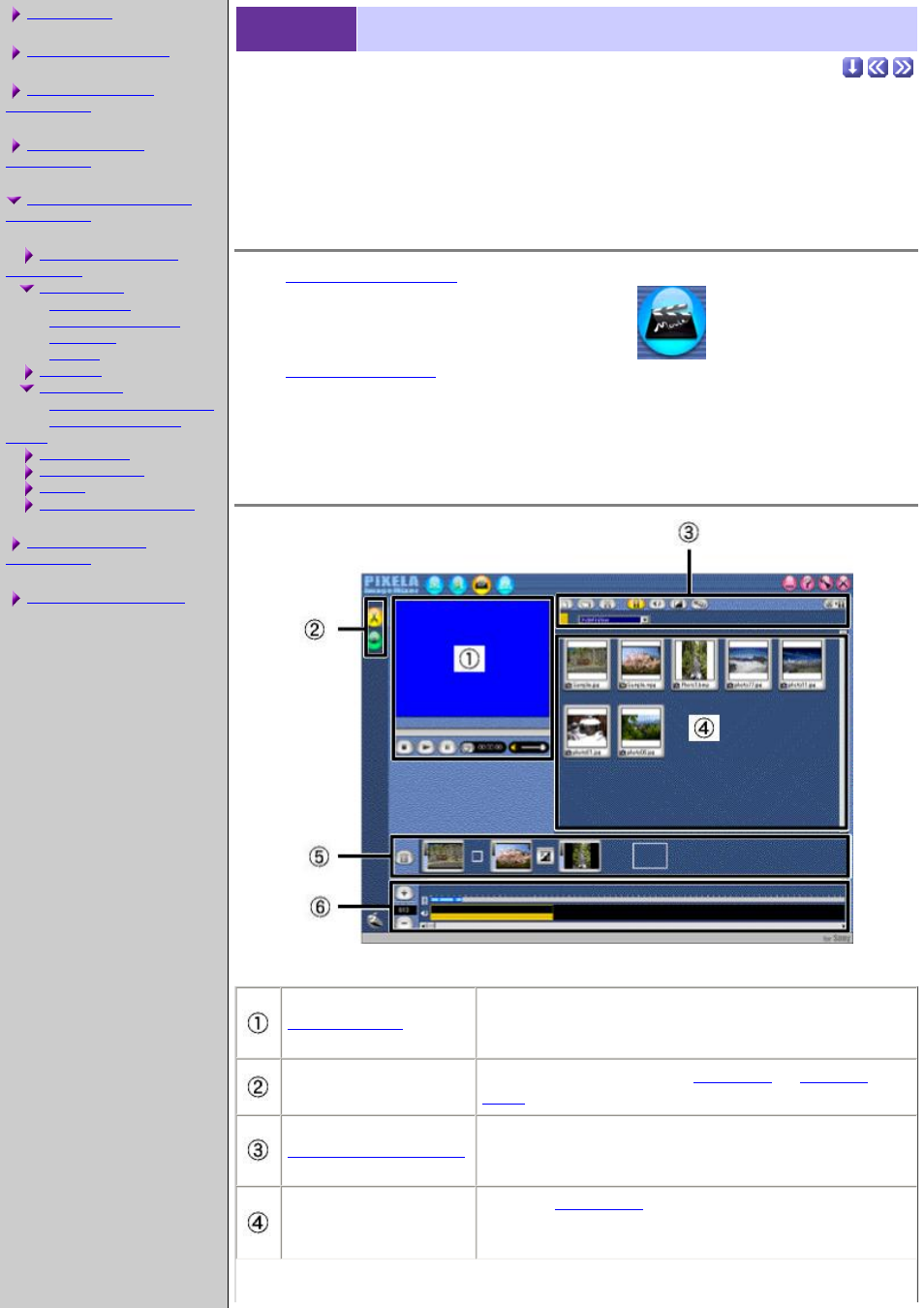
Introduction
Opening Movie Editing
Environment
Nomenclature
Monitor Panel
Media Selection Panel
Storyboard
Timeline
Transition Effects
Saving
Movie Editing Preferences
4-1
Movie Editing Environment
Movies and sound files existing in albums can be edited and arranged into longer
works, called media streams. Transition effects and titles can also be inserted.
Opening Movie Editing Environment
2.
Click the [Movie Editing Environment]
button on the
.
Nomenclature
Displays the media stream currently arranged on the
storyboard and allows you to preview the results of
changes you have made.
Mode Selector
Changes Monitor Panel to
or
.
Provides tools related to opening and saving
projects, creating MPEG1 media streams, and
thumbnail display options.
Thumbnail list window
Displays
of movies and sound files
existing in the selected album. Also displays
transition effects and titles.