Sony CCD-TRV608 User Manual
Page 83
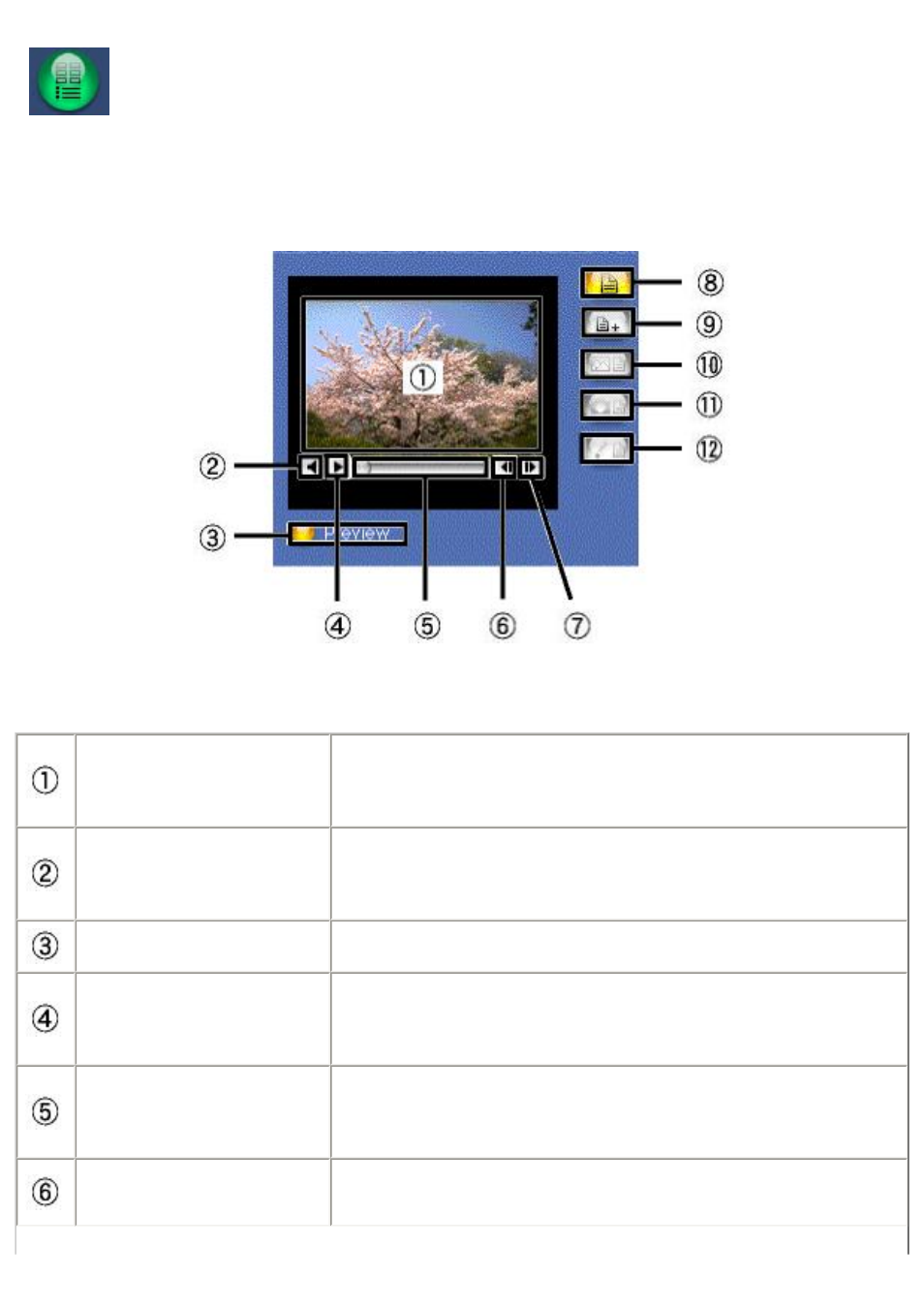
Selecting individual thumbnails provides you with a wide variety of
information, including that which relates to Exif formatted files. In
particular, these files contain all sorts of information relative to specific
dates/times, camera information, and camera settings. This view also allows you
to add your own information, such as titles and comments that will help you
remember certain details associated with individual files. A small preview pane
(described below) is also available.
Monitor panel
Displays a preview of the selected thumbnail, though
this monitor does not appear at all when the
thumbnail corresponds to a sound file.
Volume control
Drag the slider to adjust the volume of movie or
sound files, though this slider does not appear at all
when the thumbnail corresponds to a still picture.
Preview ON/OFF
Turns the preview display on or off.
Play button
Begins playback, though this button does not appear
at all when the thumbnail corresponds to a still
picture.
Play position slider
Pauses movie/sound playback, though this button
does not appear at all when the thumbnail
corresponds to a still picture.
Single Frame Rewind
button
Rewinds the movie one frame at a time.