Recording sound files, Recording sound files while, Previewing movie images – Sony CCD-TRV608 User Manual
Page 44: 5-2 sound recording mode
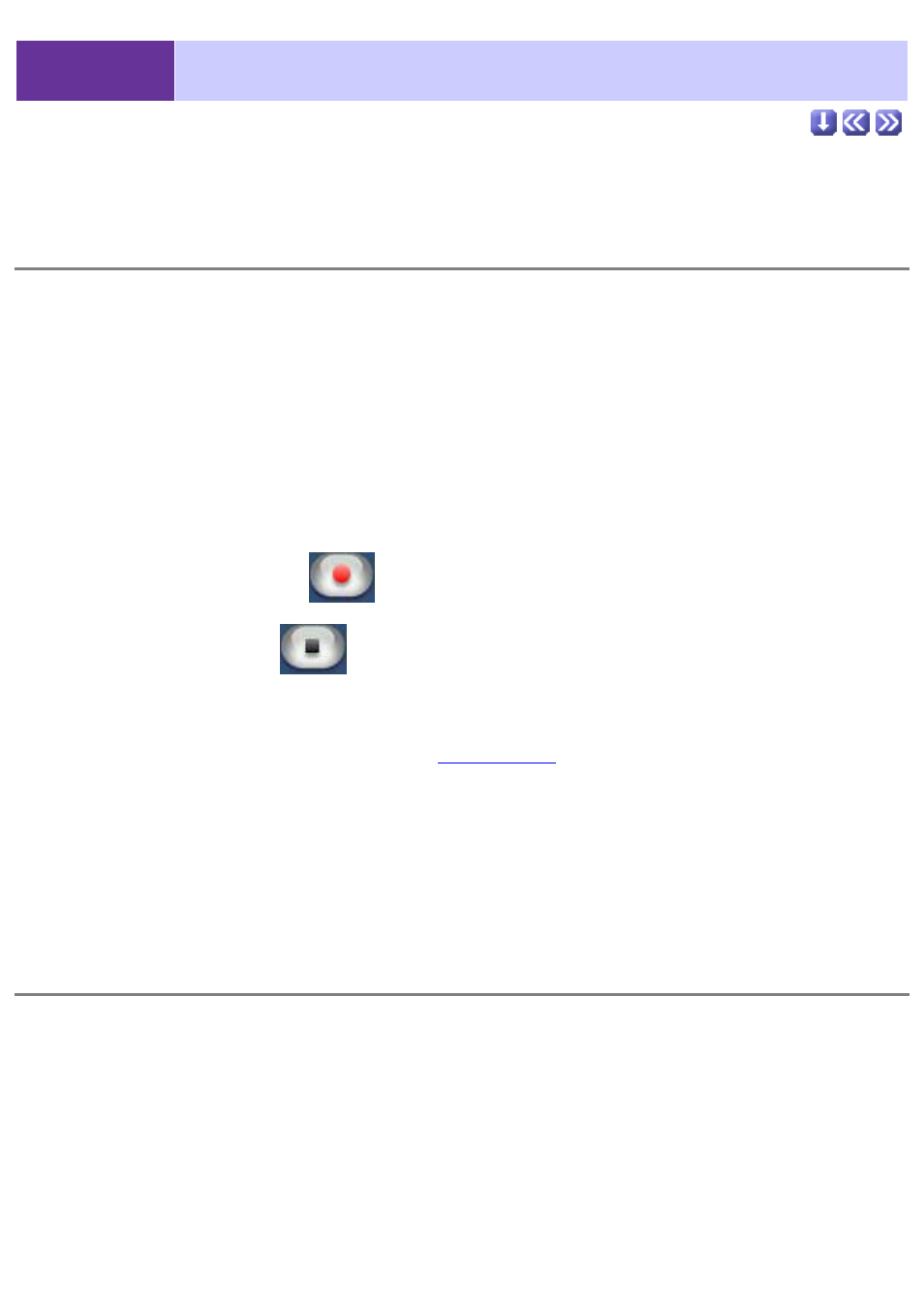
2-5-2
Sound Recording Mode
Recording sound files
Follow these steps to record music from a microphone or other sound output
device, such as a TV, cassette tape player, etc. The size of recorded sound files is
approximately 10MB per minute of CD audio.
1.
Connect the microphone or other sound output device to the
appropriate input jack on your computer.
2.
Select an album.
Select the album from the album list window into which you wish to save the recorded
sound files.
3.
Click the [Record]
button.
4.
Click the [Stop]
button at the point at which you wish to stop
recording
.
The audio format of digitally recorded files is PCM, the sampling rate is 44.1KHz, and the
bit rate is 16bit stereo. In Windows, the file type of recorded files is WAVE. In Mac, AIFF
files are created. Files are saved in the
save location
designated in the
Capturing/Recording Preferences, but are, of course, added directly to the album selected
in step 2. To confirm successful recording of sound files, double-click their thumbnail icon
in the thumbnail list window.
Recording sound files while previewing movie images