Sony CCD-TRV608 User Manual
Page 167
Advertising
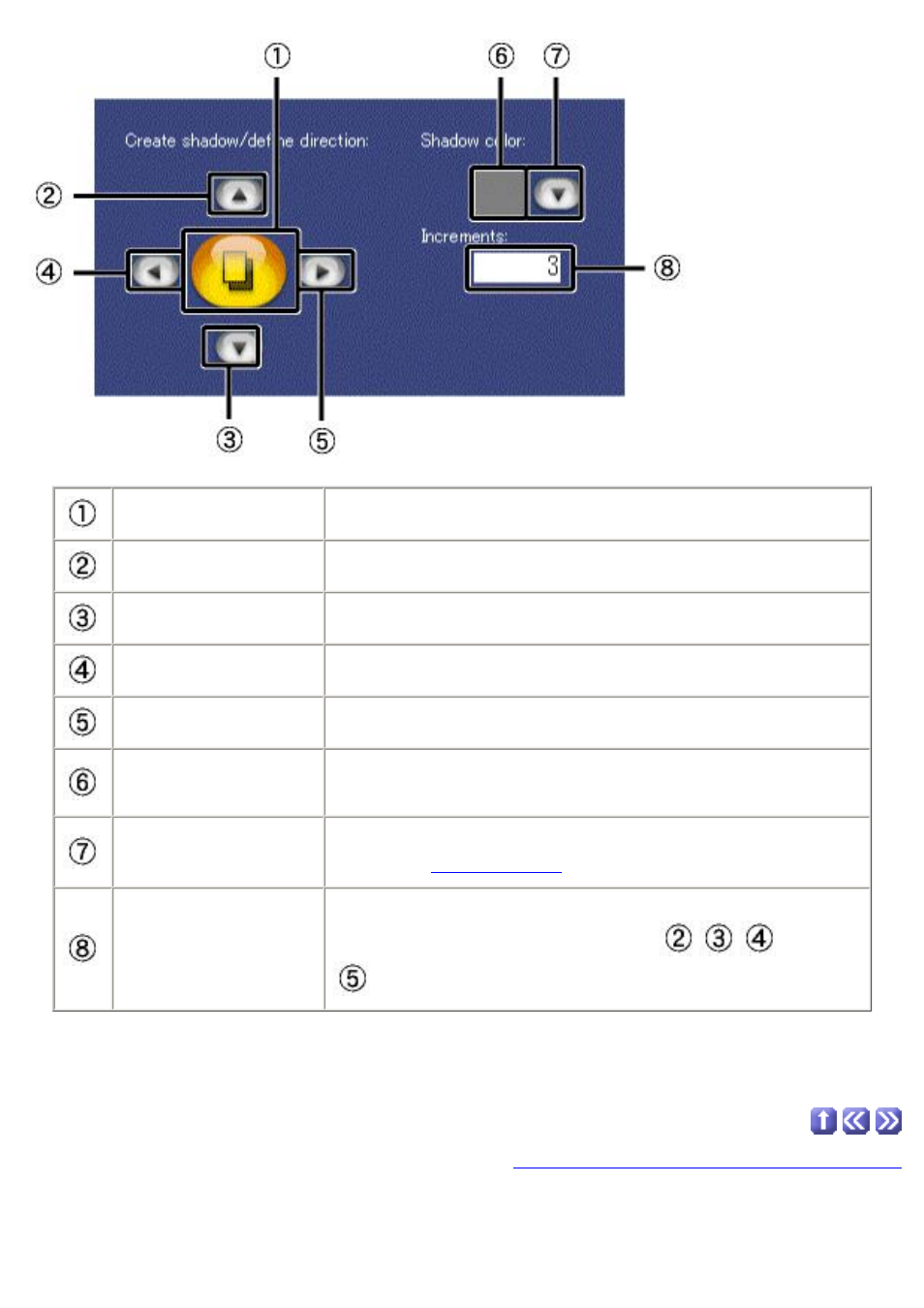
Create shadow
Click to add a shadow to the text.
Up
Click to move the shadow up.
Down
Click to move the shadow down.
Left
Click to move the shadow left.
Right
Click to move the shadow right.
Shadow color
Displays the currently selected color of the
shadow.
Select color
Click to select a different color of the shadow
from the
color palette
.
Increments
This figure defines the distance the shadow
moves each time you click the
or
button.
Copyright © 2001 PIXELA Corp. All rights reserved.
Advertising
This manual is related to the following products: