Capturing still pictures – Sony CCD-TRV608 User Manual
Page 51
Advertising
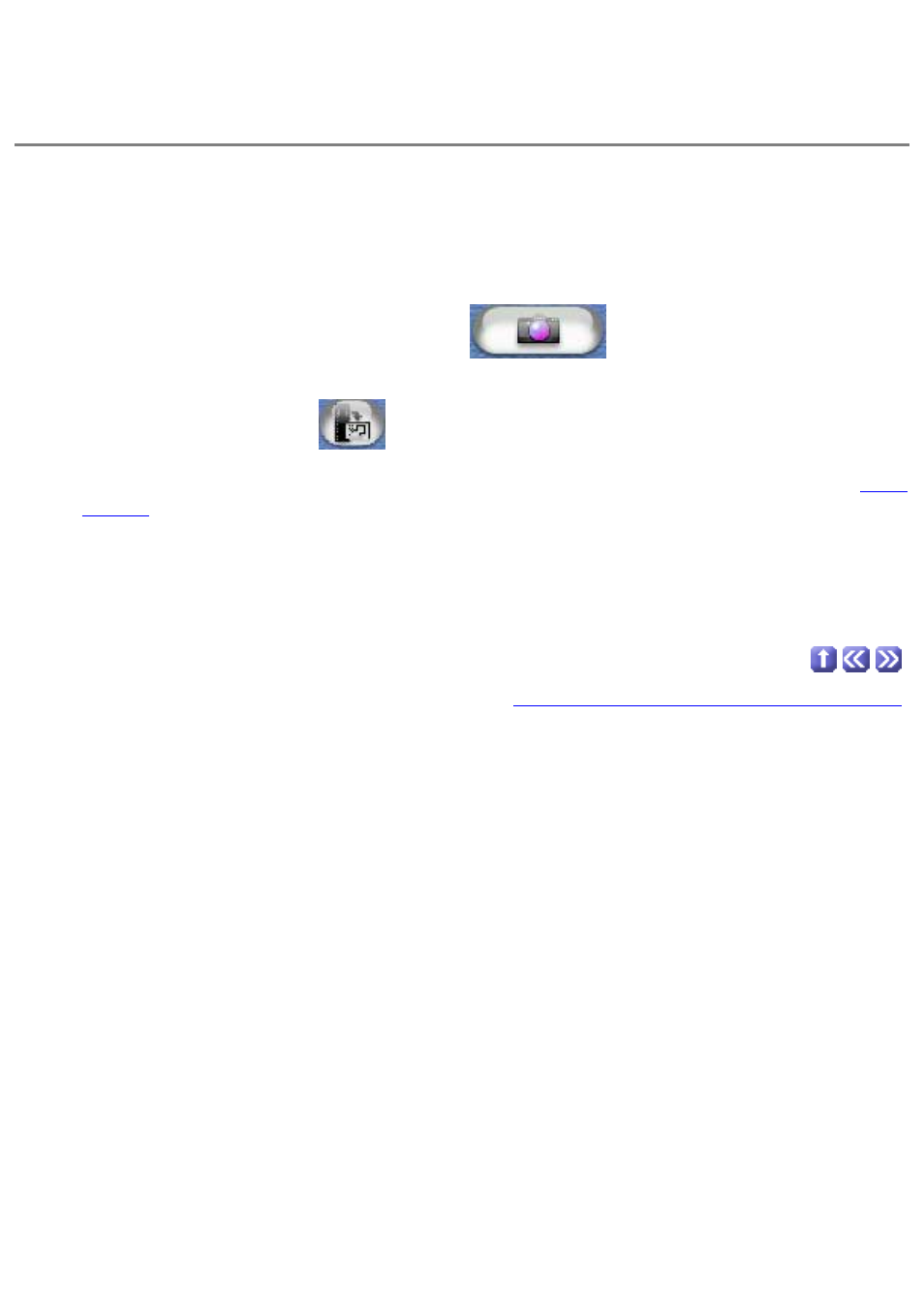
Capturing still pictures
Follow these steps to capture a still picture from a USB-connected device.
1.
Select an album.
Designate an album from the album list window into which to save the captured picture
file.
2.
Click the [Still Picture Capture ]
button.
Capturing a still picture is now possible.
3.
Click the [Capture]
button.
After the capture is completed, the file will be automatically added to the album
designated in step 1. To view the captured file, double-click its thumbnail to open the
view
window
. This function cannot be used while capturing is in progress.
Copyright © 2001 PIXELA Corp. All rights reserved.
Advertising
This manual is related to the following products: