Layout operations, Creating a new layout changing the orientation of, A layout – Sony CCD-TRV608 User Manual
Page 147: Changing background color, Create new, Orientation, Button, Background color, 3-1 layout operations, Creating a new layout
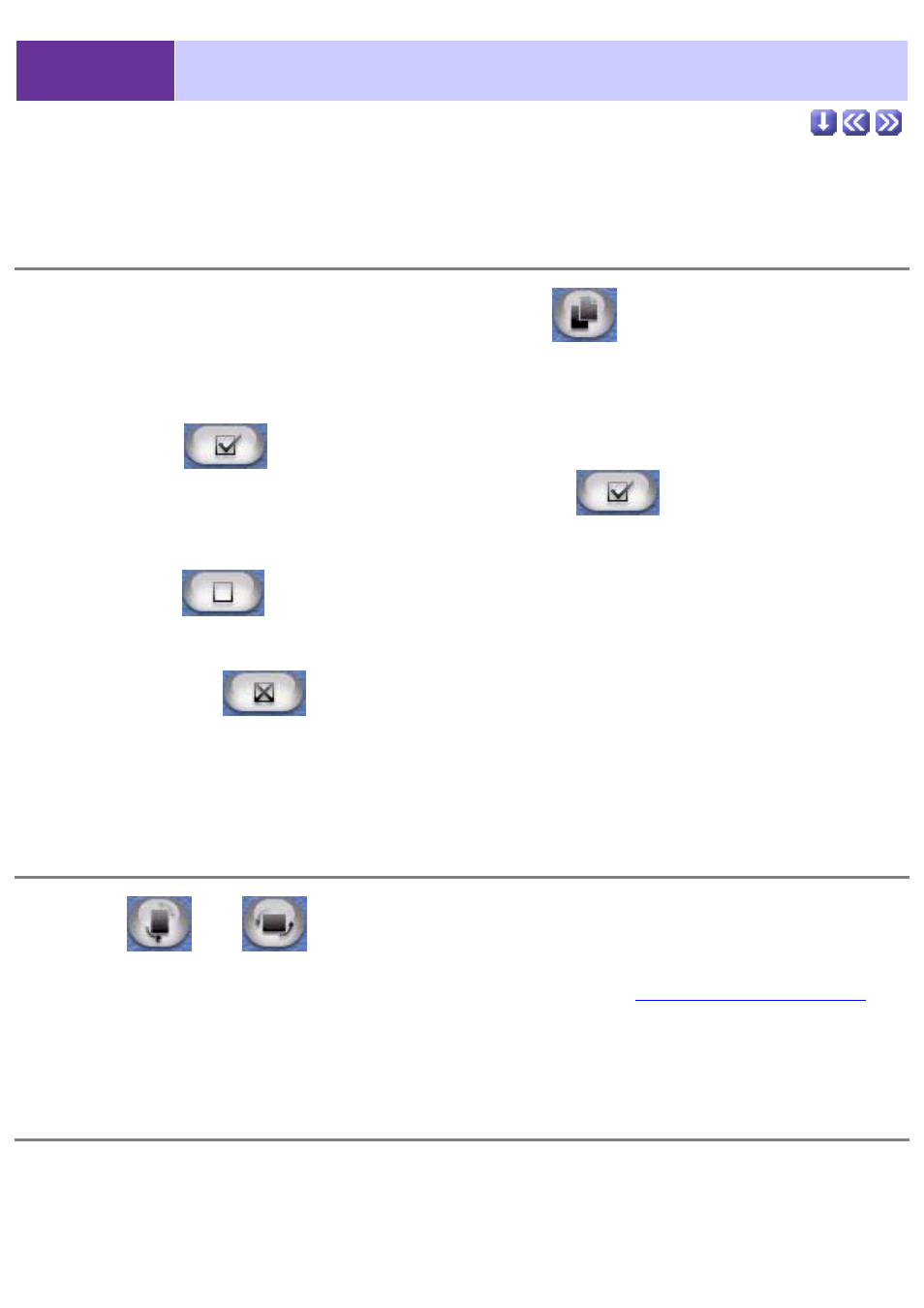
5-3-1
Layout Operations
Creating a new layout
Create a new layout by clicking the [Create new]
button in the task panel.
If a layout is currently displayed, a dialog box will appear asking if you want to
save the current layout.
Click the [OK]
button to save the current layout. Environment a name for
the layout in the next dialog box and click the [OK]
button. After saving,
a new layout will be displayed.
Click the [No]
button to create a new layout without saving the current
layout. A new layout will then be displayed.
Click the [Cancel]
button to cancel creating a new layout, and return to
the currently displayed layout.
Changing the orientation of a layout
Click the
or
[Orientation] button to change the vertical/horizontal
positioning of the current layout. If a layout is currently displayed, a dialog box will
appear asking if you want to save the current layout. See
.
Changing background color