Altera DisplayPort MegaCore Function User Manual
Page 41
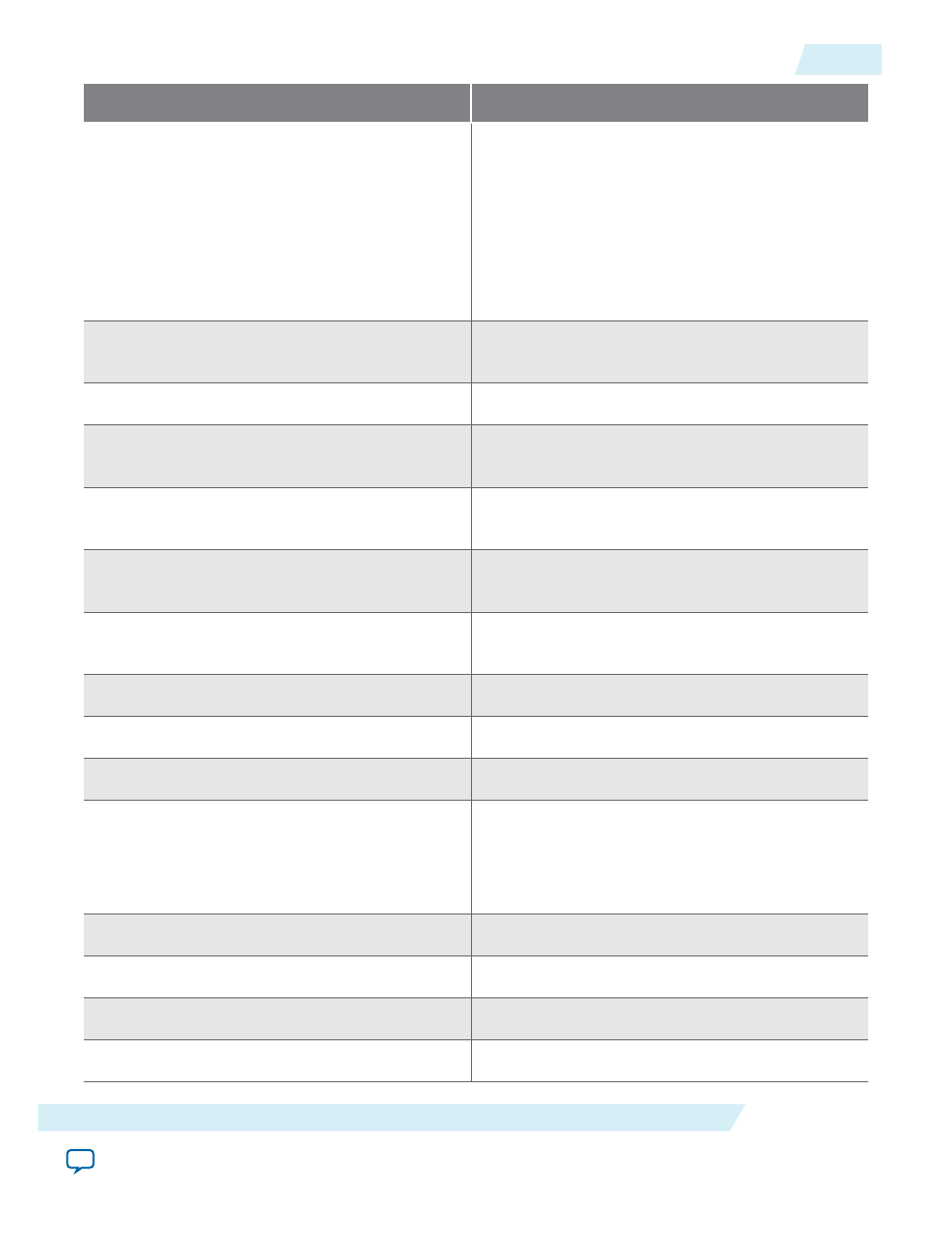
Parameter
Description
Pixel output mode
Select the number of pixels per clock (single, dual, or
quad symbol).
• If you select dual pixels per clock, the pixel clock
is ½ of the full rate clock and the video port
becomes two times wider.
• If you select four pixels per clock, the pixel clock
is ¼ of the full rate clock and the video port
becomes four times wider.
Sink scrambler seed value
Specify the initial seed value for the scrambler block.
Use 16’hFFFF for DP and 16’hFFFFE for eDP.
Invert transceiver polarity
Turn on to invert the transceiver polarity.
Export MSA
Turn on to enable the sink to export the MSA
interface to the top-level port interface.
IEEE OUI
Specify an IEEE organizationally unique identifier
(OUI) as part of the DPCD registers.
Enable GPU control
Turn on to use an embedded controller to control
the sink.
Enable AUX debug stream
Turn on to enable AUX traffic output to an
Avalon-ST port.
Support CTS test automation
Turn on to support automated test features.
Support secondary data channel
Turn on to enable secondary data.
Support audio data channel
Turn on to enable audio packet decoding.
Number of audio data channels
Specify the number of audio channels supported.
Note: To use this parameter, you must turn on
the Support secondary data channel
parameter.
6-bpc RGB or YCbCr 4:4:4 (18 bpp)
Turn on to support 18 bpp decoding.
8-bpc RGB or YCbCr 4:4:4 (24 bpp)
Turn on to support 24 bpp decoding.
10-bpc RGB or YCbCr 4:4:4 (30 bpp)
Turn on to support 30 bpp decoding.
12-bpc RGB or YCbCr 4:4:4 (36 bpp)
Turn on to support 36 bpp decoding.
UG-01131
2015.05.04
Sink Parameters
5-5
DisplayPort Sink
Altera Corporation