Submenu layout, Easure menu, 6submenu layout – CIRCUTOR computer PLUS-TF Series User Manual
Page 24: Basic functions, Computer plus, 1 measure menu, Each of the, Fig.14.- measure menu tree
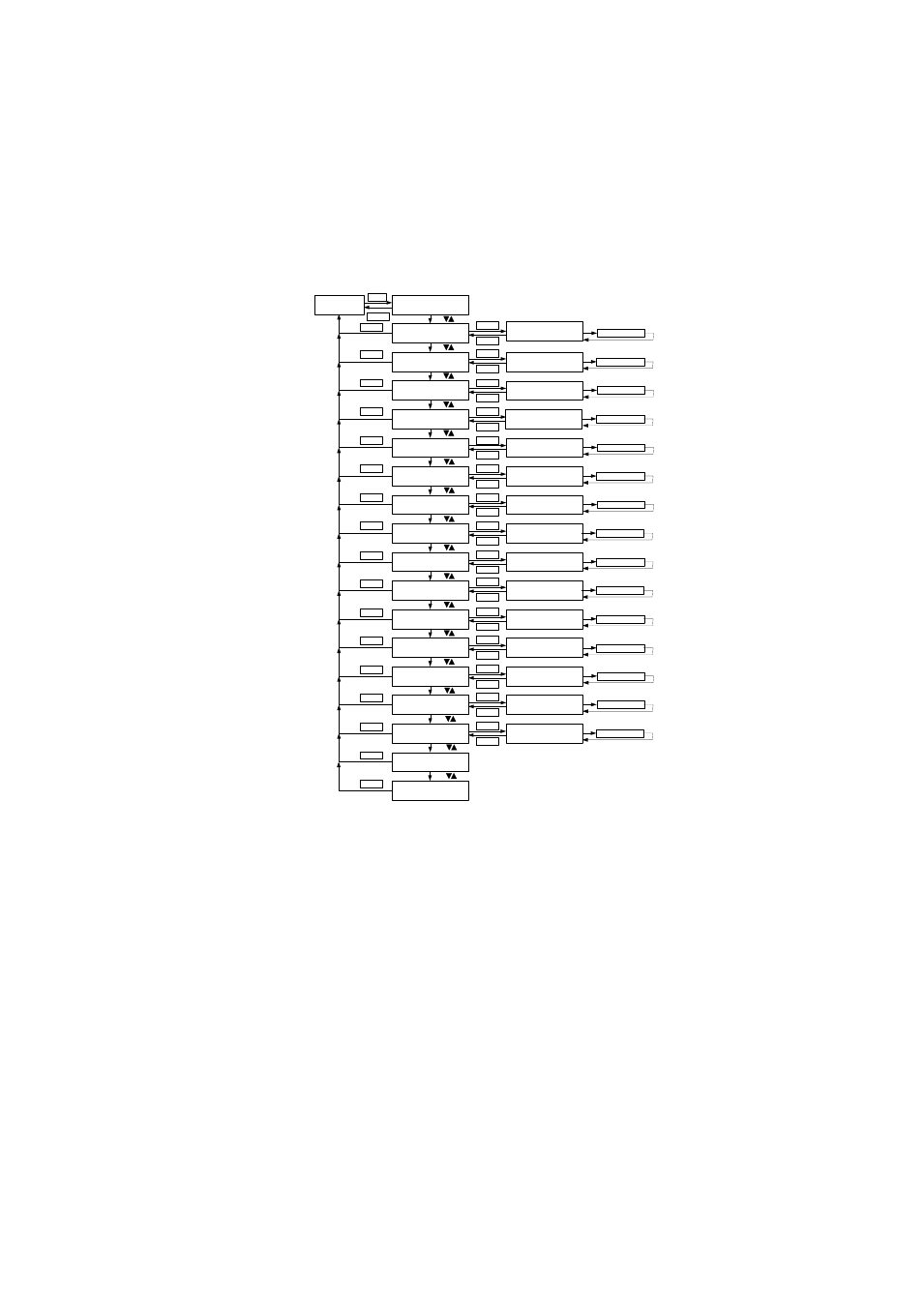
24
6
SUBMENU LAYOUT
Each of the
basic functions
described in the main menu (folders) has a series of options or submenus
that allow the configuration of the device or check the status of the different values controlled by the
Computer Plus
. The layout of the different submenu options is shown next. A detailed description can be
found in section 7.
6.1
Measure menu
The measure menu allows the display of all the parameters measured or calculated by the device. The
layout is shown on Fig.14
MENU MEASURE
MEASURE
Power, Cos
, FP III
Status III
Cos
FP
Status
V phase-phase
V phase-neutral
I Line
I Neutral
I Cap bank
I LK, I N Cap bank
Power III
kW
kvar
kVA
Temperature
Menu
Max
Steps, kvarC, Freq
OK
Menu
Menu
Menu
Menu
Menu
Menu
Menu
Menu
Menu
Menu
Menu
Menu
Menu
Menu
Max
kvarC each phase
MinL/MinC
Cos
each phase
MinL/MinC
FP each phase
Max
V phase-phase
Max
V phase-neutral
Max
I Line
Max
I Neutral
Max
I Cap bank
Max
I LK
Max
kW, kvar, kVA (III)
Max
kW each phase
MaxL/MaxC
kvar each phase
Max
kVA each phase
Import Energy III
Menu
Max
Esc
Max
Esc
Min
Esc
Min
Esc
Max
Esc
Max
Esc
Max
Esc
Max
Esc
Max
Esc
Max
Esc
Max
Esc
Max
Esc
Max
Esc
Max
Esc
Date/Time
Date/Time
Date/Time
Date/Time
Date/Time
Date/Time
Date/Time
Date/Time
Date/Time
Date/Time
Date/Time
Date/Time
Date/Time
Date/Time
Max
Temperature
Max
Esc
Date/Time
Menu
Export Energy III
Menu
Fig.14.- Measure menu tree