Easurable parameters – CIRCUTOR computer PLUS-TF Series User Manual
Page 47
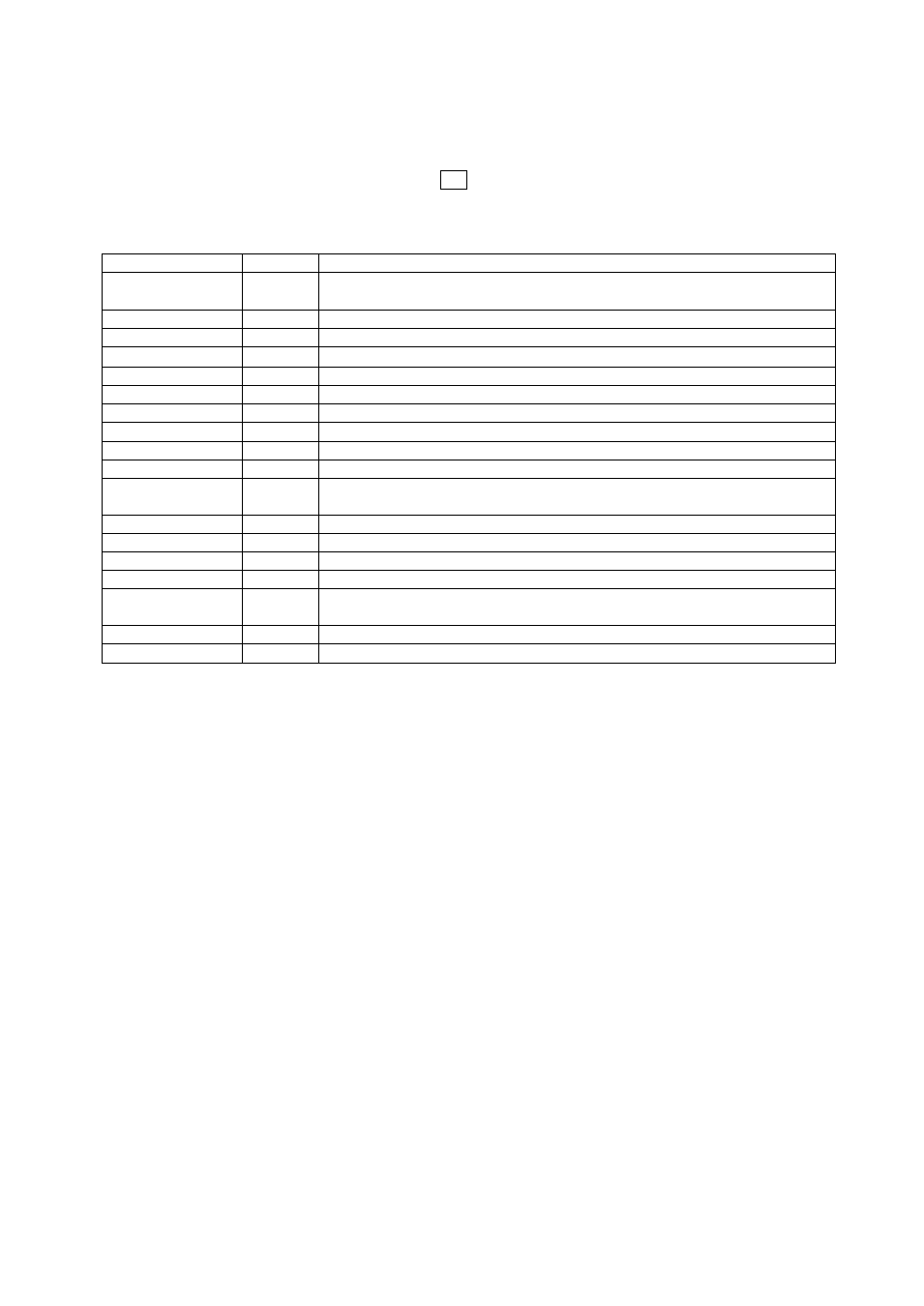
47
8.2
Measurable parameters
The options available and measurable parameters are summarised on table 8.1.
Each option can be selected with two different ways:
A) Search the specific parameter and press
OK
B) Moving onto the next or previous screen with the browsing arrows.
Options
Display
Parameters displayed on the screen
Power, cos
, FPIII
Fig. 70
Displays the three-phase active, power factor and apparent power and the cos
and
three-phase PF
Status III
Fig. 71
Shows the number of steps connected, kvarC III connected and the frequency of supply
Status
Fig. 72
Shows the kvarC connected to each phase
cos
Fig. 73
Shows the cos
of each phase and the cos
III
PF
Fig. 74
Shows the PF of each phase and PF III
V phase-phase
Fig. 75
Shows the phase - phase voltages of the installation
V phase-neutral
Fig. 76
Shows the phase - neutral voltages of the installation
I line
Fig. 77
Shows the line current of each phase
I neutral
Fig. 78
Shows the installation's neutral current (parameter calculated, not measured)
I Cond
Fig. 79
Shows the current of each phase of the capacitor bank
I leak, I N Cond
Fig. 80
Shows the leakage current (measured) and the neutral current (calculated) of the
capacitor bank.
Power III
Fig. 81
Shows the three-phase active, reactive and apparent power
kW
Fig. 82
Shows the active power of each phase
kvar
Fig. 83
Shows the power factor of each phase
kVA
Fig. 84
Shows the apparent power of each phase
Temperature
Fig. 85
Shows the temperature inside the Computer. This temperature is usually 10ºC above the
temperature in the cabinet's environment.
Imported Energy III
Fig. 86
Shows the energies in kWh, kvarL and kvarCh, imported since the last meter reset.
Exported Energy III
Fig. 87
Shows the energies in kWh, kvarL and kvarCh, exported since the last meter reset.
(*)
Only in Computer plus TF-CDI
Table 8.1.- Options of the measurement menu and data measured